Front panel indicators – Measurement Computing TempScan/1100 User Manual
Page 16
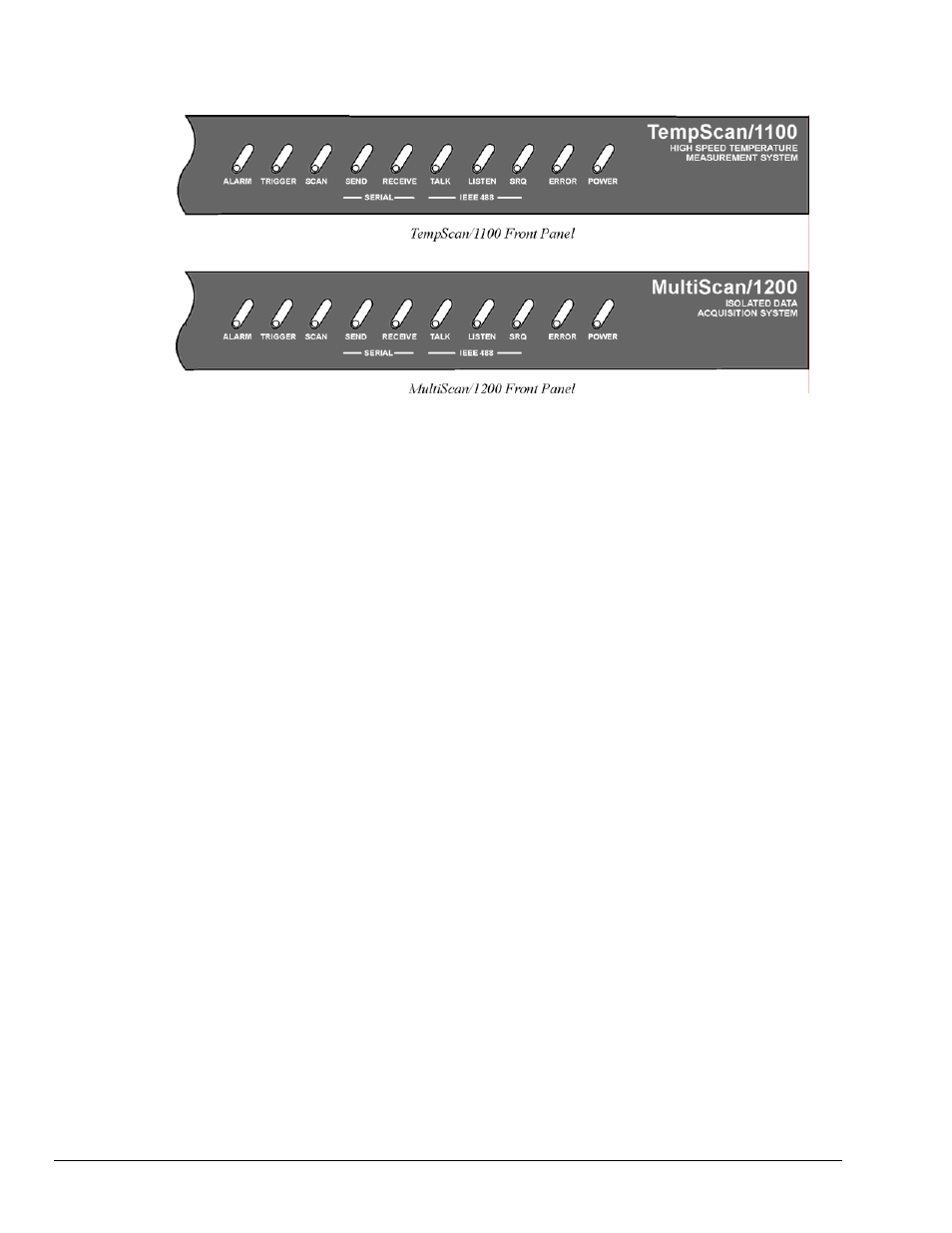
1-2 System Overview
899493
TempScan / MultiScan User's Manual
Front Panel Indicators
Ten (10) LED indicators on the front panel of either the TempScan/1100 or MultiScan/1200 display the
status of the temperature-and-voltage measurement system:
ALARM
ON when an alarm has occurred. The indicator remains ON until the alarm condition
clears. OFF when no alarm condition exists.
TRIGGER Flashes
when
Arm
ed and waiting for a Trigger; is ON continuously when triggered; is OFF
when data collection is finished. The Trigger is also turned OFF by IEEE
DCL
or
SDC
.
SCAN
ON when the unit is storing a channel scan in its internal buffer.
SEND
(For RS-232 operation only) ON when transmitting data to the serial interface.
RECEIVE
(For RS-232 operation only) ON when receiving data from the controlling computer.
TALK
(For IEEE 488 operation only) ON when the unit is in the Talker state, OFF when the unit
is in the Idle or Listener state.
LISTEN
(For IEEE 488 operation only) ON when the unit is in the Listener state, OFF when the
unit is in the Idle or Talker state.
SRQ
(For IEEE 488 operation only) ON when the unit has generated a Service Request (SRQ),
OFF when no SRQ is pending. For more information, see command Set SRQ Mask (
M
).
ERROR
ON when an error has occurred, OFF when no error condition exists. For more
information, see command Query Error Status (
E?
).
POWER
ON when power is applied to the unit and the power switch on the back panel is in the ON
position (depressed). OFF if power is not present.
