Exp/10a hardware configuration, Master/slave connection, Caution – Measurement Computing TempScan/1100 User Manual
Page 40
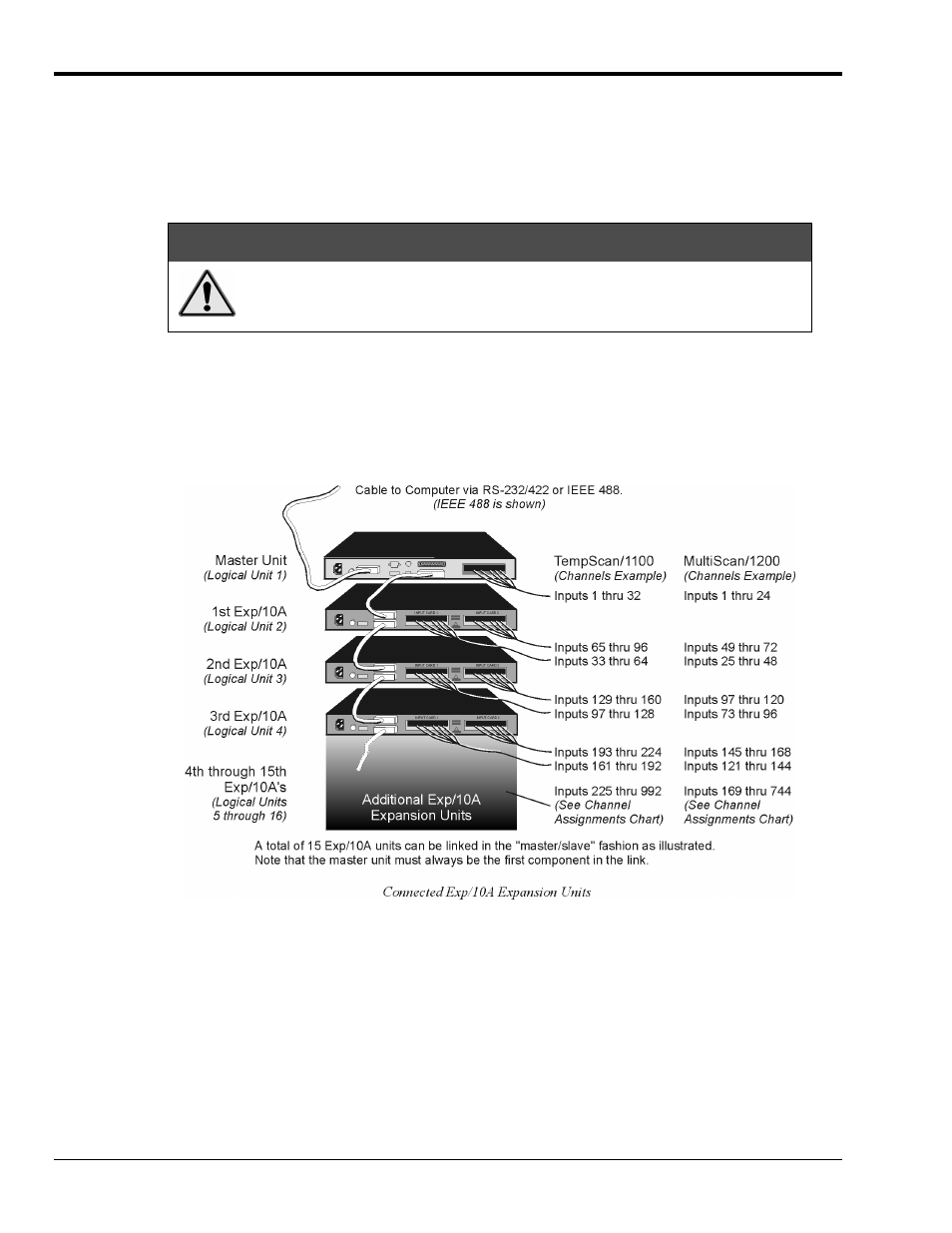
2-4 Expansion Units
889897
TempScan / MultiScan User's Manual
Exp/10A Hardware Configuration
Master/Slave Connection
Up to fifteen Exp/10A expansion units can be connected to the TempScan/1100 or MultiScan/1200 master
unit, giving options of up to 30 expansion scanning cards. Connect the expansion unit as described in the
following steps:
CAUTION
CAUTION
CAUTION
CAUTION
Before connecting an Exp/10A expansion unit to its master unit, or to another
expansion unit, power down all devices that are connected or to be connected.
Failure to do so could damage the equipment.
To Connect the Exp/10A Expansion Unit
1. Turn power off and unplug the master unit and all devices connected to the system.
2. If not already done so, turn power off and unplug the Exp/10A unit(s) which are to be connected.
3. Connect the master/slave cable(s) (CA-35-1) as depicted in the following illustration.
4. Plug in all system devices.
5. Set the slave address on the rear panel DIP switch. See next section Slave Configuration.
6. Turn power on to the master unit.
7. Turn power on to the remaining system devices.
