Fuse replacement, Warning, Caution – Measurement Computing TempScan/1100 User Manual
Page 34
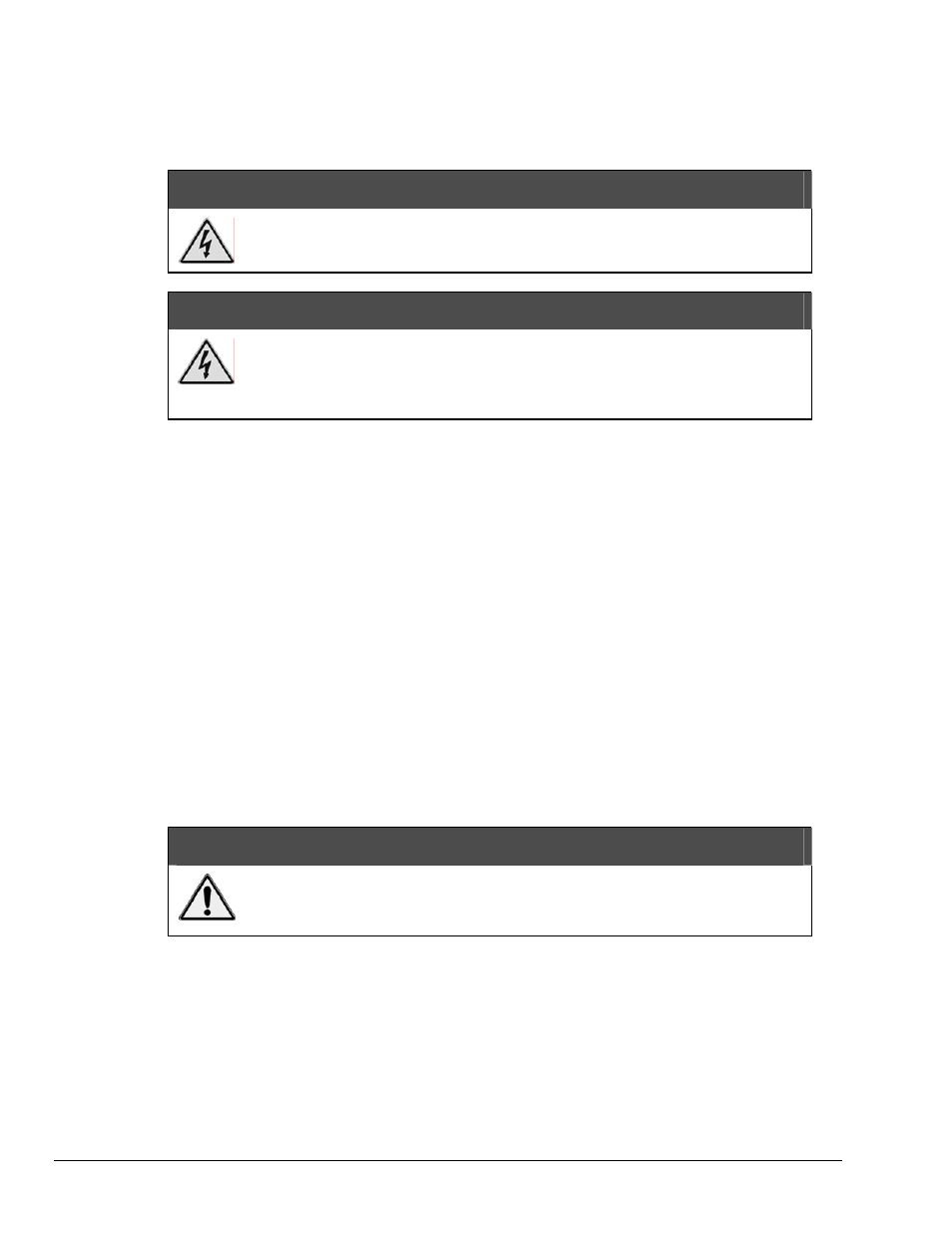
1-20 System Overview
899493
TempScan / MultiScan User's Manual
Fuse Replacement
The TempScan/1100, MultiScan/1200, Exp/10A and Exp/11A each contains an internal AC line fuse. This
fuse is located next to the internal line-voltage switch (labelled S2 or SW2). You may replace the fuse by
using the procedures found in the following text.
WARNING
Never disassemble the unit casing while it is connected to the AC power line!
Internal voltage potentials exist which could cause bodily injury or death!
WARNING
Never disconnect the AC power line from the unit while its scanning cards are
connected to an external device! Common mode voltage potentials exceeding 60
VDC or 30 Vrms at the terminals, may exist which could cause bodily injury or
death!
Note: If disassembly or disconnections are necessary, first turn off the power, then disconnect the
scanning cards, next disconnect the AC power line, and then any other cables, prior to
disassembly.
To Replace the Fuse
1. Turn off the power, disconnect the scanning cards, the power line cord, and then all other cables
from the unit. For more information, see section Disconnecting & Reconnecting the System During
Setup on page 1-6.
2. Place the unit on a flat surface. For the TempScan/1100, MultiScan/1200, and/or Exp/10A: Remove
the six screws on top of the case and remove the top cover. For the Exp/11A: Loosen the two thumb
screws – one at each end – of the power module (leftmost panel) and slide out the power module.
3. Located next to the line-voltage selection switch (labeled S2 or SW2) is the power fuse. Gently pull
upward on the plastic fuse housing. The entire housing with the fuse inside should be removed.
4. Open the fuse housing by pushing up on the tab on the bottom of the housing. Remove the fuse, and
replace it with the proper type using the following list as a guide:
• For line voltage 105-125 V, use fuse type 1/2 A 250 V, Slo Blo, 3AG
• For line voltage 210-250 V, use fuse type 1/4 A 250 V, Slo Blo, 3AG
CAUTION
Do not use a fuse with a rating higher than specified. Otherwise the unit may be
damaged. If the instrument repeatedly blows fuses, locate and correct the cause of
the trouble before replacing the fuse.
1. Close the housing. Insert the fuse into the fuse holder.
2. Make note of the new fuse rating for later reference. If you have also changed the operating line-
voltage selection, return to the previous section Line Voltage Selection – Step 5.
3. Carefully reassemble the unit.
Note: For re-assembly, first reconnect the AC power line (with the power OFF), next reconnect the
scanning cards, and then any other cables, prior to reapplying power to the entire system.
