Access to the hll registers – Measurement Computing TempScan/1100 User Manual
Page 104
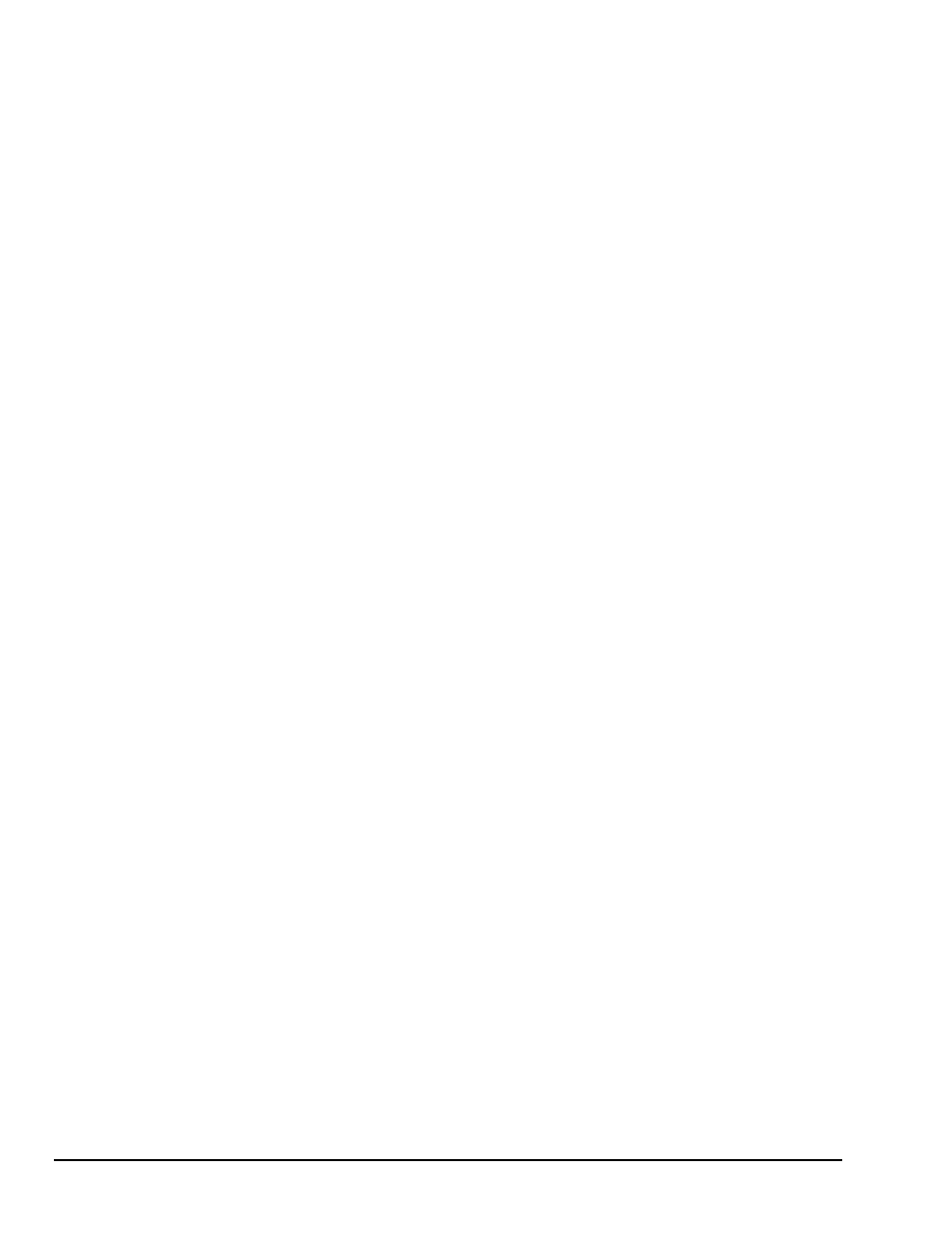
5-14 System Operation
889897
TempScan / MultiScan User's Manual
Access to the HLL Registers
You can access the HLL Registers of the TempScan/1100 or MultiScan/1200 unit via commands issued by
the PC/IEEE 488 controller. That is, you can use these commands to access any or all of the channel-data
contents of the HLL Registers, as well as to clear the High and Low readings along with their associated
Time/Date Stamping.
The commands which can initiate the output of channel data (in Engineering Units, Binary, or ASCII
Counts format) specifically from the HLL Registers are the Read Last Readings (
R#
) command, and the
following User Status (
U
) command queries: Query current HLL Registers (
U4
), Query and clear current
HLL Registers (
U5
) and Query last scan read (
U13
).
As you can see, two queries are available to read the HLL Registers:
U4
and
U5
. The
U4
command requests
the HLL data, maintaining the High and Low values, while the
U5
command requests then clears the HLL
data, resetting the High and Low values to the Last value.
All HLL data will be sent to the controller as dictated by the scan configuration and data format which you
have defined. You can use the Set Query Terminator (
Q
) command to specify a response terminator
separating each channel of the HLL data, and the Set Data Format (
F
) command to specify the output
format of the HLL data.
Example 13a. Query Current HLL Registers (U4) with HLL Terminator
(1)
PRINT#1, “OUTPUT07;F0,0 Q1,1,0,0,0X”
(2)
PRINT#1, “OUTPUT07;C1-2,1 C10,1 C15,1X”
(3)
(Command lines to configure and start an acquisition.)
(4)
PRINT#1, “OUTPUT07;U4X”
(5)
PRINT#1, “ENTER07”
(6)
INPUT A$
+1450.20 S 12:23:21.700,03/24/97
+0850.20 S 12:35:09.300,03/24/97, +0950.30
(7)
PRINT#1, “ENTER07”
(8)
INPUT A$
+0450.20 S 02:00:29.500,03/24/97
+0057.60 S 10:35:00.400,03/24/97, +0250.60
(9)
PRINT#1, “ENTER07”
(10)
INPUT A$
-0045.50 S 11:03:51.700,03/24/97
-0110.10 S 12:55:09.100,03/24/97, -0050.80
(11)
PRINT#1, “ENTER07”
(12)
INPUT A$
+0150.70 S 03:39:01.200,03/24/97
-0085.20 S 05:25:17.300,03/24/97, +0010.90
The above example demonstrates how to configure and query all the HLL Registers, and how the HLL
terminator can be used to control the flow of the HLL response output. Notice that only those channels
configured – 1, 2, 10 and 15 – are returned in the response.
• Line 1: Set the data format to Degrees Celsius (
°C) with HLL terminator of CR LF / EOI.
• Line 2: Configure four channels – 1, 2, 10 and 15.
• Line 3: Provide the appropriate command lines to configure and start an acquisition.
• Line 4: After an indiscriminate amount of time, query the current HLL settings.
• Line 5: Get the response.
• Line 6: The screen will show the Channel 1 scan data in the HLL Registers.
• Line 7: Get the next response.
• Line 8: The screen will show the Channel 2 scan data in the HLL Registers.
• Line 9: Get the next response.
• Line 10: The screen will show the Channel 10 scan data in the HLL Registers.
• Line 11: Get the next response.
• Line 12: The screen will show the Channel 15 scan data in the HLL Registers.
