Set trigger configuration – Measurement Computing TempScan/1100 User Manual
Page 249
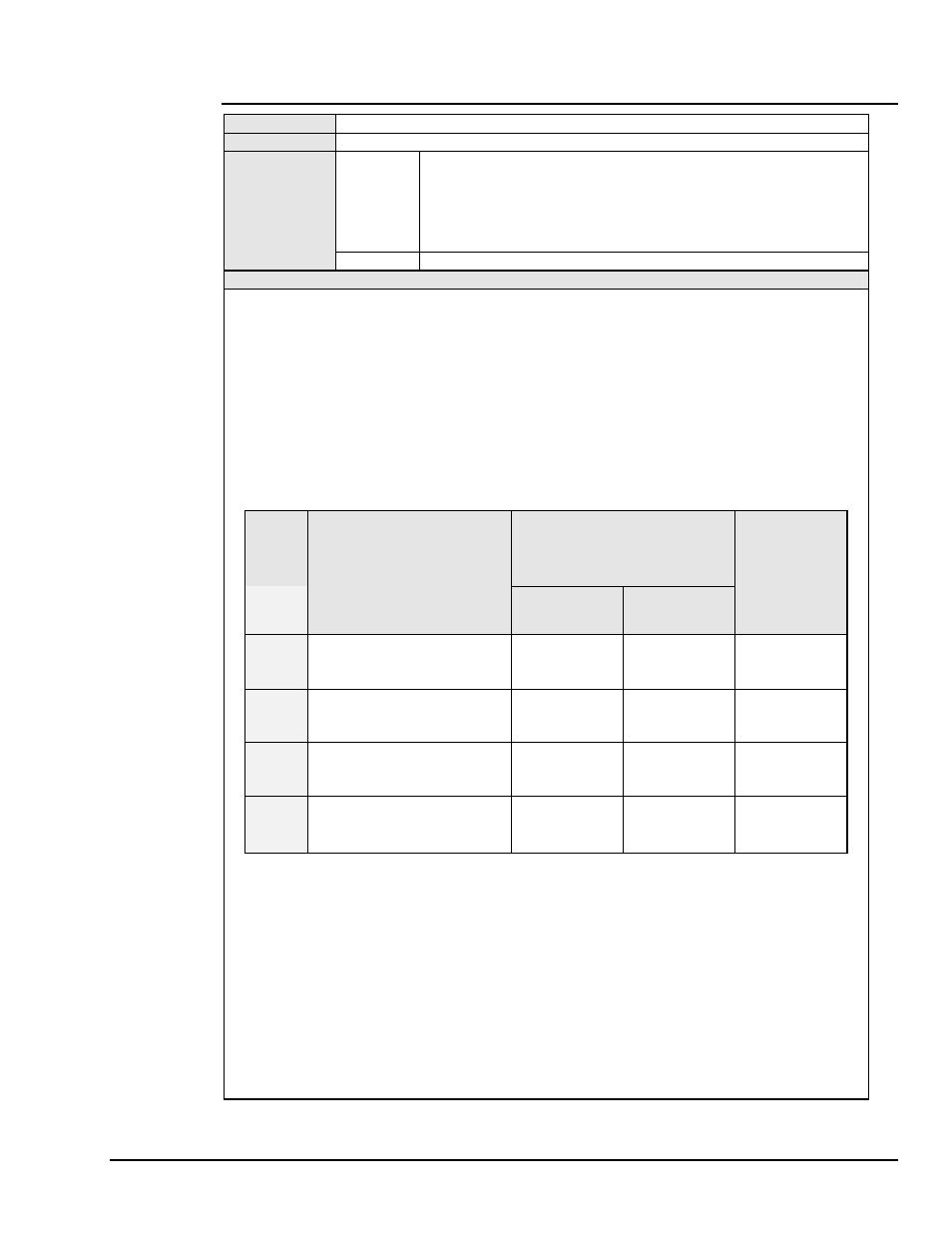
TempScan / MultiScan User’s Manual
889897
API
Command Reference A-53
T
- Set Trigger Configuration
TYPE
Acquisition
EXECUTION
Deferred
SYNTAX
Tstart,
stop,
re-arm
,
sync
Configure an acquisition of scan data with the following parameters:
start
is the start event and
stop
is the stop event
re-arm
determines if the unit should continue acquiring after the first
acquisition completes, where
1
is on and
0
is off.
sync
determines if acquisition events should be synchronized with the
internal timebases, where
1
is on and
0
is off.
T?
Query the present trigger configuration
DESCRIPTION
The Set Trigger Configuration (
T
) command is used as the central command to assign the following events to the
TempScan/1100 or MultiScan/1200 unit: The Trigger (trigger start event) and the Stop (trigger stop event). The
Trigger and Stop may also be assigned different trigger sources. In addition, the Set Trigger Configuration (
T
)
command also determines whether or not, after the initial acquisition, the acquisition will be re-enabled
automatically, and whether or not the Trigger (trigger start event) should be synchronized with the Pre-Trigger
scan interval.
Since the Set Trigger Configuration (
T
) command governs the configuration of an acquisition, all other acquisition-
dependent commands should be sent before the trigger sources are assigned via the Set Trigger Configuration
(
T
) command. The required acquisition-dependent commands will depend on the selected trigger sources. For
instance, if the unit is configured for Trigger On (
@
) command, it will not be necessary to send the unrelated Set
Trigger Level (
L
) command.
The following table lists the valid trigger types and their associated commands prior to trigger configuration:
Trigger
Type
Trigger Source Description
Required Commands Prior To
Trigger Configuration
Optional
Commands
Prior To
Trigger
Configuration
With Pre-
Trigger/ Post-
Stop Scans
Without Pre-
Trigger/ Post-
Stop Scans
0
None - Event Not Defined
(N/A)
(N/A)
(N/A)
1
Trigger on (
@
) Command
I,Y I
(N/A)
2
Trigger on GET (IEEE 488 only)
I,Y I
(N/A)
3
Trigger on TALK (IEEE 488 only)
I,Y I
(N/A)
4
Trigger on Channel Above Level
I,Y,L I,L
(N/A)
5
Trigger on Channel Below Level
I,Y,L I,L
(N/A)
6
Trigger on TTL Signal Rising
I,Y I
(N/A)
7
Trigger on TTL Signal Falling
I,Y I
(N/A)
8
Trigger on Count
I,Y I,Y
(N/A)
9
Trigger on Alarm Turning On
I,Y,C
I,C
A
10
Trigger on Alarm Turning Off
I,Y,C
I,C
A
11
Trigger on Absolute Time
I,Y,P I,P
(N/A)
The first parameter
start
defines the Trigger (trigger start event) that is to take place in order for the unit to
begin acquiring Post-Trigger scans. Setting the
start
parameter to
0
will disable the acquiring of Post-Trigger
scans; this may be performed at any time during or after an acquisition. The
start
parameter will automatically
be set to
0
upon the termination of an acquisition unless the
re-arm
flag is set to
1
.
The second parameter
stop
defines the Stop (trigger stop event) that is to take place in order for the unit to stop
acquiring Post-Trigger scans. Setting the
stop
parameter to
0
will have the same effect as setting the
stop
parameter to type
8
(Trigger on Count) with the Post-Stop count (
Y
command) set to
0
. In both cases, the Post-
Trigger scans will be collected and the acquisition immediately terminated.
The third parameter
re-arm
defines the Auto Re-arm feature which determines whether successive acquisitions
will be re-enabled automatically, or remain disabled after the initial acquisition has terminated.
The fourth parameter
sync
defines the trigger synchronization flag which determines whether the Trigger will be
synchronized with the Pre-Trigger scan interval (
I
command), or begin as soon as the Trigger is detected,
regardless of the exact time it occurred.
