Query error status – Measurement Computing TempScan/1100 User Manual
Page 227
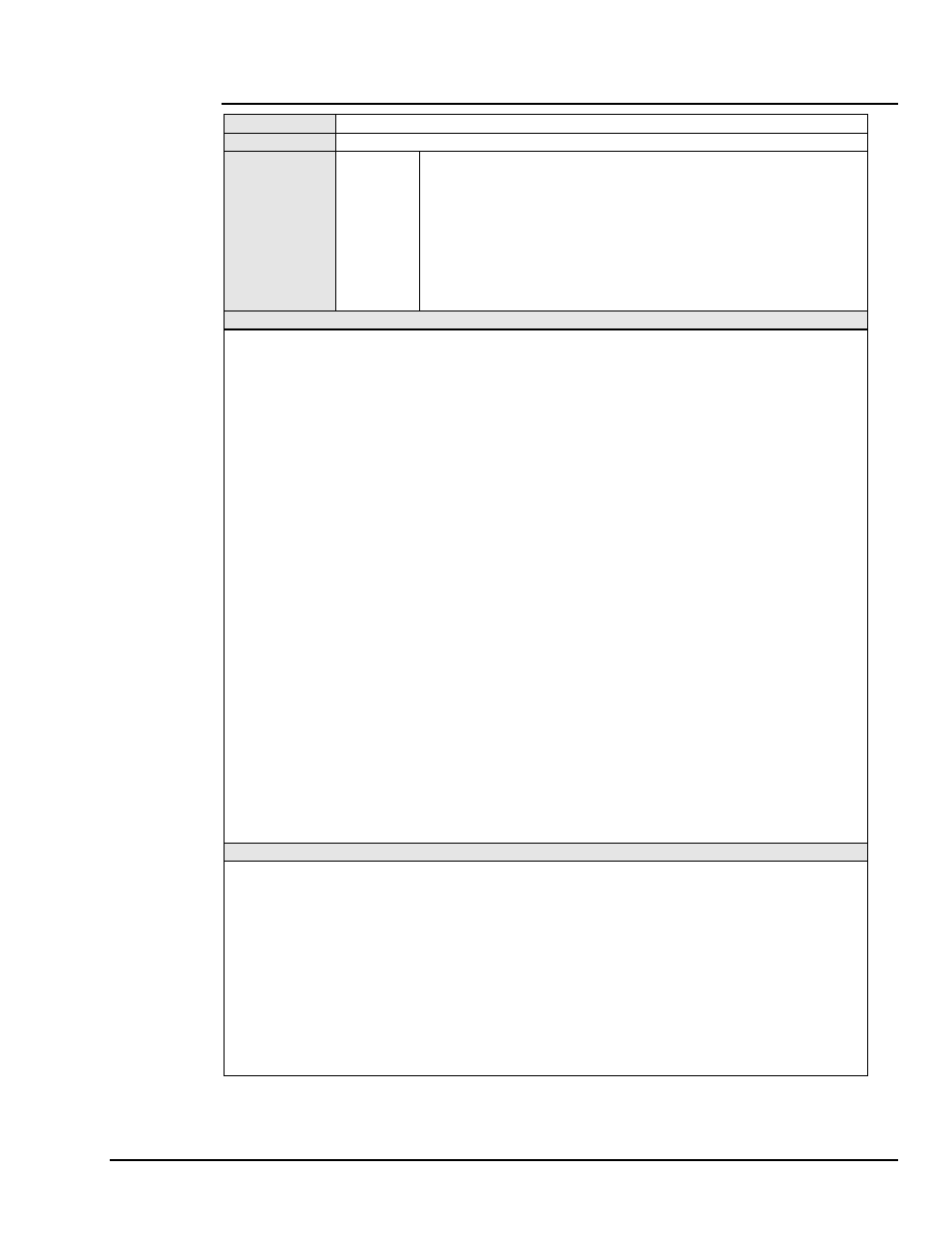
TempScan / MultiScan User’s Manual
889897
API
Command Reference A-31
E?
- Query Error Status
TYPE
System
EXECUTION
Immediate
SYNTAX
E?
Returns present error condition with one of the following error codes:
E128
– Command Conflict Error.
E032
– Open Thermocouple or Range Error.
E016
– Trigger Overrun.
E008
– Calibration Error.
E004
– Channel Configuration Error.
E002
– Invalid Device Dependent Command Option (IDDCO).
E001
– Invalid Device Dependent Command (IDDC).
E000
- No error has occurred.
DESCRIPTION
When an error has occurred, the ERROR LED indicator on the front panel of the unit turns on. The Query Error
Status (
E?
) command is used to determine the present error condition, as stored in the 8-bit byte of the Error
Source Register (
ESC
). After the execution of an
E?
command, the unit responds with one of the following error
codes:
•
E128
: Command Conflict Error (
ESC
Bit 7). This error indicates that an issued command is in conflict with
other issued commands or with the current configuration. This error usually occurs when an issued
command cannot be performed because it is incompatible with the current state of the unit.
•
E032
: Open Thermocouple or Range Error (
ESC
Bit 5). This error occurs when the hardware circuitry
detects an open thermocouple, or the software routines detect either that the input A/D data has reached its
maximum value or the input data has exceeded its linearization limits.
•
E016
: Trigger Overrun (
ESC
Bit 4). This error occurs when more than one Trigger (trigger start event) or
more than one Stop (trigger stop event) occurs during one Trigger Block acquisition, or when an unexpected
Trigger occurs.
•
E008
: Calibration Error (
ESC
Bit 3). This error occurs when the calibration is inappropriate or has failed.
The Error Indicator Bits (Bits 0 to 5) in the Calibration Status Register (
CSR
) together map to this bit.
•
E004
: Channel Configuration Error (
ESC
Bit 2). This error indicates that a channel has been
inappropriately configured, either because the channel is not present or because the specified channel type
is incompatible with the scanning card type installed
.
•
E002
: Invalid Device Dependent Command Option (IDDCO) (
ESC
Bit 1). This error occurs when a
command parameter is out of range or missing.
•
E001
: Invalid Device Dependent Command (IDDC) (
ESC
Bit 0). This indicates a command syntax error.
•
E000
: No error has occurred.
After the execution of a Query Error Status (
E?
) command, most error conditions are cleared. Error conditions
may also be cleared by issuing the following User Status (
U
) command to the unit:
U0
– Query and clear the
Event Status Register (
ESR
). The ERROR LED indicator will remain on until an
E?
or
U0
command is executed
to clear the error condition.
EXAMPLES
PRINT#1, "CLEAR07"
‘ Reset the unit
PRINT#1, "OUTPUT07;E?X"
‘ Request error status
PRINT#1, "ENTER07"
INPUT#2, A$
PRINT A$
E000
‘ Display shows
E000
, no errors occurred
PRINT#1, "OUTPUT07;K3 X"
‘ Send illegal command option. (Note: ERROR LED indicator turns on)
PRINT#1, "OUTPUT07;E?X"
‘ Request error status. (Note: ERROR LED indicator turns off)
PRINT#1, "ENTER07"
INPUT#2, A$
PRINT A$
E002
‘ Displays
E002
(Invalid Device Dependent Command Option)
