Measurement Computing TempScan/1100 User Manual
Page 24
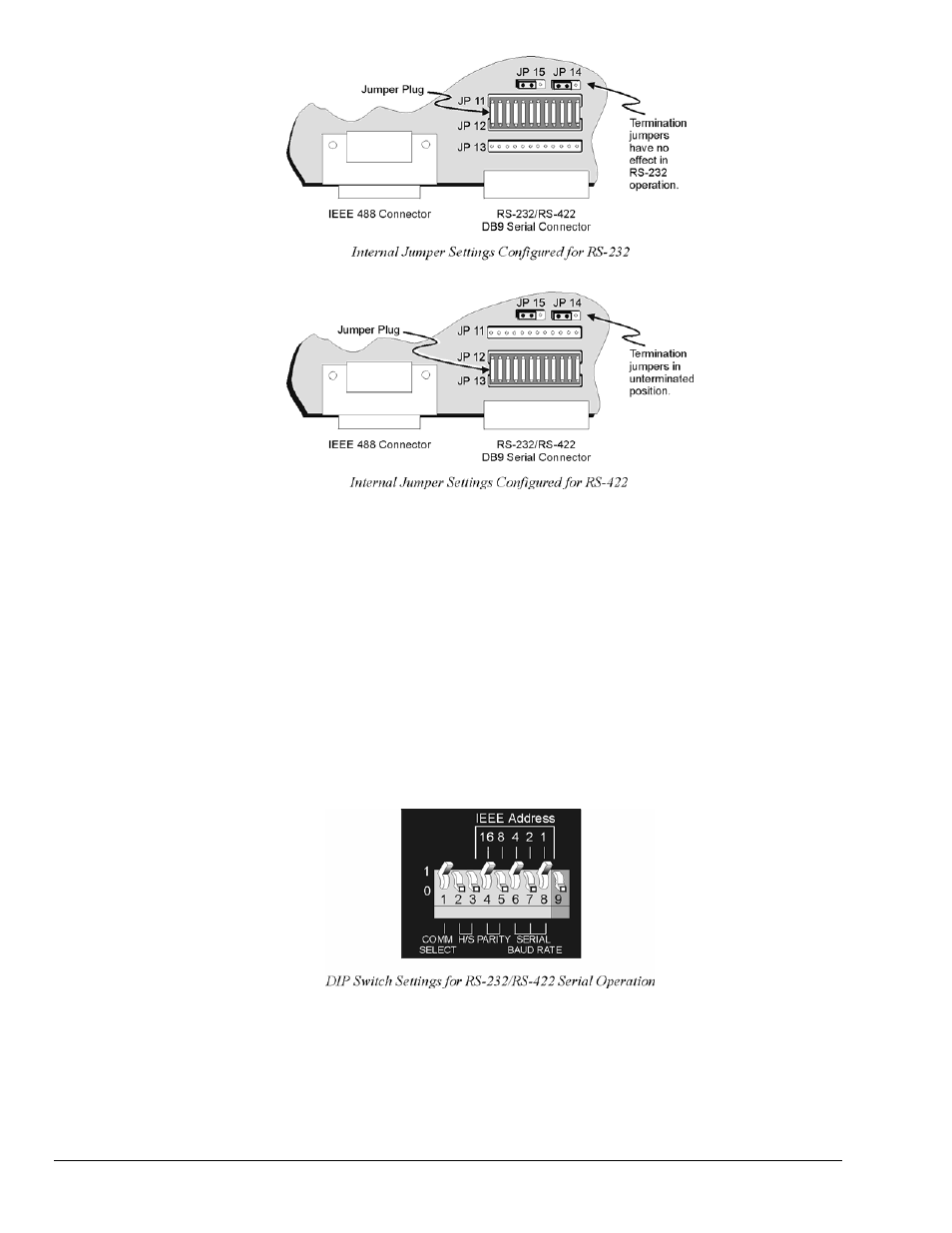
1-10 System Overview
899493
TempScan / MultiScan User's Manual
4. If configured for RS-422, the port’s Receive Data (RxD+) and Clear to Send (CTS+) input lines may
optionally be terminated with a 100-Ohm resistor. Termination resistors are selected by positioning
the two flea clips (labelled JP14 and JP15). These jumpers are factory set to the unterminated
position,
as indicated in the previous figures. Note that when using RS-422 in a single-ended configuration,
ports must be unterminated. Termination jumpers have no effect when the port is configured for
RS-232 operation.
5. Once the jumper(s) have been repositioned for your application, make note of the new jumper settings
for later reference.
6. Carefully reassemble the unit.
Note: For re-assembly, first reconnect the AC power line (with the power OFF), next reconnect the
scanning cards, and then any other cables, prior to reapplying power to the entire system.
DIP Switch
To configure the TempScan/1100 or MultiScan/1200 for RS-232/RS-422 serial operation, the single
microswitch labeled COMM SELECT must be up (1) on the rear panel DIP switch. The down (0) position
is reserved for IEEE 488 communication. When serial operation is enabled, additional DIP microswitches
configure the following required parameters: Handshaking, parity, and baud rate.
