Basic data acquisition scenarios – Measurement Computing TempScan/1100 User Manual
Page 135
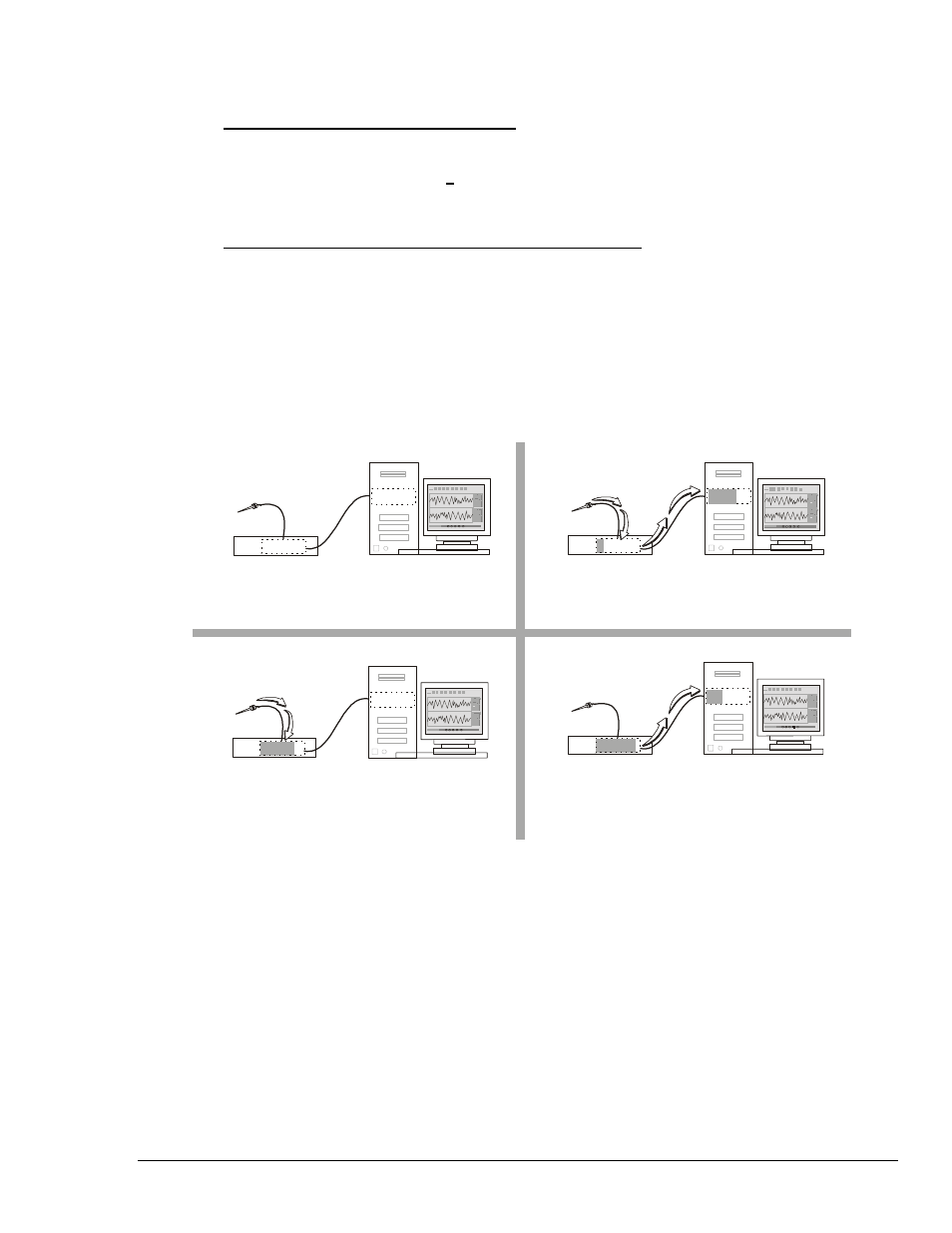
Software Reference
988992
ChartView , CV-3
Acquire data with no charting or meter use (Possible Acquisition Scenarios: Acquiring and Uploading
Acquisition, Buffering Acquisition in Instrument, and Uploading Data from Instrument Buffer). Prior
to acquiring data (for saving to disk) you need to configure the acquisition using the Acquisition
window (accessed through the Setup pull-down menu of ChartView’s Main Window, or through use
of the related icon button). You can enable the desired channels and assign high and low alarm values
from the configuration window.
Chart channels and/or use meters while acquiring data to disk (Possible Acquisition States: Acquiring
and Uploading Acquisition, Buffering Acquisition in Instrument, and Uploading Data from Instrument
Buffer). Prior to using ChartView for charting (and/or meter use) while simultaneously acquiring data
to disk, you need to configure a display and/or meter; as well as configure the acquisition. Channels
from the display setup are automatically enabled. You can enable additional channels from the
Channel Configuration window (for the data acquisition) to acquire more data; however, these
additional channels will not change your display setup, or the channels being monitored. In other
words, you can acquire data from channels you do not chart or monitor.
Some of the data acquisition scenarios pertaining to ChartView are as follows:
4) Uploading Data from Instrument Buffer
Buffer
Sensor
3) Buffering Acquisition in Instrument
Buffer
Sensor
2) Acquiring & Uploading Acquisition
Buffer
Sensor
Computer System
Computer System
Computer System
Computer System
1) Waiting for Trigger
Buffer
Acquisiton Device
Data is received by acquisition device, but not stored. Selected
channels can be viewed graphically in scrolling charts, as well
as in one or more meters (analog, digital, or bar graph).
Acquired data (from point of trigger) is received by acquisition device
and temporarily stored in device buffer. As in the previous scenarios,
selected display channels can be viewed.
Acquired data is uploaded to the PC hard disk from the device buffer.
As in the previous scenarios, selected display channels can be
viewed.
Device has been triggered. Data is temporarily stored in device
buffer prior to being uploaded to PC system hard disk. As in the first
scenario, selected display channels can be viewed.
Acquisiton Device
Acquisiton Device
Acquisiton Device
Sensor
Hard Disk
Hard Disk
Hard Disk
Hard Disk
Basic Data Acquisition Scenarios
