Measurement Computing TempScan/1100 User Manual
Page 252
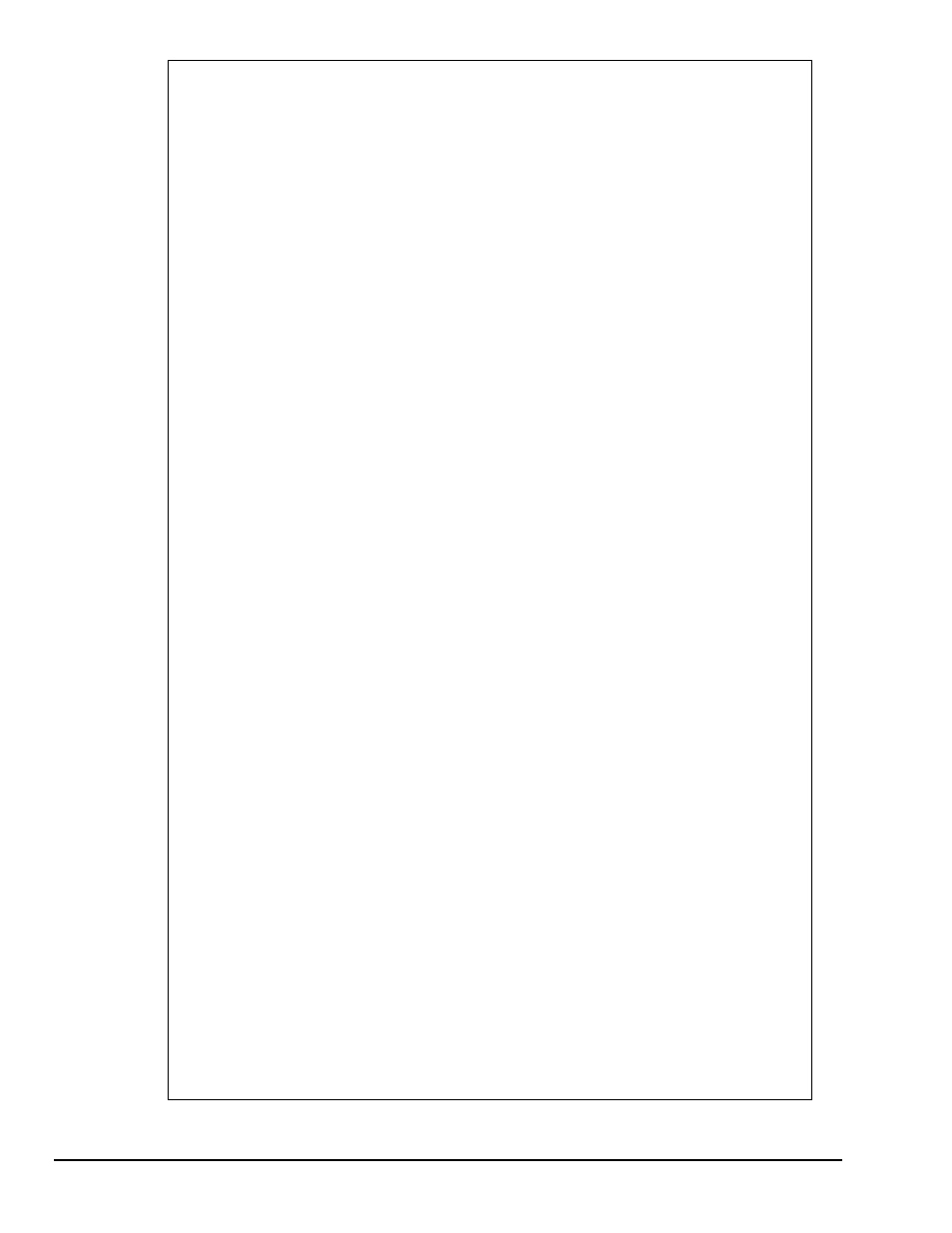
A-56 API Command Reference
889897
TempScan / MultiScan User’s Manual
•
U3
: Query the current system settings. This request is equivalent to the following string of queries:
F?I?L?P?Q?S?T?Y?
Consequently, this request responds with the following data in their respective
forms for all of the configured channels, according to the user-defined data and terminator formats:
Fengr,format Qresp,hll,scan,block,sep
Inorm,acq Stime
Lchan,level,hyst Tstart,stop,re-arm,sync
Pstart,stop Ypre,post,stop
•
U4
: Query the current High/Low/Last (HLL) Registers. This request responds with the HLL Registers data
for all of the configured channels, according to the user-defined data and terminator formats. For more
information, see section High/Low/Last (HLL) Registers in the chapter System Operation.
•
U5
: Query and clear the current High/Low/Last (HLL) Registers. This request responds with the HLL
Registers data for all of the configured channels, according to the user-defined data and terminator formats,
and clears out the current High and Low readings for all of the configured channels. For more information,
see section High/Low/Last (HLL) Registers in the chapter System Operation.
•
U6
: Query the Buffer Status String. This request responds with the following Buffer Status String data
fields. For more information, see section Acquisition Buffer in the chapter System Operation.
Number of Trigger Blocks Available (Field 1)
Position of Stop Event Pointer (Field 5)
Number of Scans Available (Field 2)
Time/Date Stamping of Stop Event (Field 6)
Current Position of Read Pointer (Field 3)
Position of End Scan Pointer (Field 7)
Time/Date Stamping of Trigger Event (Field 4)
Status of Current Trigger Block (Field 8)
•
U7
: Query the assigned alarm outputs. This request responds with the current digital alarm output
configuration in the form
Achan,output
for all channels that are currently assigned to digital outputs,
according to the user-defined data and terminator formats. (The
A?
command query only responds with the
current configuration or mode of the previously executed
A
command.)
•
U8
: Query the configured channels. This request responds with the current channel configuration in the
form
Cchans,type[,lowsp,highsp,hyst]
for all of the configured channels, according to the
user-defined data and terminator formats. (The
C?
command query only responds with the current
configuration or mode of the previously executed
C
command.)
•
U9
: Query the digital inputs. This request responds with the current state of the eight digital inputs
(provided via the rear panel DB50 digital I/O connector), as reflected in the active digital input lines of the
connected instrument. For more information, see command Set Digital Input Stamping (
I#
).
• U10
: Query the installed memory option. This request responds with the current amount of memory
installed (in kilobytes), as follows:
00256
- 256 KB option
04096
- 4 MB option
01024
- 1 MB option
08192
- 8 MB option
• U11
: Query the current alarm channels. This request responds with all of the channels which have been
programmed with valid alarm setpoints, in the form
ccc,a,ccc,a,ccc,a,…
etc., where
ccc
is a 3-digit
channel number and
a
is the current alarm state of that channel number. For example, a response may be:
001,0,008,1,013,1,512,1,690,0
which indicates that at the time of the query, Channels 1 and
690 were not in an alarm state, whereas Channels 8, 13, and 512 were in an alarm state.
• U12
: Query the Time/Date stamping of the last calibration. This request responds with a number sign (#) to
distinguish this Time/Date stamping from other Time/Date stampings, followed by the Time/Date of the last
calibration, according to the user-defined data formats. For example, a response in absolute Engineering
Units may be:
#12:31:01.237,04/24/97
•
U13
: Query the last scan read. This request responds with the HLL Registers data for all of the configured
channels of the last scan only, according to the user-defined data and terminator formats. For more
information, see section High/Low/Last (HLL) Registers in the chapter System Operation.
•
U14
: Query the card ID types. This request responds with the card ID types for all of the maximum 31
scanning card slots in the system, whether or not the system is expanded, as follows:
For the TempScan/1100 system:
For the MultiScan/1200 system:
-1
- No scanning card is installed.
-1
- No scanning card is installed.
0
- TempTC/32B thermocouple card.
16
- MTC/24 thermocouple/volts card.
1
- TempV/32B volts card.
17
- MHV/24 high-voltage card
2
- TempRTD/16B RTD card
Note that the
U14
command can only be issued when all of the channels are in an unconfigured state.
Otherwise, if any channels are configured, the system will issue a Command Conflict Error. To clear any
configured channels, issue the Clear Channel Configuration (
*C
) command.
