Using the viewxl program api, An example macro …… vxl-9 – Measurement Computing TempScan/1100 User Manual
Page 190
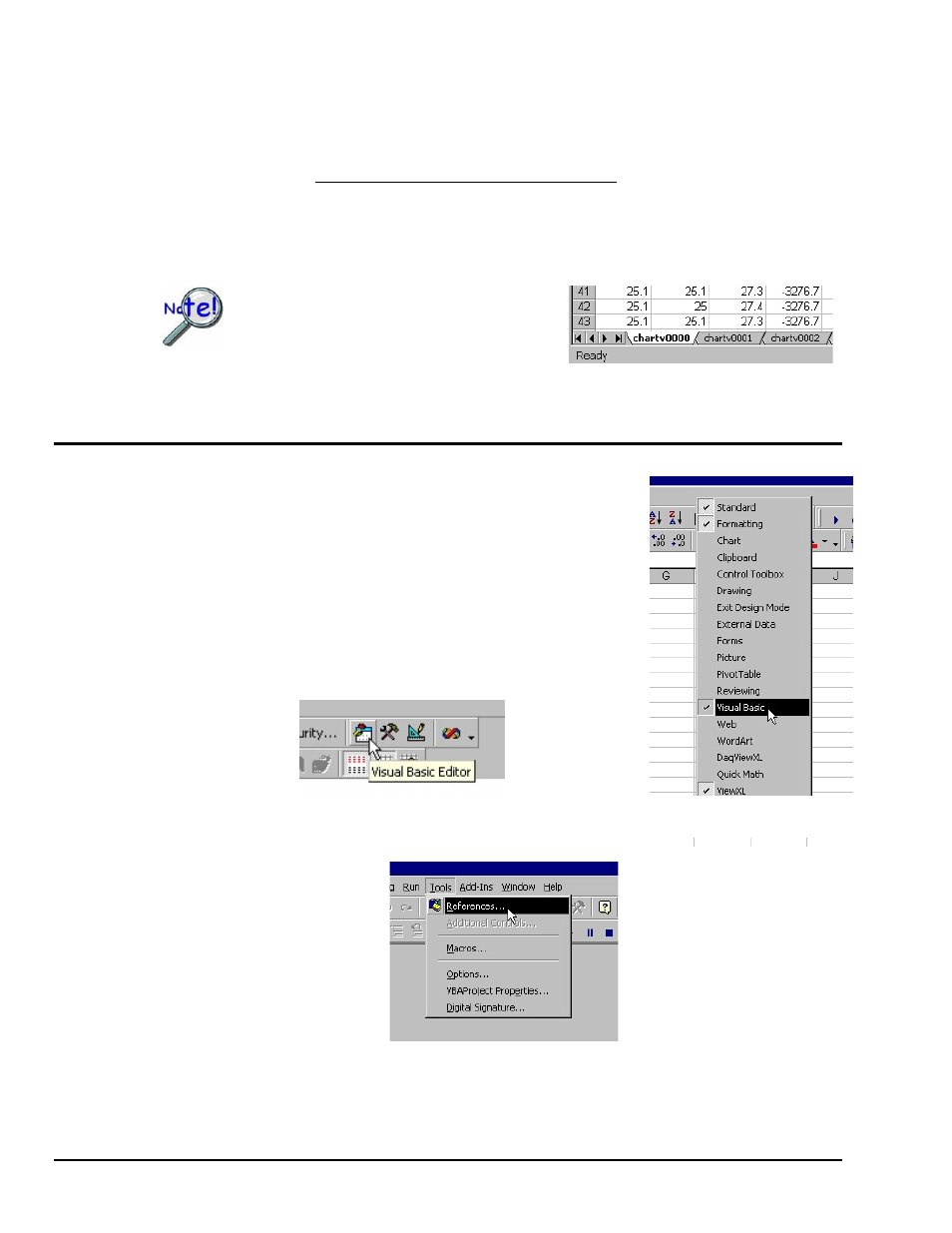
vxl-8 ViewXL
989092
Software Reference
The "Channel Information" panel (see previous figure, right-side, lower section) displays a summary of
the channel selected in the channels list. The summary shows the maximum and minimum range limits of
the channel data, and the channel engineering Units.
When the
In regard to the option:
place multiple files into multiple worksheets
• When enabled - a worksheet is created for each file, and each worksheet is
renamed with name of the file [excluding the file extension].
• When disabled (not enabled) - all files are placed on the same worksheet,
separated by a blank row.
The number of rows, that an Excel spreadsheet
can have, is determined by the version of
Microsoft Windows being used. Make sure that
you do not exceed the limits, as described in the
Excel documentation, for your version of
Windows.
File Information in Excel Worksheet
Using the ViewXL Program API
The ViewXL Add-In exposes several methods that you can call from your
own Excel Macros.
Before you can use the Add-In you must perform the following steps.
1. Make the Excel Visual Basic toolbar visible. This is accomplished by
right-clicking in a blank area on the Excel Menu or Toolbar space.
When the pop-up menu appears, check the "Visual Basic" selection,
as indicated in the figure at the right.
2. With the Visual Basic toolbar visible, click the
button.
3. Click the "Tools" menu; then select the "References" item.
Selecting References in the Tools Pull-down Menu
4. Select VIEWXL from the list of Available References (following figure). Be sure a check mark is next
to the VIEWXL selection; then press the OK button.
Visual Basic Editor Selecting Visual Basic
