Measurement Computing TempScan/1100 User Manual
Page 253
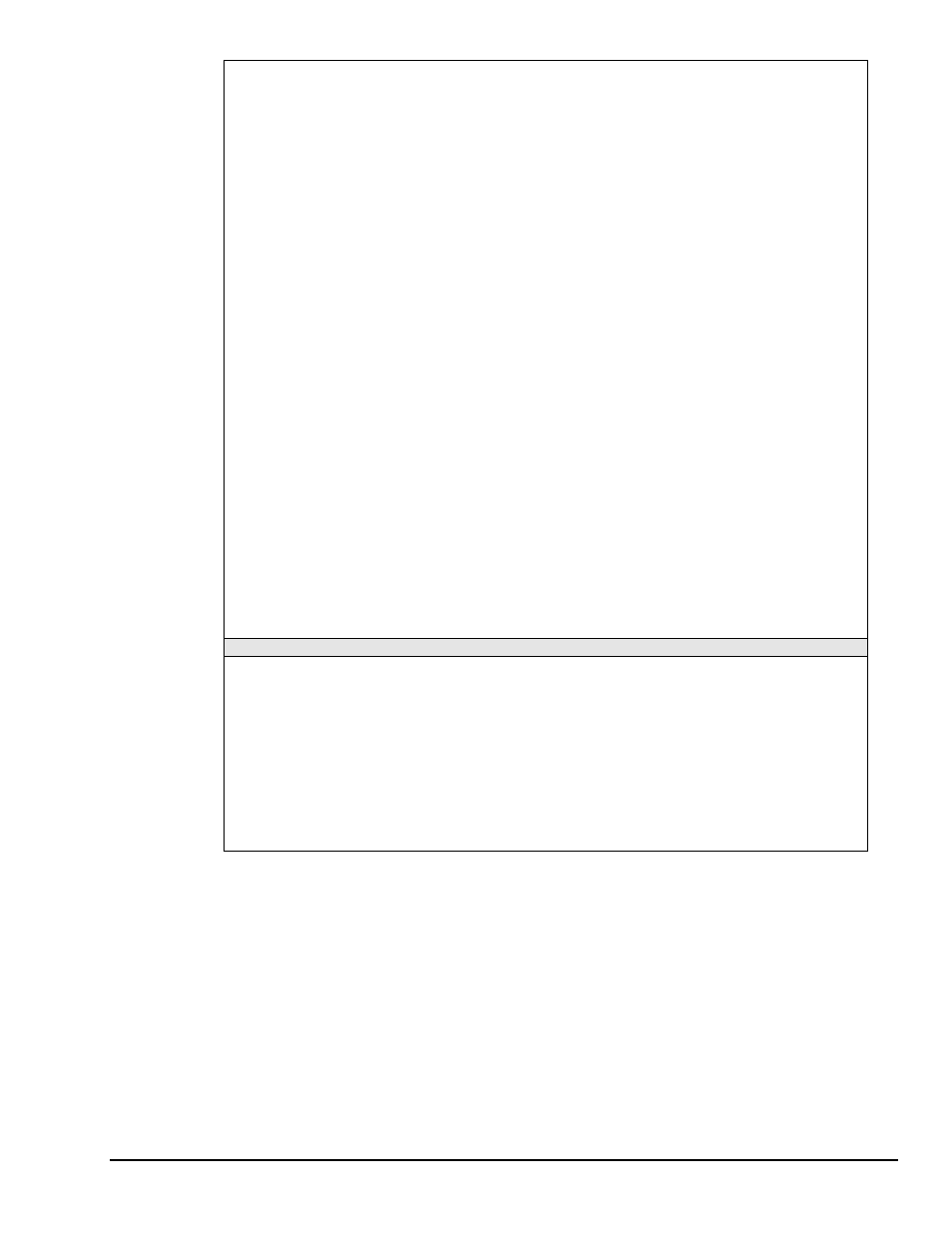
TempScan / MultiScan User’s Manual
889897
API
Command Reference A-57
•
U15
: Query the product information. This request responds with the current TempScan/1100 or
MultiScan/1200 product information including version levels.
•
U16
: Query the measuring mode parameters (MultiScan/1200 only). For the MultiScan/1200 only, this
request is equivalent to the following string of measuring mode queries:
M#?F#?W#?
Consequently, this
request responds with the following measuring mode data in their respective forms:
M#mode F#freq W#wt
•
U17
: Query the Root Mean Square (RMS) value (MultiScan/1200 only). For the MultiScan/1200 only, this
request responds with the Root Mean Square (RMS) value computed from the last-completed acquisition in
single-channel high-speed burst mode. For more information, see section Measuring Modes
(MultiScan/1200 Only) in the chapter System Configuration.
•
U18
: Query the acquisition states and various system flags. This request responds with an integer
nnn
of
the form
000
≤≤≤≤ nnn ≤≤≤≤ 255
, where the separate values are as follows, and multiple values are summed.
The
U18
Bits 7 through 4 respond with the following individual values:
128
- Acquisition Block Available (Bit 7)
032
- Not used.
064
- Power up under default configuration
(Bit 6). Otherwise, power up under the
last configuration.
016
- Scan Alarm Stamping Enabled (Bit 4)
Meanwhile, the
U18
Bits 3 and 2 respond with the following combined values:
012
- Not used.
004
- Absolute Scan Time Stamping Enabled
(Bit 2 only)
008
- Relative Scan Time Stamping
Enabled (Bit 3 only)
000
- Scan Time Stamping Not Enabled
(Neither Bits 3 nor 2)
Lastly, the
U18
Bits 1 and 0 respond with the following combined values:
003
- Acquiring Post-Stop Scan Data
(Both Bits 1 and 0)
001
- Armed – Acquisition is armed and may be
acquiring Pre-Trigger Scan Data (Bit 0 only)
002
- Acquiring Post-Trigger Scan Data
(Bit 1 only)
000
- Idle – No acquisition is armed or acquiring any
scan data (Neither Bit 1 nor Bit 0)
Note: Except for calibration errors, any other error conditions are cleared after the status string is read by the
controller. Meanwhile, calibration errors are cleared when the unit is calibrated.
Note: Status strings are returned when the unit is next addressed to TALK. If the unit is configured to Trigger on
TALK, requesting a status report will not cause the unit to trigger.
EXAMPLES
Refer to the EXAMPLES section for each of the following commands:
*K -
Change Calibration Keyword
C -
Configure Channels
C# -
Select Card
F -
Set Data Format
K -
Enter Calibration Mode
Q -
Set Query Terminator
X -
Execute
Y -
Set Counts
