Data destination dialog box – Measurement Computing TempScan/1100 User Manual
Page 178
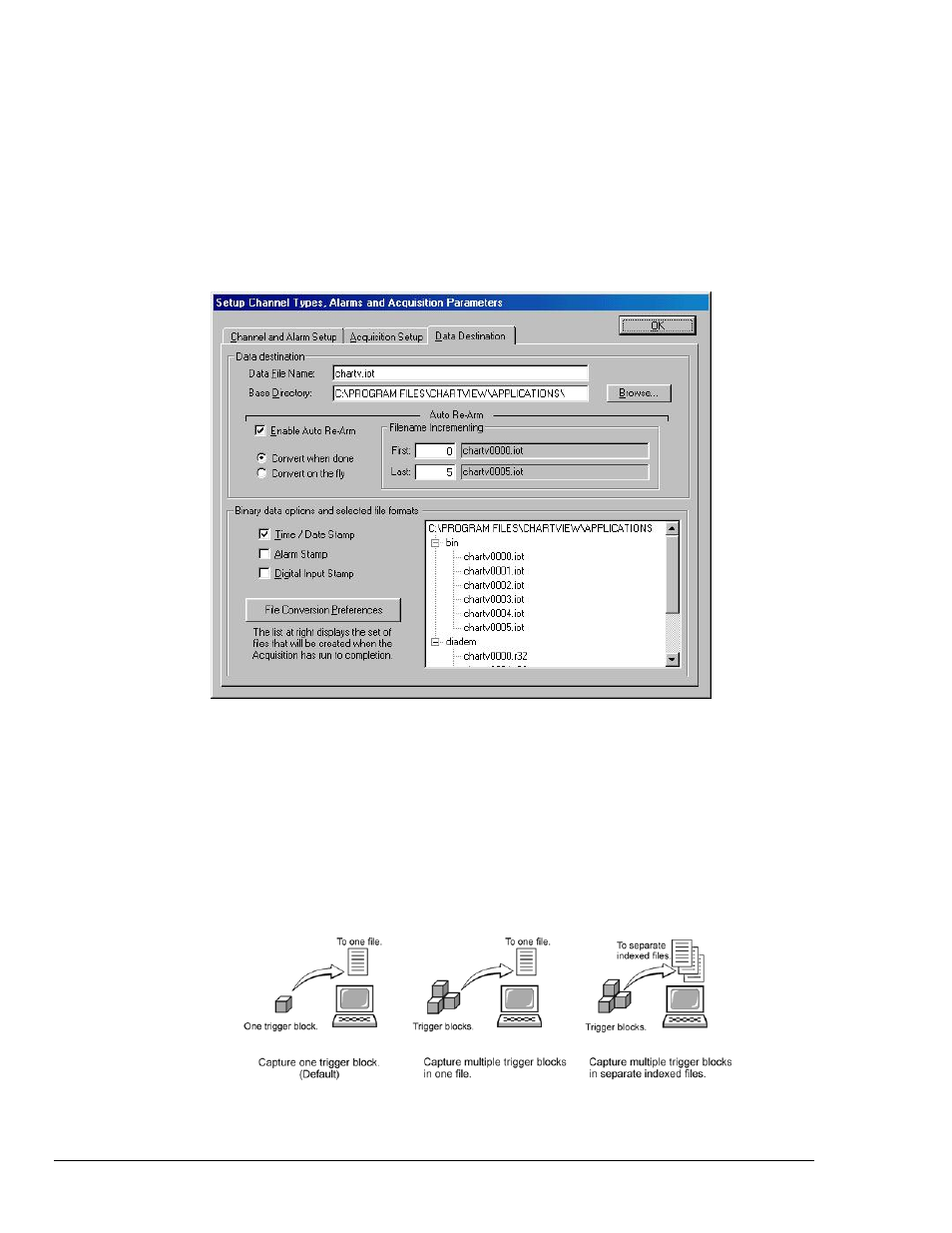
CV-46 ChartView
988992
Software
Reference
Data Destination Dialog Box
The Data Destination dialog box can be accessed from the Setup Channel Types, Alarms, and
Acquisition Parameters screen (following figure) by selecting the Data Destination tab, or by
selecting Data Destination from the Setup pull-down menu. The box contains two panels. The upper
panel is labeled Data Destination. The lower panel is labeled Binary data options and selected file
formats.
Data Destination
The Data Destination portion of the box is used to assign a Data File Name and a Base Directory
location; i.e., the location of the new data file(s). The panel includes an Auto Re-Arm section.
Destination Dialog Box
The Data Destination panel’s Auto Re-Arm feature allows for a large number of acquisitions to take
place automatically, with each acquisition using the same configuration settings. When Auto Re-Arm
is selected, as soon as a trigger block is terminated the system immediately re-arms itself and waits for
the trigger condition to repeat itself, after which another acquisition begins.
There are three options regarding the use of Auto Re-Arm:
• capture one trigger block (default, Auto Re-Arm disabled)
• capture multiple trigger blocks in one file
• capture multiple trigger blocks in indexed files
Three Options Pertaining to Auto Re-Arm
