Channel assignment – Measurement Computing TempScan/1100 User Manual
Page 47
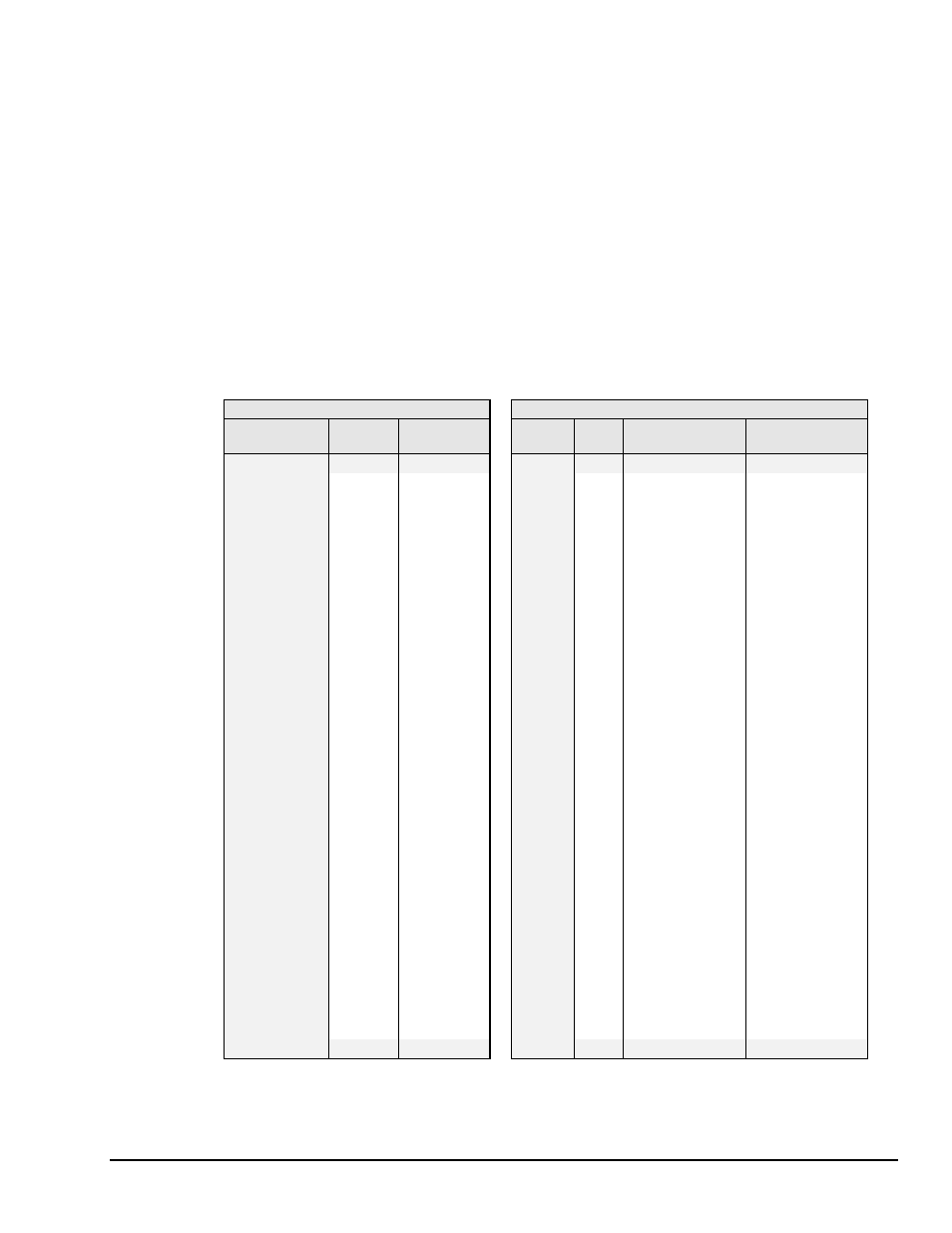
TempScan / MultiScan User's Manual
889897
Expansion Unit 2-11
Channel Assignment
Channels 1 through 32 are always in the TempScan/1100, and channels 1 through 24 are always in the
MultiScan/1200, while the channels in the Exp/11A expansion unit are treated as extended channels. With
the first Exp/11A slave unit, the first channel in the first scanning card is channel 33 in the TempScan/1100
system, and channel 25 in the MultiScan/1200 system. With the same slave unit, the first channel in the
second scanning card is channel 65 in the TempScan/1100 system, and channel 49 in the MultiScan/1200
system. The order of multiple Exp/10A expansion units are set up using the rear panel DIP switches, as
described earlier.
Even if a scanning card slot is left empty in the master unit and/or slave unit(s), the channel assignments
remain the same, as shown in the table. For a 16-channel TempScan/1100 scanning card, the system still
assigns 32 channels to the card slot with the second 16 channels ignored. Likewise, for a 12-channel
MultiScan/1200 scanning card, the system still assigns 24 channels to the card slot with the second 12
channels ignored. For example, if a 16-channel TempRTD/16B scanning module is installed in the first slot
of Logical Unit 2 (the first Exp/10A), then channels 33 through 48 will be assigned and channels 49 through
64 will be ignored.
Exp/11A Slave Address Settings
Exp/11A Channel Assignments
Microswitches
1 and 2
Slave
Address
Slave Unit
Logical
Unit
Card
Slot
TempScan/1100
Master Unit
MultiScan/1200
Master Unit
(N/A)
(N/A)
(Master Unit)
(1)
(1)
(Inputs 1 – 32)
(Inputs 1 – 24)
0 0
0 Slave
1
2
1
Inputs 33 – 64
Inputs 25 – 48
2
Inputs 65 – 96
Inputs 49 – 72
3
Inputs 97 – 128
Inputs 73 – 96
4
Inputs 129 – 160
Inputs 97 – 120
5
Inputs 161 – 192
Inputs 121 – 144
6
Inputs 193 – 224
Inputs 145 – 168
7
Inputs 225 – 256
Inputs 169 – 192
8
Inputs 257 – 288
Inputs 193 – 216
9
Inputs 289 – 320
Inputs 217 – 240
10
Inputs 321 – 352
Inputs 241 – 264
0 1
1 Slave
2
3
1
Inputs 353 – 384
Inputs 265 – 288
2
Inputs 385 – 416
Inputs 289 – 312
3
Inputs 417 – 448
Inputs 313 – 336
4
Inputs 449 – 480
Inputs 337 – 360
5
Inputs 481 – 512
Inputs 361 – 384
6
Inputs 513 – 544
Inputs 385 – 408
7
Inputs 545 – 576
Inputs 409 – 432
8
Inputs 577 – 608
Inputs 433 – 456
9
Inputs 609 – 640
Inputs 457 – 480
10
Inputs 641 – 672
Inputs 481 – 504
1 0
2 Slave
3
4
1
Inputs 673 – 704
Inputs 505 – 528
2
Inputs 705 – 736
Inputs 529 – 552
3
Inputs 737 – 768
Inputs 553 – 576
4
Inputs 769 – 800
Inputs 577 – 600
5
Inputs 801 – 832
Inputs 601 – 624
6
Inputs 833 – 864
Inputs 625 – 648
7
Inputs 865 – 896
Inputs 649 – 672
8
Inputs 897 – 928
Inputs 673 – 696
9
Inputs 929 – 960
Inputs 697 – 720
10
Inputs 961 – 992
Inputs 721 – 744
(1 1)
(3)
(Invalid)
(N/A)
(N/A)
(N/A)
(N/A)
