Acquisition setup dialog box – Measurement Computing TempScan/1100 User Manual
Page 173
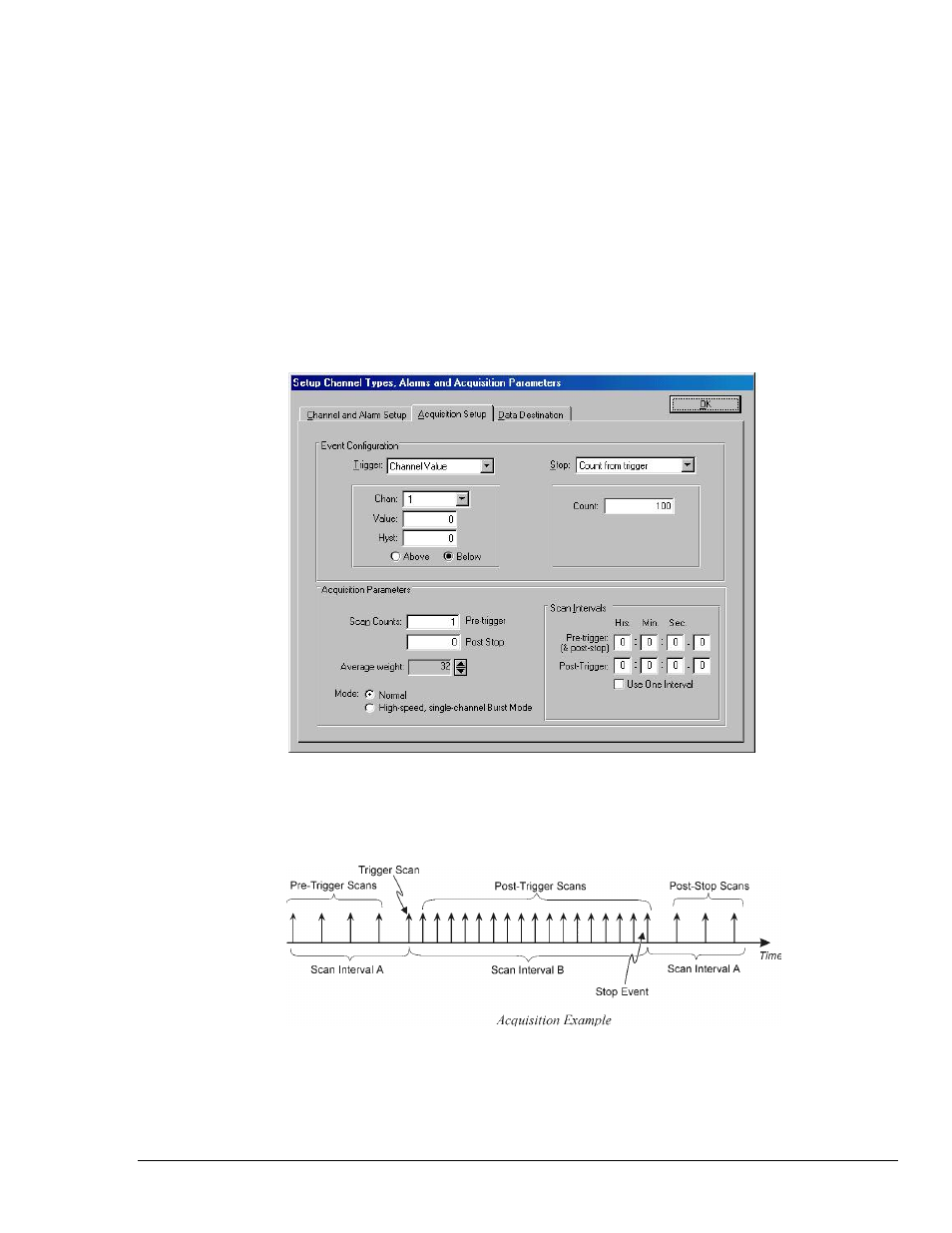
Software Reference
988992
ChartView , CV-41
Acquisition Setup Dialog Box
The information entered in the Acquisition Setup dialog box is used by the Arm Acquisition command
to set up the acquisition of data to disk. When the trigger is satisfied, the scans are collected at the
selected scan frequency and stored to disk in the designated file.
The Acquisition Setup dialog box can be accessed in one of three ways: a) clicking on the Channel
Configuration button (item 8 in Main Window figure), b) clicking on the Acquisition Setup tab from
the Channels or Data Destination dialog boxes, c) using the Setup pull-down menu and selecting
Acquisition.
ChartScan, NetScan, and MultiScan have two modes of data acquisition, these are:
• Normal mode
• High-speed, single-channel mode (burst mode)
The mode is selected from the lower left-hand portion of the dialog box. The following figure
represents a screen capture with normal mode selected.
Acquisition Setup Dialog Box, Normal Mode
The following figure depicts components of an acquisition. The Trigger and Stop Points represent the
entries described under the Event Configuration selection in the table on the following page.
In the “High-speed, single-channel” mode the Scan Intervals parameters section is replaced with a
High-Speed Setup parameters section with boxes for selection of Channel and Scan Rate, as indicated
in the figure under the heading, Burst Mode, Operational Issues on page CV-43.
