Measurement Computing TempScan/1100 User Manual
Page 148
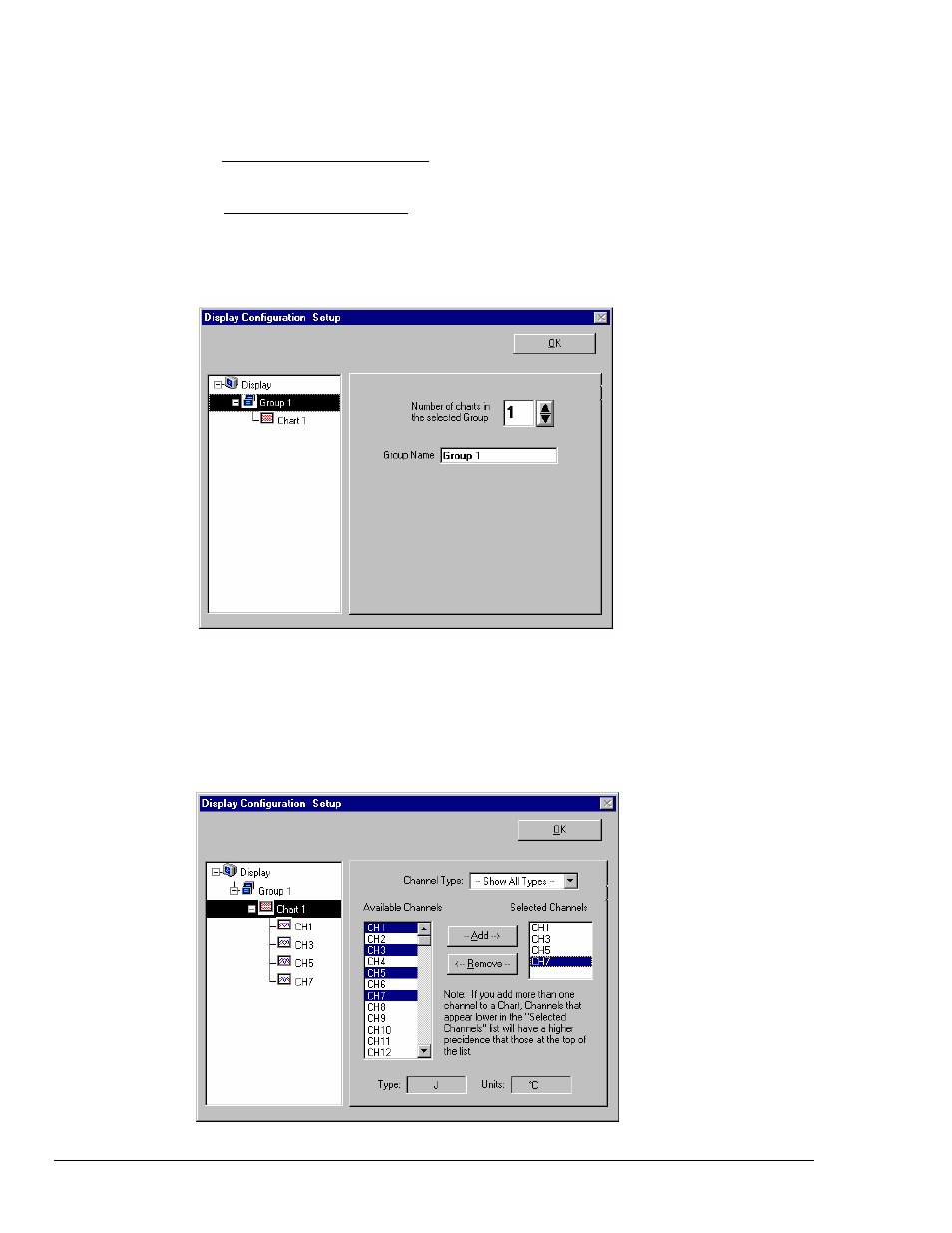
CV-16 ChartView
988992
Software
Reference
4. As seen in the previous figure for the “Clean Slate” approach, you have two options at this point.
Perform (4a) or (4b) as appropriate. With ChartView Plus, option (4a) is typically used.
(4a)
Automatically add groups to the setup. Enter the number of groups and charts desired by using the cursor
and typing in the value, or by using the pull-down arrows and making the appropriate selections; then click on
the Create Groups button.
(4b)
Manually add groups to the setup. Type in the name of the chart group; then click on the Add Display
Group button.
The Display Configuration Setup screen changes to show chart groups, and the number of charts
for the selected (black highlighted) chart group. From this screen you can change the number of
charts in a group, as well as change the group name.
Adding a Chart to Group 1
5. Change the number of charts per group if desired.
6. Change the group name if desired.
7. Click on a group to see the chart(s) assigned to the group. In the above example there is one
group with one chart.
8. Click on a chart to assign channels to the chart. A screen similar to the following will appear.
Assigning Channels to Chart 1 of Group 1
