Burst mode, operational issues – Measurement Computing TempScan/1100 User Manual
Page 175
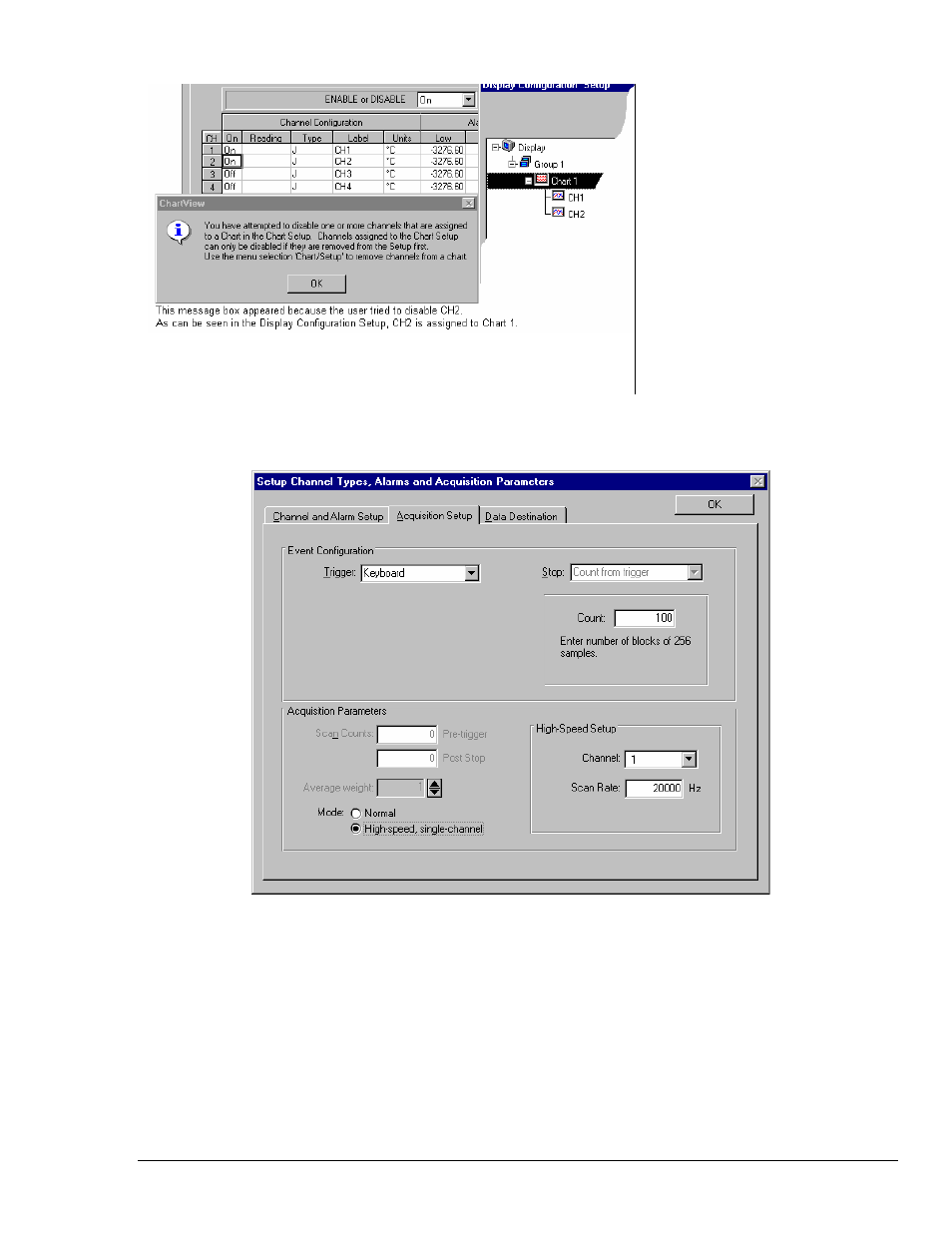
Software Reference
988992
ChartView , CV-43
The assigned channels will be “ON” in the
Channel Configuration portion of the
Channel and Alarm Setup spreadsheet and
can not be turned off while assigned to a
chart. However; additional channels (not
assigned to charts) can still be enabled and
disabled from the Channel and Alarm Setup
sheet.
Example. In the figure to the left:
(a) Channel 1 and Channel 2 can not be
turned “OFF.” Each is assigned to a chart.
(b) Both Channel 3 and Channel 4 can be
turned “OFF.” Neither is assigned to a chart.
(c) An attempt to remove a chart-assigned
channel will result in a message box similar
to that in the figure.
Normal Mode, CH1 and CH2 Assigned to a Chart
Burst Mode, Operational Issues
Acquisition Setup Dialog Box, High-Speed, Single-Channel Mode
The Burst Mode, also referred to as High-speed, single-channel mode, is selected with a radio-button located on
the lower left of the Acquisition Setup Dialog Box. The following bulleted issues apply to Burst Mode operations.
• When in the High-speed, single-channel (burst mode), all ChartView display functions are intentionally
disabled. Data acquisition and storage to disk are the only services that remain functional. When you
select the High-speed, single channel mode, a Warning message box appears, as indicated in the
following figure.
