Set rtd gain calibration reference – Measurement Computing TempScan/1100 User Manual
Page 212
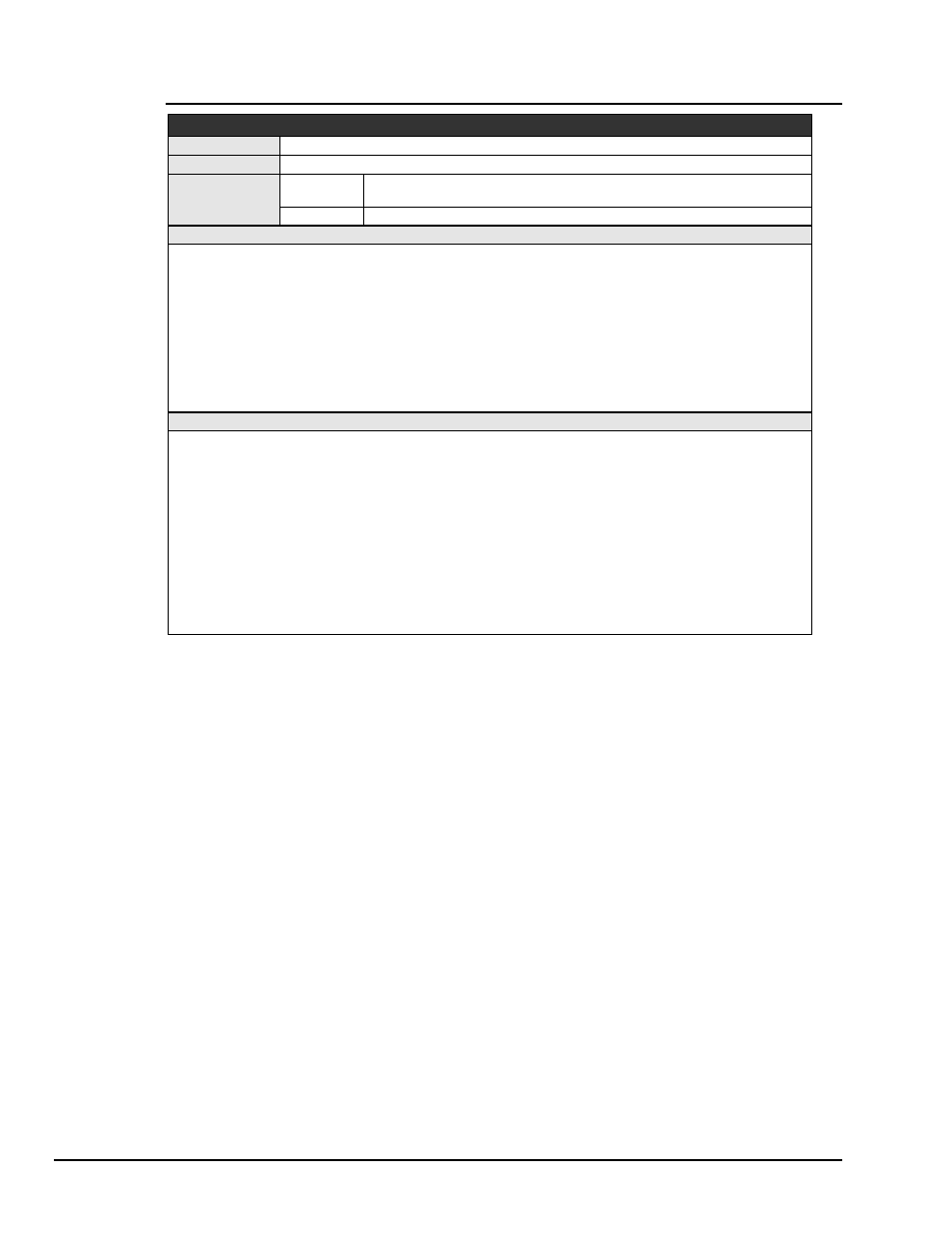
A-16 API Command Reference
889897
TempScan / MultiScan User’s Manual
*G
- Set RTD Gain Calibration Reference
TempScan/1100 only
TYPE
Calibration
EXECUTION
Immediate
SYNTAX
*Ggain
Set RTD Gain Calibration reference point to specified number of ohms.
gain
is the reference point in the form of a real number
nnn.nn
.
G?
Query the present reference point setting.
DESCRIPTION
RTD (Resistance Temperature Device) Gain Calibration requires a precision resistance source to be applied to
Channel 1 of each RTD card being calibrated. The factory default reference resistance (invoked with reference
point = 0.00) is 384.4 ohms (830.0°C).
The Set RTD Gain Calibration Reference (
*G
) command allows you to change the reference resistance prior to
calibrating the gain. This is useful if individual calibration labs have different precision resistance sources and
when temperature measurement exclusivity at lower temperatures can be made even more accurate by
calibrating at a lower reference point.
For more information on manually calibrating the TempScan/1100, see chapter System Calibration.
EXAMPLE
PRINT#1,"OUTPUT07;*G247.04X"
‘ Set the RTD Gain Calibration reference point to 247.04 ohms
(400.0°C).
PRINT#1,"OUTPUT07;K12345X"
‘ Enter Calibration Mode
‘ Short out Channel 1 on RTD card in master unit
PRINT#1,"OUTPUT07;H1X"
‘ Calibrate offset for RTD card in master unit
‘ Apply precision resistance of 247.04 ohms on Channel 1 of RTD
card in master unit
PRINT#1,"OUTPUT07;G1,17X"
‘ Calibrate gain for 4-wire RTD for RTD card in master unit
‘ Remove precision voltage
PRINT#1,"OUTPUT07;EX"
‘ End Calibration Mode
