Acquire – Measurement Computing TempScan/1100 User Manual
Page 156
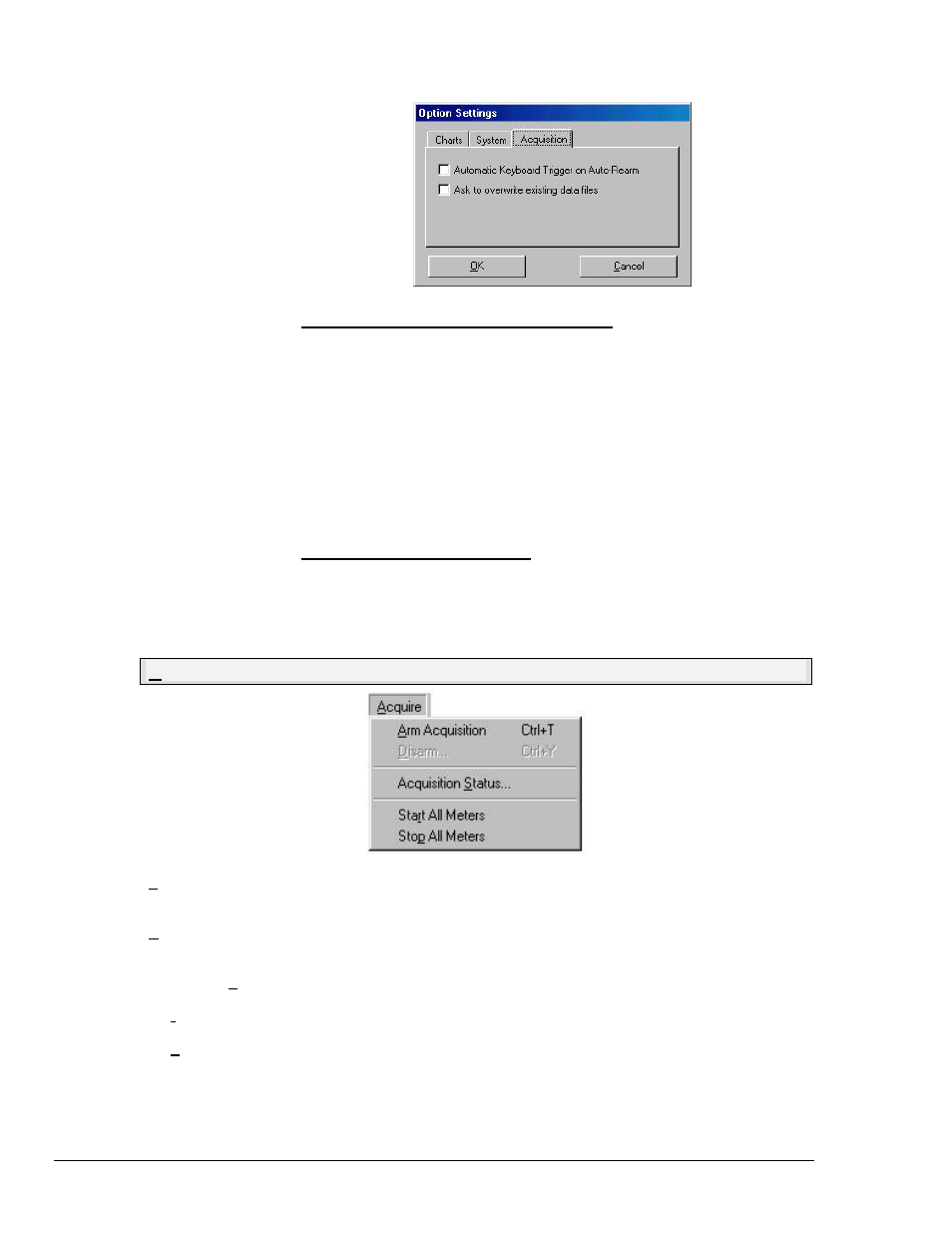
CV-24 ChartView
988992
Software
Reference
Acquisition
Auto Re-Arm Trigger and Overwrite Options
Automatic Keyboard Trigger on Auto Re-Arm
This feature works in conjunction with Keyboard Triggering when Auto Re-
Arm is being used. For details regarding Auto Re-Arm, see page cv-46.
If the option is disabled, acquisition data is saved to disk, and the device
automatically re-arms. ChartView displays the Trigger dialog box and waits for
the trigger button to be pressed by the user before beginning the next
acquisition.
If the option is enabled, the trigger dialog box is not displayed and the trigger is
automatically sent to the acquisition device. The automatic trigger may be
delayed by up to 2 seconds (after the previous acquisition has finished).
Ask to overwrite existing data files
If this feature is checked existing data files will not be automatically written
over. Instead, you will be asked via prompt if you want to write over the
existing file.
Acquire
Arm Acquisition
(Ctrl + T)
Arms the data acquisition device in preparation of receiving a trigger.
Disarm…
(Ctrl + Y)
Disarms the data acquisition device and discontinues the acquisition of data.
Acquisition Status...
Displays the condition of a data acquisition.
Start All Meters
Starts all meters. Does not affect charts.
Stop All Meters
Stops all meters. Does not affect charts.
