Rear panel switches & connectors – Measurement Computing TempScan/1100 User Manual
Page 38
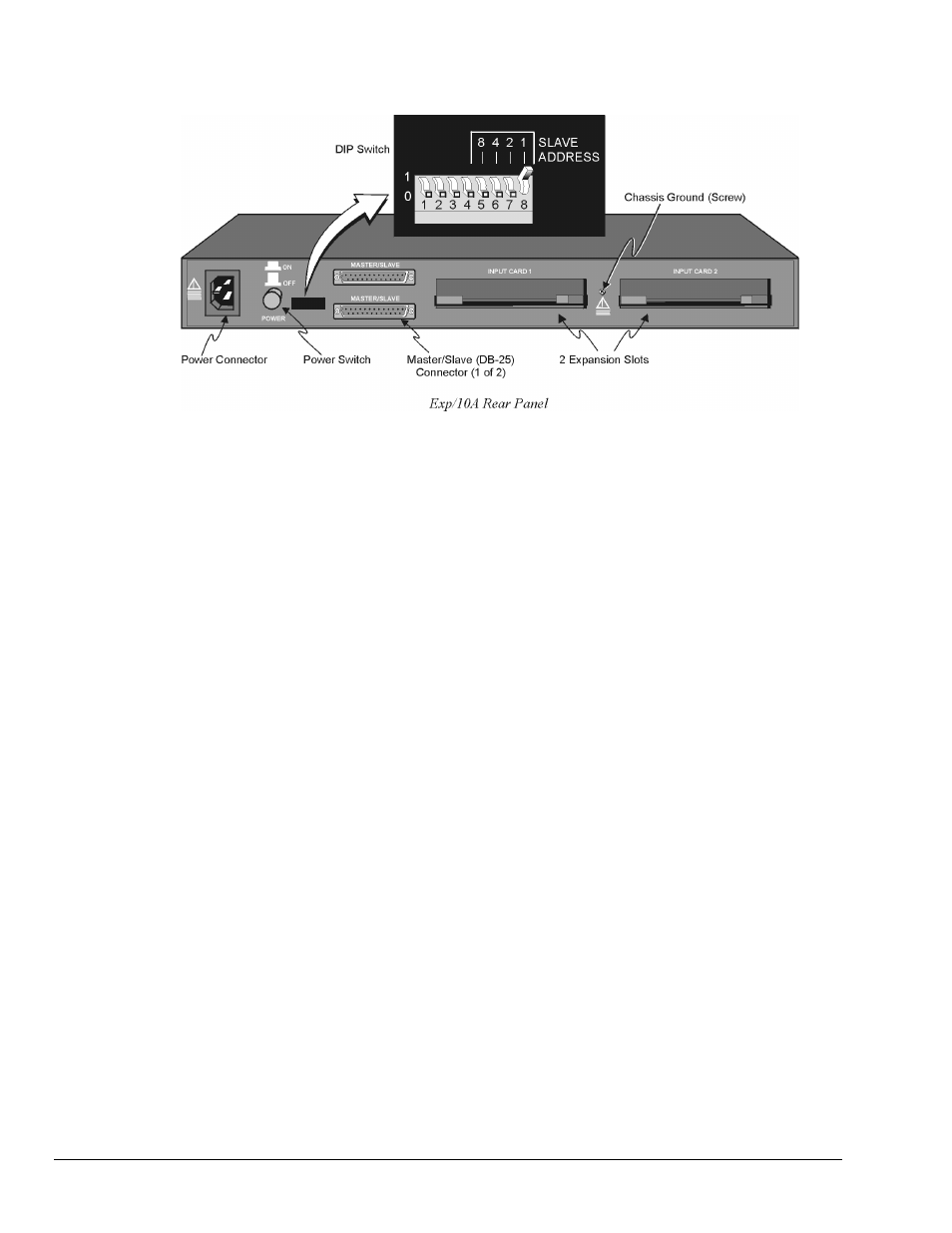
2-2 Expansion Units
889897
TempScan / MultiScan User's Manual
Rear Panel Switches & Connectors
Two (2) switches, three (3) connectors, one (1) grounding nut, and two (2) input card slots on the rear panel
of the Exp/10A provide power, slave addressing, master/slave connections, a single point grounding node,
and scanning card expansion.
• Power Switch: Used to turn power to the Exp/10A ON and OFF. When the switch is in the depressed
position the power is ON. When in the extended position, the power is OFF.
• DIP Switch: Used for selecting the Exp/10A slave address ID.
• Power Connector: Provides power for the unit. Internally configurable for either 105-125 or
210-250 VAC, 50/60Hz, plus fuse circuit breaker.
• Master/Slave Connector: Two DB25 master/slave ports provide one connection to a TempScan/1100,
MultiScan/1200, Exp/10A or Exp/11A unit, and one connection to another Exp/10A or Exp/11A
expansion unit.
• Grounding Screw: An external single-point grounding node has been supplied for (but not limited to)
thermocouple shield termination.
• Shielded Enclosure: For the TempScan/1100: Accepts any combination of TempTC/32B,
TempV/32B, and/or TempRTD/16B scanning cards. For the MultiScan/1200: Accepts any
combination of MTC/24 and/or MHV/24 scanning cards. Note that the TempScan/1100 and
MultiScan/1200 scanning cards must not be mixed within the same system.
