Measurement Computing TempScan/1100 User Manual
Page 189
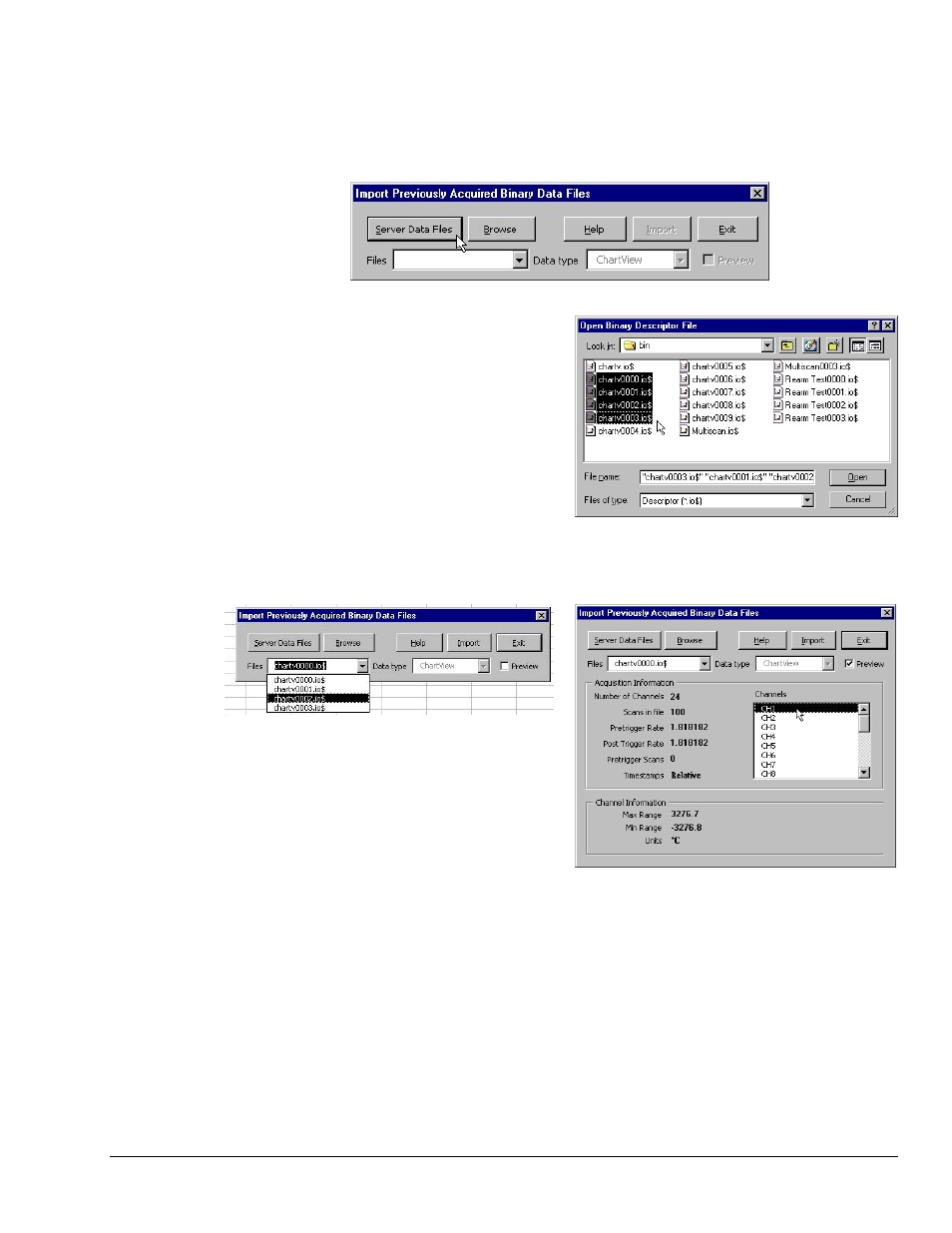
989092
457-0913
rev 3.0
If the ViewXL Add-In is running while connected to a data acquisition application, e.g., ChartView or
DaqView), then the
brings up the File Open dialog that has been initialized to display the sub-directory when the currently
active acquisition application [server] stores its data files. The Data Type selection is disabled and is preset
to the data type of the running server.
Importing-Server Data Files Dialog Box
Select the desired files from the Open Binary
Descriptor File dialog box; then press the
button. See the figure to the right.
The selected file names will be placed in the
drop-down list, in the Import Previously Acquired
Binary Data Files dialog box (shown below).
When one or more files have been added to the drop
down file list (following figure), you can:
(a) press the Import button to view the data in an
Excel worksheet, or,
(b) check the "Preview Info" box to view a summary
of the highlighted file, as indicated in the Using the
Preview Option … figure.
Selecting Binary Descriptor Files
Using the Preview Option to
View a File Summary
The "Acquisition Information" panel (see previous figure, right-side, central section) displays a summary
of the selected file. Included are: the number of channels in the file, number of data scans in the file, pre-
and post-trigger rates in samples per second, the number of pre-trigger scans, and the type of time stamp
information supported by the file. Time stamp options are: "None", Relative", or "Rel + Abs" [for both
relative and absolute]. Relative time stamps show the time interval between scans. Absolute time stamps
show a Date and Time associated with a scan.
Note: For high-speed acquisitions, the one-second resolution of Absolute time stamps may not provide
any meaningful information.
Drop-Down List of
Previously Acquired Binary Files
