Basler Electric DGC-2020HD User Manual
Page 93
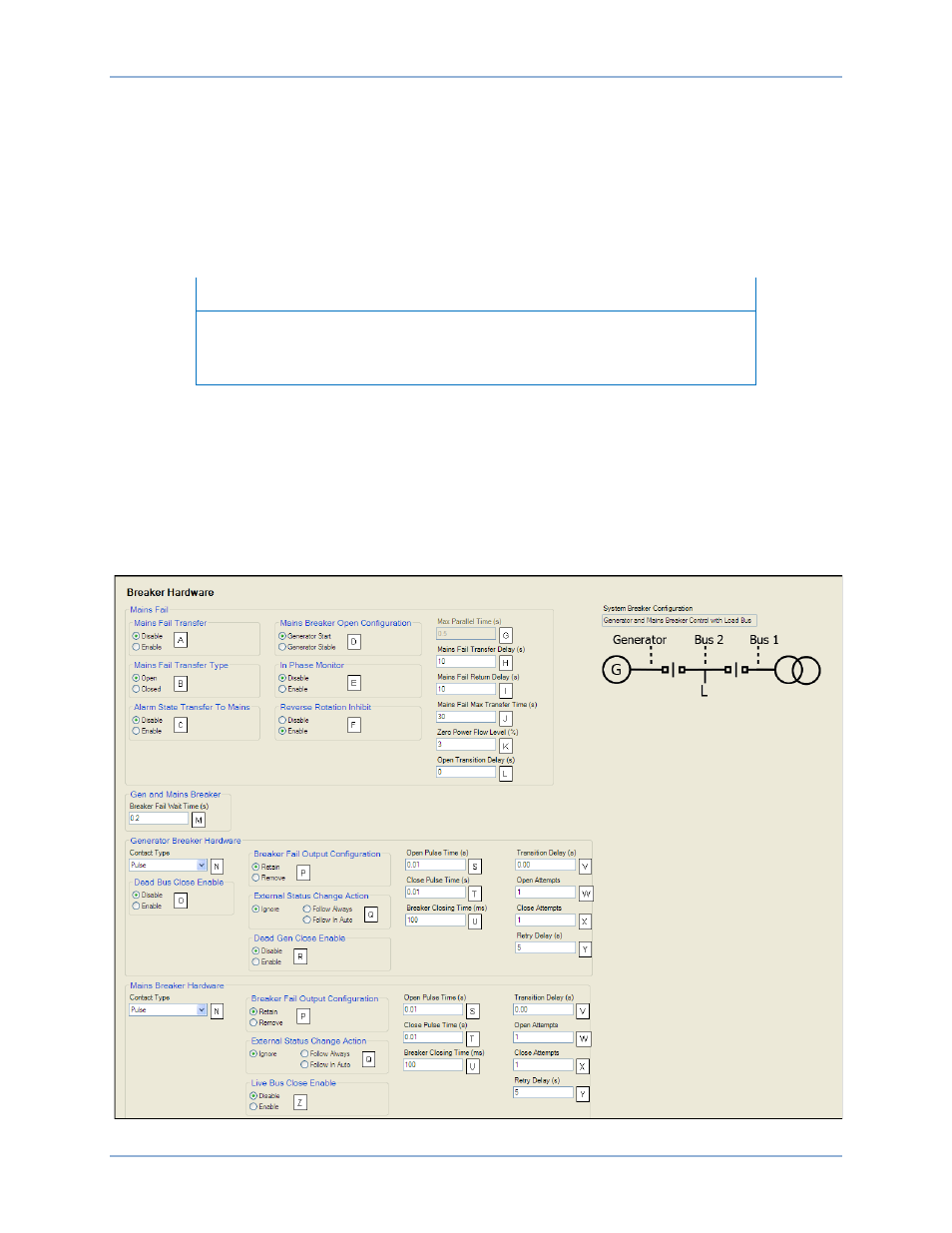
9469300990 Rev B
83
meter the mains bus, the generator takes on load either until it is driving load at a level equal to the Base
Load Level or for the duration of the Max Parallel Time. Base Load Level settings are found on the
Governor Bias Control screen. Once the Base Load Level or Max Parallel Time has been reached, the
mains breaker will open, leaving the load on the generator.
When the Load Take Over logic element becomes false, the generator parallels to the utility. While
paralleled to the utility, the generator ramps down load until the load is at or below the Breaker Open
Setpoint or until the generator has been paralleled to the utility for the maximum allowed time as specified
by the Max Parallel Time setting. The DGC-2020HD opens its generator breaker, leaving the load on
utility power. A cool down cycle is performed and the generator is stopped.
Note
The Parallel to Mains logic element must be true any time the generator is in
parallel with the utility. Parallel transitions to and from the mains will not
operate properly if the Parallel to Mains logic element is not set correctly.
If a mains failure transfer has begun, but is not completed within the Mains Fail Max Transfer Time, a
Transfer Fail Alarm is annunciated and the generator is shut down.
If the Alarm State Transfer to Mains setting is enabled, the DGC-2020HD can transfer the load to a stable
utility when in the alarm state. If this setting is disabled, the DGC-2020HD will not perform any transitions
of the load to or from the utility when in the alarm state.
When enabled, Reverse Rotation Inhibit prevents automatic load transfer due to a mains failure when the
machine is determined to have reverse phase rotation.
illustrates the BESTCOMSPlus Breaker Hardware screen. Settings are listed in Table 34.
Figure 40. Settings Explorer, Breaker Management, Breaker Hardware Screen
DGC-2020HD
Breaker Management
