Basler Electric DGC-2020HD User Manual
Page 48
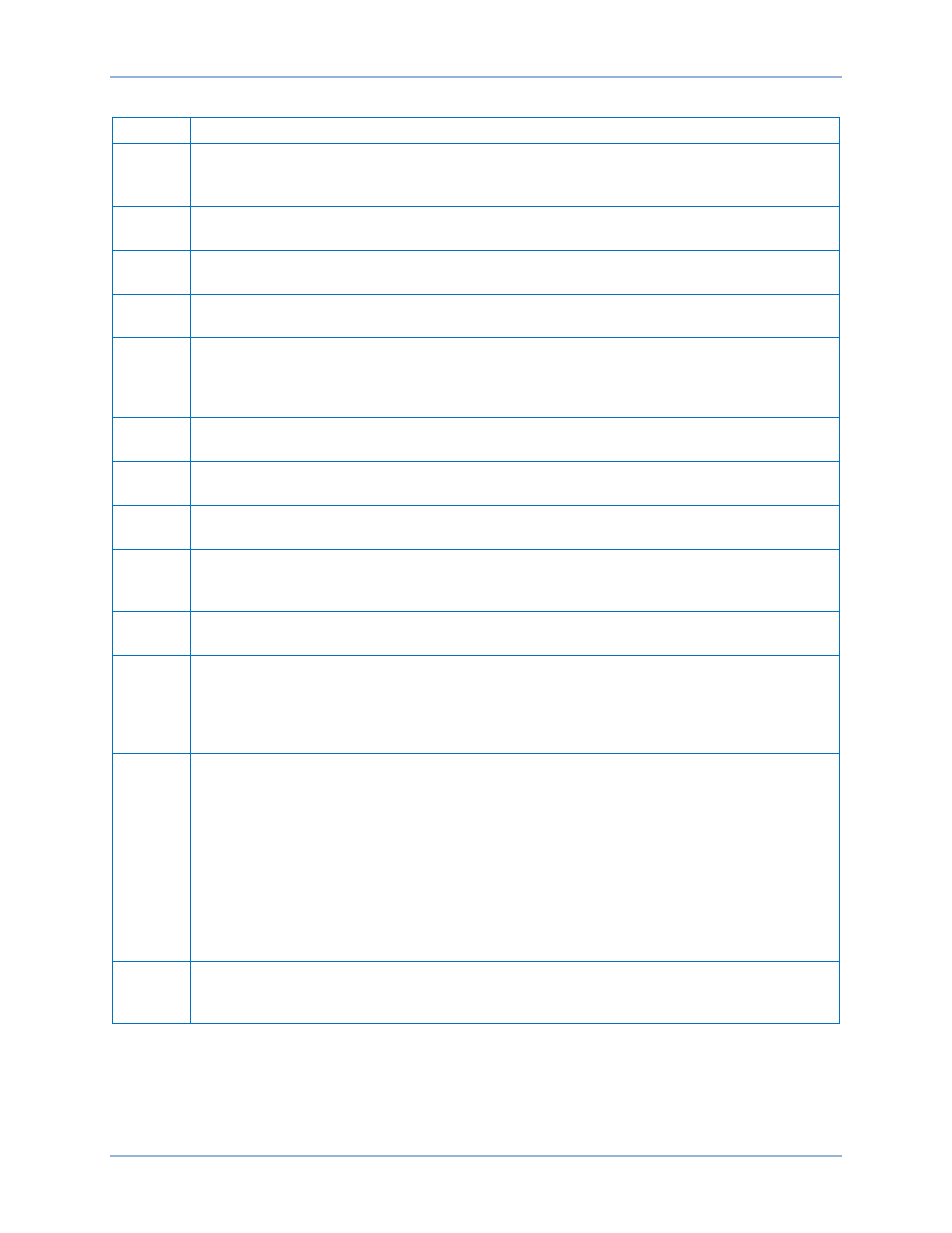
38
9469300990 Rev B
Table 20. Front Panel Control and Indicator Descriptions
Locator
Description
A
Liquid Crystal Display. The backlit, 64 by 128 pixel LCD serves as the local information
source for metering, alarms, pre-alarms, and protective functions. Display operation is
maintained down to –40°F (
−40°C).
B
Not in Auto Indicator. This red LED lights when the DGC-2020HD is not operating in Auto
mode.
C
Alarm Indicator. This red LED lights continuously during alarm conditions and flashes
during pre-alarm conditions.
D
Supplying Load Indicator. This green LED lights when the generator current is greater than
emergency power supply (EPS) threshold current.
E
Programmable Indicators. These red LEDs light when the corresponding logic element is
set true. Logic element PROGLED 1 controls the upper LED, PROGLED2 controls the
middle LED, and PROGLED3 controls the lower LED. A card is provided for labeling the
programmable indicators. See Programmable Indicator Configuration, below.
F
Alarm Silence Pushbutton. Pressing this button opens the relay output programmed as the
horn output.
G
Lamp Test Pushbutton. Pressing this button tests the DGC-2020HD indicators by
exercising all LCD pixels and lighting all LEDs.
H
Auto Pushbutton and Mode Indicator. Pressing the Auto button places the DGC-2020HD in
Auto mode. The green Auto mode LED lights when Auto mode is active.
I
Off Pushbutton and Mode Indicator. Pressing this button places the DGC-2020HD in Off
mode. The red Off mode LED lights when the DGC-2020HD is in Off mode. This button
also resets the Breaker Management Pre-Alarms and all MTU ECU Alarms.
J
Run Pushbutton and Mode Indicator. Pressing this button places the DGC-2020HD in Run
mode. The green Run mode LED lights when Run mode is active.
K
Reset Pushbutton. This button is pressed to cancel a settings editing session and discard
any settings changes. When pressed momentarily, this button also resets the Breaker
Management Pre-Alarms and all MTU ECU Alarms. This button is also used to reset the
Maintenance Interval when pressed for 10 seconds while viewing Hours Until Maintenance
or Maintenance Due Pre-Alarm.
L
Arrow Pushbuttons. These four buttons are used to navigate through the front panel display
menus and modify settings.
The left- and right-arrow buttons are used to navigate through the menu levels. The right-
arrow button is pressed to move downward through the menu levels and the left-arrow
button is pressed to move upward through the menu levels.
Within a level, the up- and down-arrow buttons are used to move among items within the
menu level. Pressing the down-arrow button moves to items lower in the list. Pressing the
up-arrow button moves to items higher in the list.
During a settings editing session, the up- and down-arrow buttons are used to raise and
lower the value of the selected setting.
M
Edit Pushbutton. Pressing this button starts an editing session and enables changes to
DGC-2020HD settings. At the conclusion of an editing session, the Edit pushbutton is
pressed again to save the setting changes.
Controls and Indicators
DGC-2020HD
