Bestlogic™plus composition, Bestlogic, Plus composition – Basler Electric DGC-2020HD User Manual
Page 216: Bestlogic ™plus composition
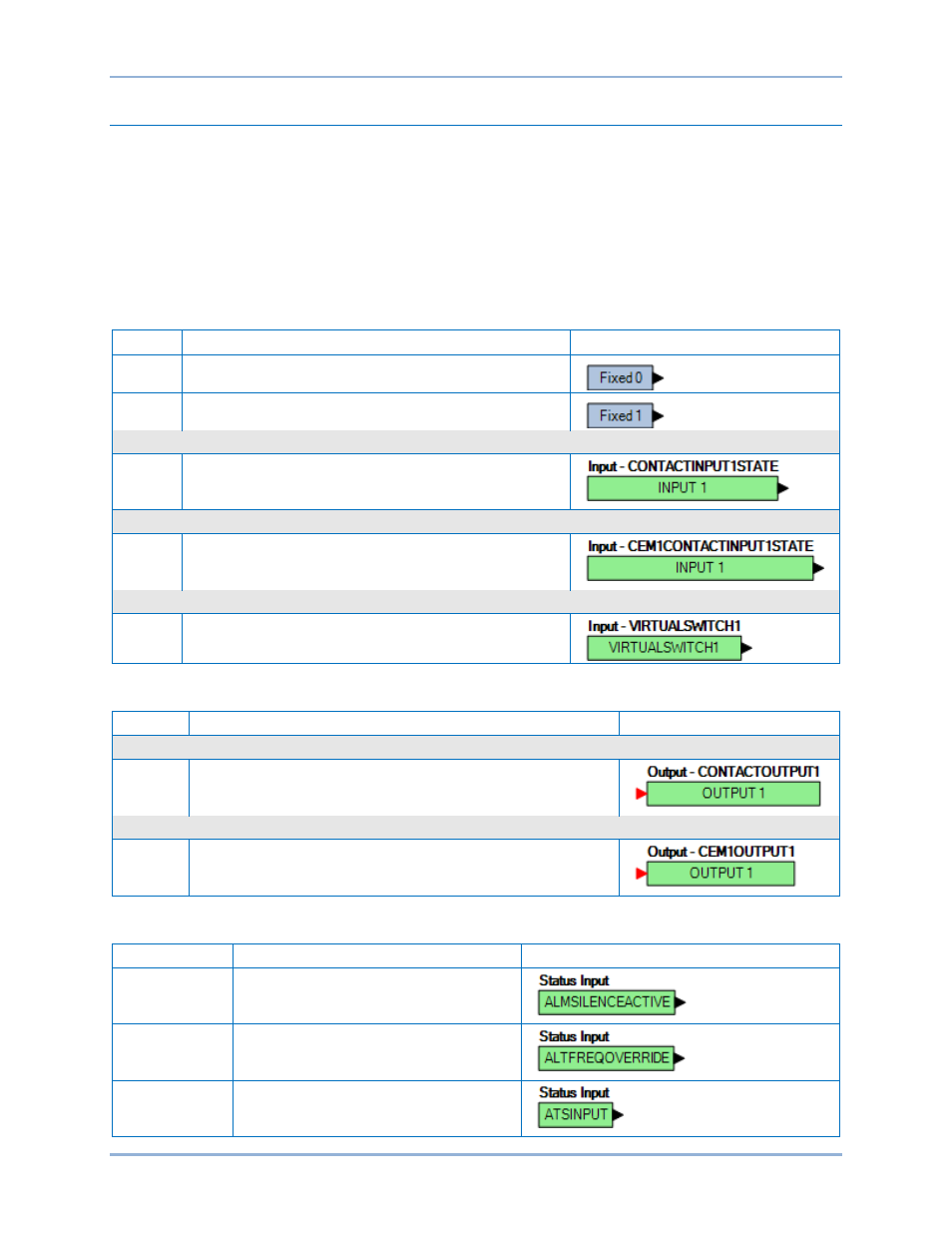
206
9469300990 Rev B
BESTlogic
™Plus Composition
There are three main groups of objects used for programming BESTlogicPlus. These groups are I/O,
Components, and Elements. For details on how these objects are used to program BESTlogicPlus, see
the paragraphs on Programming BESTlogicPlus, later in this chapter.
I/O
This group contains Input Objects, Output Objects, Status Inputs, Alarms, Pre-Alarms, Senders, Logic
Control Relays, and Off-Page Objects. The following tables list the names and descriptions of the objects
in the I/O group.
Table 56. I/O Group, Input Objects
Name
Description
Symbol
Logic 0
Always false (Low).
Logic 1
Always true (High).
Physical Inputs
Input x
True when Contact Input x is active, the Alarm
Configuration is set to Status Only, and the activation delay
has expired.
Remote Inputs
Input x
True when Remote Contact Input x is active, the Alarm
Configuration is set to Status Only, and the activation delay
has expired.
Virtual Inputs
Input x
True when Virtual Input x is active.
Table 57. I/O Group, Output Objects
Name
Description
Symbol
Physical Outputs
Output x
Closes the corresponding contact output on the DGC-2020HD
when true (high).
Remote Outputs
Output x
Closes the corresponding remote contact output on an optional
CEM-2020 when true (high).
Table 58. I/O Group, Status Inputs
Name
Description
Symbol
Alarm Silence
True when the Alarm Silence logic element
is true or the Alarm Silence button is
pressed on the front panel.
Alternate
Frequency
Override
True when the Alternate Frequency
Override logic element is true.
ATS Input
True when the ATS (Auto Transfer Switch)
input is true or the ATS logic element is
true.
BESTlogic
™Plus
DGC-2020HD
