Rs-485, Modbus™ setup, Modbus – Basler Electric DGC-2020HD User Manual
Page 266: Setup, Modbus ™ setup
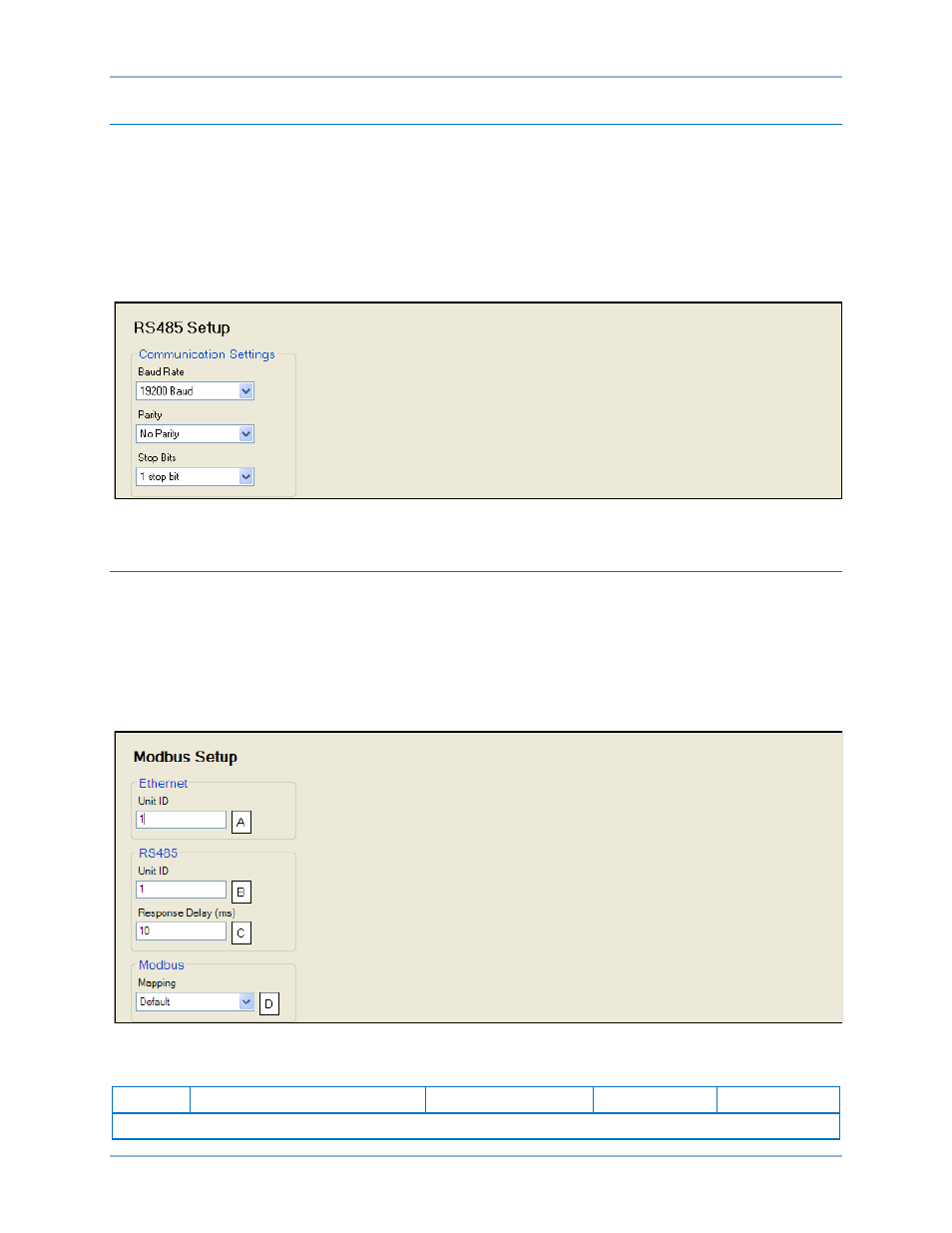
256
9469300990 Rev B
RS-485
BESTCOMSPlus
®
Navigation Path: Settings Explorer, Communications, RS485 Setup
HMI Navigation Path: Settings > Communication > RS485 Setup
DGC-2020HD controllers can be monitored and controlled via a polled network using the Modbus
protocol. The RS-485 port supports a user-selectable baud rate of 1,200; 2,400; 4,800; 9,600; 19,200;
38,400; 57,600; or 115,200. Seven or eight data bits per character can be selected. Odd, even, or no
parity is supported. One or two stop bits are selectable.
The RS485 Setup screen is illustrated in Figure 164.
Figure 164. Settings Explorer, Communications, RS485 Setup
Modbus
™ Setup
BESTCOMSPlus
®
Navigation Path: Settings Explorer, Communications, Modbus Setup
HMI Navigation Path: Settings > Communication > Modbus Setup
The DGC-2020HD employs the Modbus communication protocol over the Ethernet and RS-485 ports
simultaneously. A list of Modbus registers can be found in Basler Electric publication 9469300991,
Modbus Protocol Instruction Manual.
The Modbus Setup screen is illustrated in Figure 165. Settings are listed in Table 75.
Figure 165. Settings Explorer, Communications, Modbus Setup
Table 75. Settings for Modbus Setup
Locator
Setting
Range
Increment
Unit
Ethernet
Communication
DGC-2020HD
