Network configuration – Basler Electric DGC-2020HD User Manual
Page 135
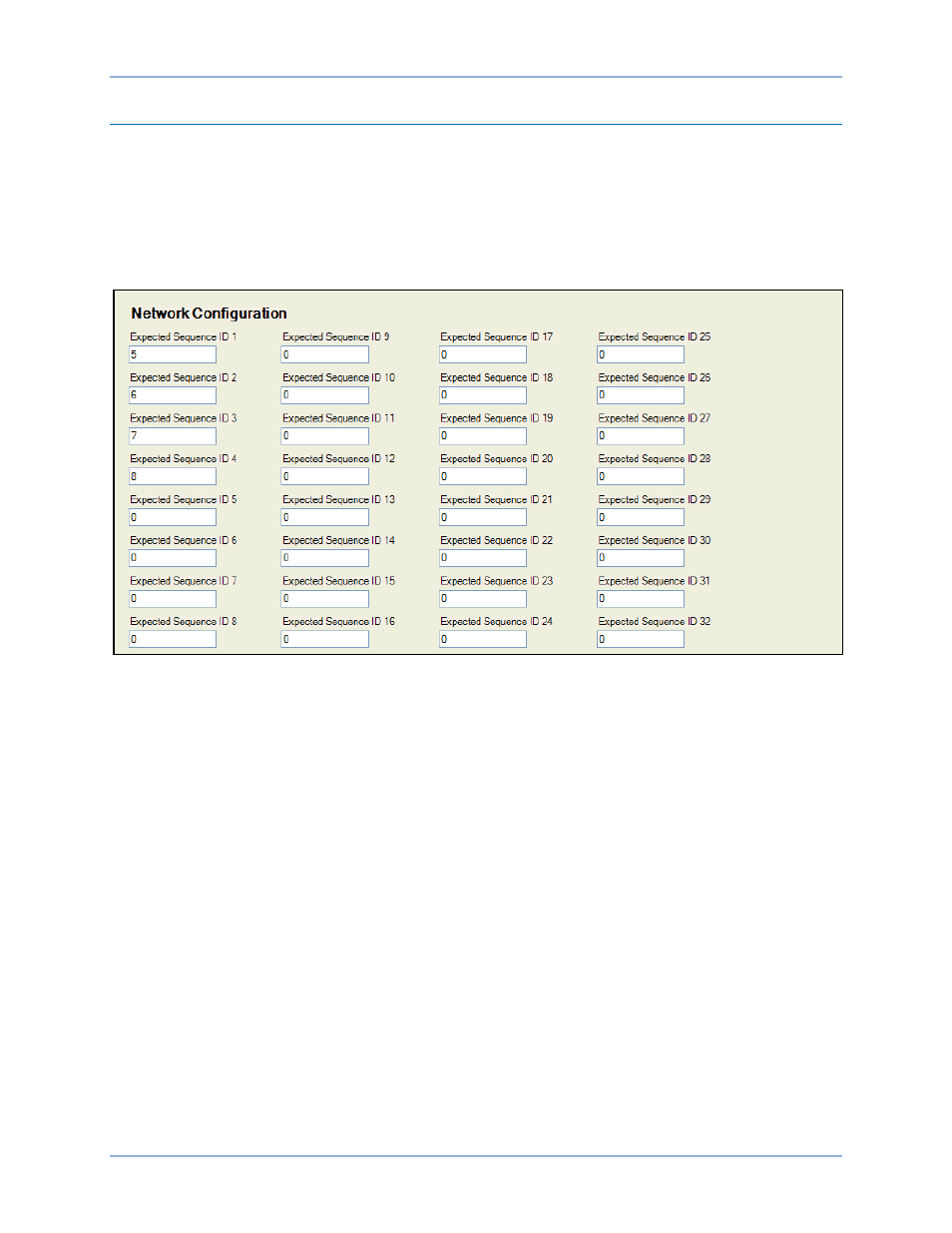
9469300990 Rev B
125
Network Configuration
The sequencing ID of the unit being programmed and the sequencing IDs of all other units on a
networked system should be entered in the expected sequence ID table. If the state of any unit changes
to offline and the ID Missing pre-alarm is enabled on the Pre-Alarms settings screen, an ID Missing pre-
alarm appears on the front panel and BESTCOMSPlus metering screen. If an expected sequence ID is
detected on two or more units and the ID Repeat pre-alarm is enabled on the Pre-Alarms settings screen,
an ID Repeat pre-alarm appears on the front panel and the BESTCOMSPlus metering screen.
The BESTCOMSPlus Network Configuration screen is illustrated in Figure 66.
Figure 66. Settings Explorer, Multigen Management, Network Configuration
DGC-2020HD
Multiple Generator Management
