Basler Electric DGC-2020HD User Manual
Page 113
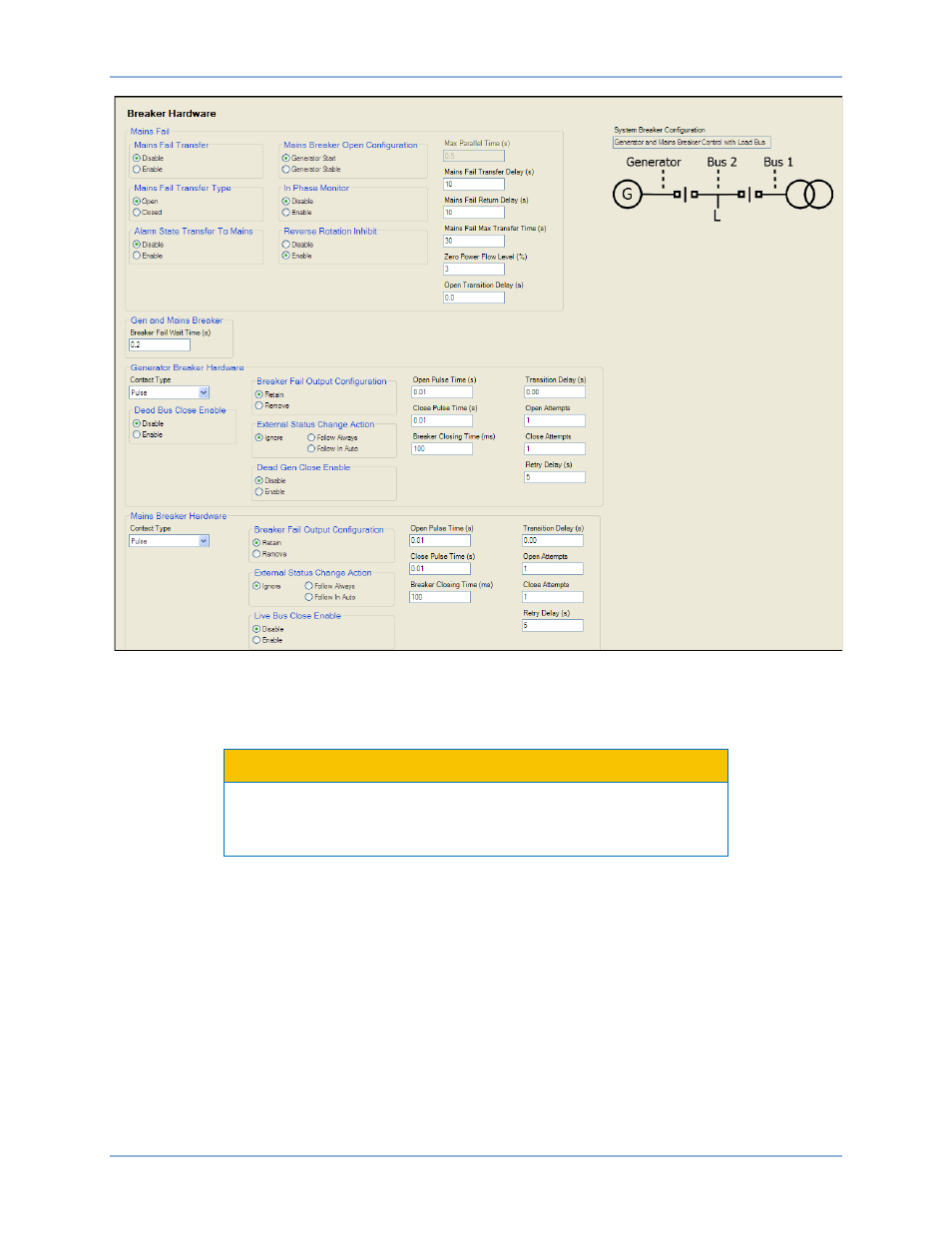
9469300990 Rev B
103
Figure 50. Settings Explorer, Breaker Management, Breaker Hardware
6.
Open the appropriate Condition Detection screens in the Settings Explorer, under Breaker
Management, Bus Condition Detection. This is where the parameters are set for detecting stable and
failed generator and bus conditions.
Caution
The generator and bus condition parameters are critical since a
breaker can be closed only when the generator is stable and the bus
is either stable or dead.
Bus condition thresholds determine when the generator and bus are considered to be stable or dead.
Each bus has its own settings screen. These include the Gen Condition Detection, Bus 1 Condition
Detection, and optional Bus 2 Condition Detection screens. Three-phase and single-phase threshold
settings are provided on each screen.
Only the Gen Condition Detection screen is described, because the Gen, Bus 1 and 2 Condition
Detection screens are identical.
The Gen Condition Detection screen can be found in the Settings Explorer, under the Breaker
Management, Bus Condition Detection category and is illustrated in Figure 51. The Bus 1 Condition
Detection and optional Bus 2 Condition Detection screens are also found in the Bus Condition
Detection category.
DGC-2020HD
Synchronizer
