Setup, Data logging – Basler Electric DGC-2020HD User Manual
Page 190
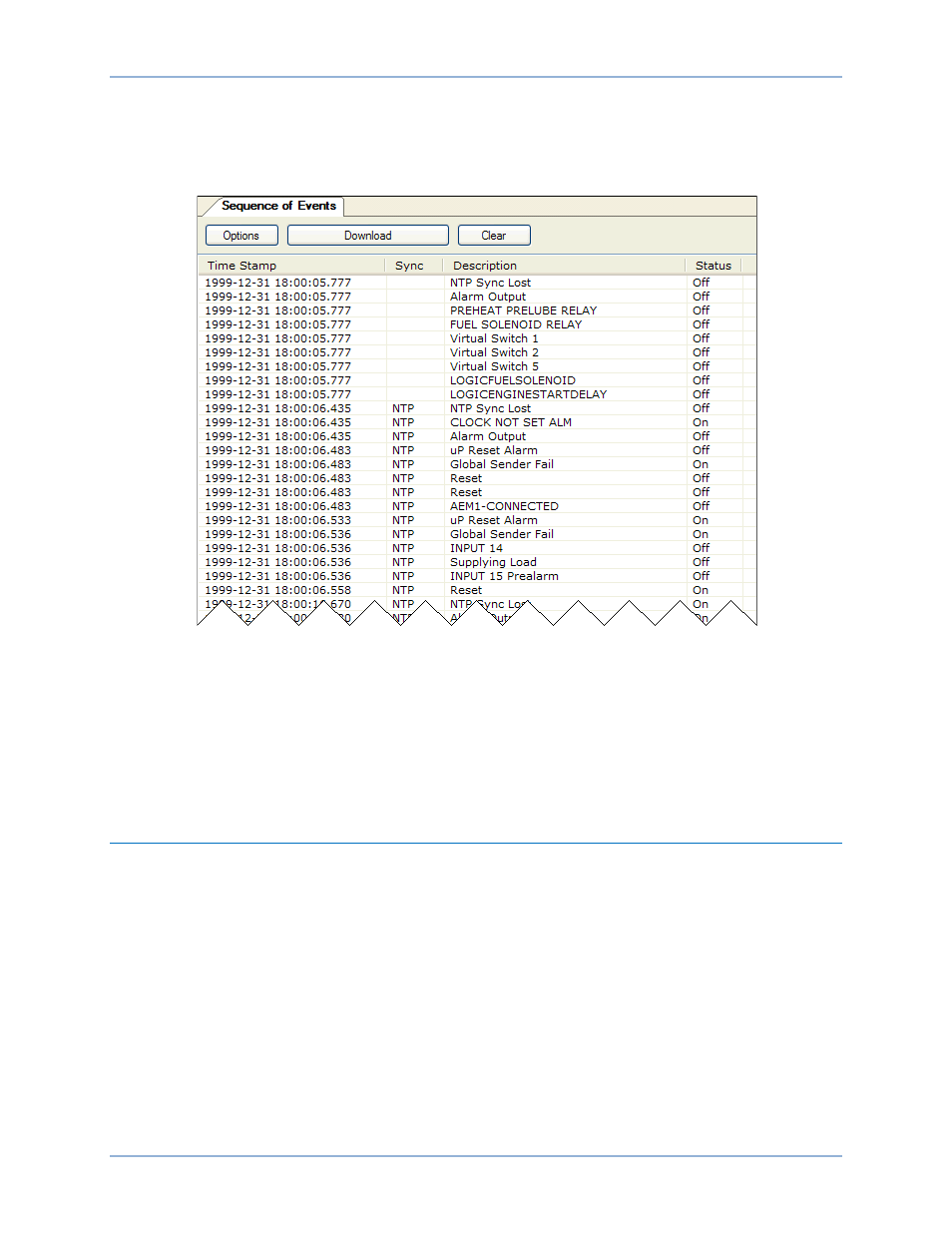
180
9469300990 Rev B
A sequence of events can be downloaded into BESTCOMSPlus
®
for viewing and storage. Use the
Options button to save the entire sequence of events to a file, to save the list to the Windows
®
clipboard,
or to print the sequence of events. Clicking the Download button performs a fresh download of the list
from the DGC-2020HD. The Clear button provides the option of clearing selected or all event logs. Refer
to Figure 125.
Figure 125. Metering Explorer, Sequence of Events
Setup
BESTCOMSPlus
®
Navigation Path: Settings Explorer, Report Configuration, Sequence of Events Setup
Front Panel Navigation Path: Settings > Report Configuration > Sequence of Events Setup
All events which are recorded in a sequence of events log are listed on this BESTCOMSPlus screen.
Events with a check mark are recorded in the sequence of events, unchecked events are not recorded.
This allows for filtering of undesired events from being stored in the sequence of events log.
Data Logging
BESTCOMSPlus
®
Navigation Path: Settings Explorer, Report Configuration, Data Log Setup
Front Panel Navigation Path: Settings > Report Configuration > Datalog
The data logging function of the DGC-2020HD can record up to 6 oscillography records. DGC-2020HD
oscillography records use the IEEE Standard Common Format for Transient Data Exchange
(COMTRADE). Each record is time- and date-stamped. After 6 records have been recorded, the DGC-
2020HD begins recording the next record over the oldest record. Because oscillography records are
stored in nonvolatile memory, interruptions in DGC-2020HD control power will not affect the integrity of
the records. Data log settings are configured in BESTCOMSPlus and illustrated in Figure 126. Settings
are listed in Table 49.
Setup
When oscillography is enabled, each record can consist of up to six user-selectable parameters with up to
1,200 data points recorded for each parameter.
Reporting and Alarms
DGC-2020HD
