Security, Access levels, User name setup – Basler Electric DGC-2020HD User Manual
Page 291
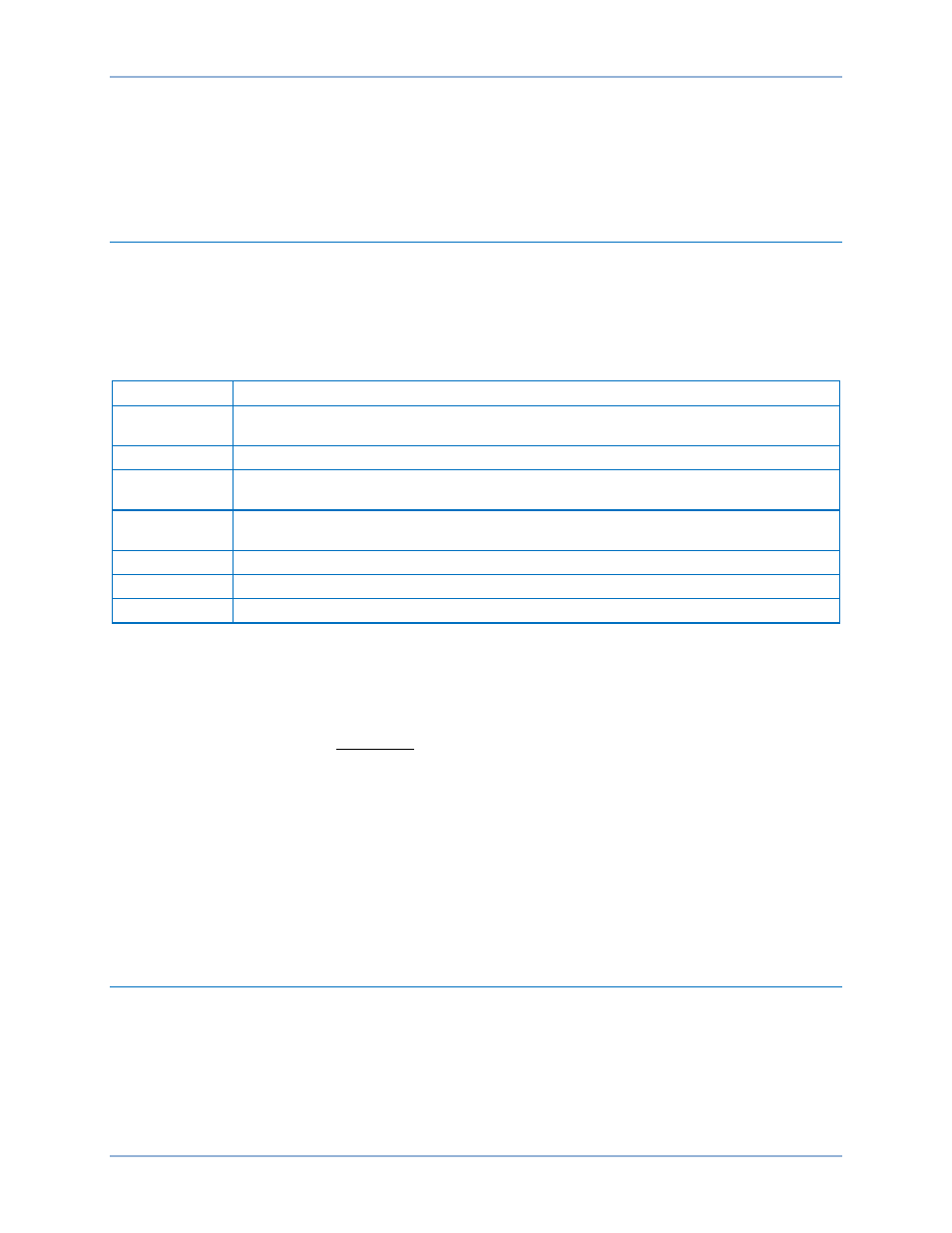
9469300990 Rev B
281
Security
Multiple levels of DGC-2020HD security give personnel the level of access appropriate for the tasks they
routinely perform while securing critical settings from unauthorized access.
Access Levels
Passwords provide access security for six distinct functional access areas: Read, Control, Operator,
Settings, Design, and Administrator (Admin). Each functional area can be assigned a unique password or
one password can be assigned to multiple areas. Functional areas are not independent of one another.
For example, an Admin password is used to access levels 6, 5, 4, 3, 2, and 1; a Design password is used
to access levels 5, 4, 3, 2, and 1. Table 80 lists the access levels and descriptions.
Table 80. Access Levels and Descriptions
Access Level
Description
6 - Admin
(highest)
Users and channel authorizations can be created, edited, or deleted.
5 - Design
Programmable logic can be created or changed.
4 - Settings
Values of all settings and cumulative run statistics can be changed, but logic equations cannot
be entered or edited.
3 - Operator
Date and time can be set, accumulators can be reset (excluding cumulative run statistics), and
event data can be erased.
2 - Control
Real time controls can be operated.
1 - Read
All system parameters can be read, but no changes or operation is allowed.
0 - None
All access is denied.
Additional security is provided by controlling the functional areas that can be accessed through a
particular communication port. For example, security can be configured so that front panel access is
permitted at a lower access level than BESTCOMSPlus
® or Modbus™ access.
The communication ports and password parameters act as a two-dimensional control to limit changes.
The entered password must be correct and the command must be entered through a valid port. Only one
port at a time can be in use with higher than Read access. For example, if a user gains Settings access at
the USB port, users at other ports (Ethernet, front panel, or RS-232) will not be able to gain higher than
Read access. Only after the user with Settings access at the USB port logs out from the device, can other
users gain higher than Read access. One exception to this, however, is with Modbus communication.
When a connection is established via Modbus protocol with an unsecured access level of Control or
Operator, the connection is maintained even if a user gains higher than Read access through another
port.
If a port holding higher than Read access sees no activity for the duration of the Access Timeout setting,
access privileges will automatically be lowered to Read access. This feature ensures that password
protection cannot be accidentally left in a state where access privileges are enabled for one area and
other areas locked out for an indefinite period.
User Name Setup
1.
Use the Settings Explorer in BESTCOMSPlus to select User Name Setup under General Settings,
Device Security Setup. The Login dialog box appears. See Figure 180. An administrator access level
is required to set up usernames and passwords.
DGC-2020HD
Security
