Dgc-2020hd indicates incorrect power factor, Generator breaker and mains breaker, Generator breaker will not close to a dead bus – Basler Electric DGC-2020HD User Manual
Page 301
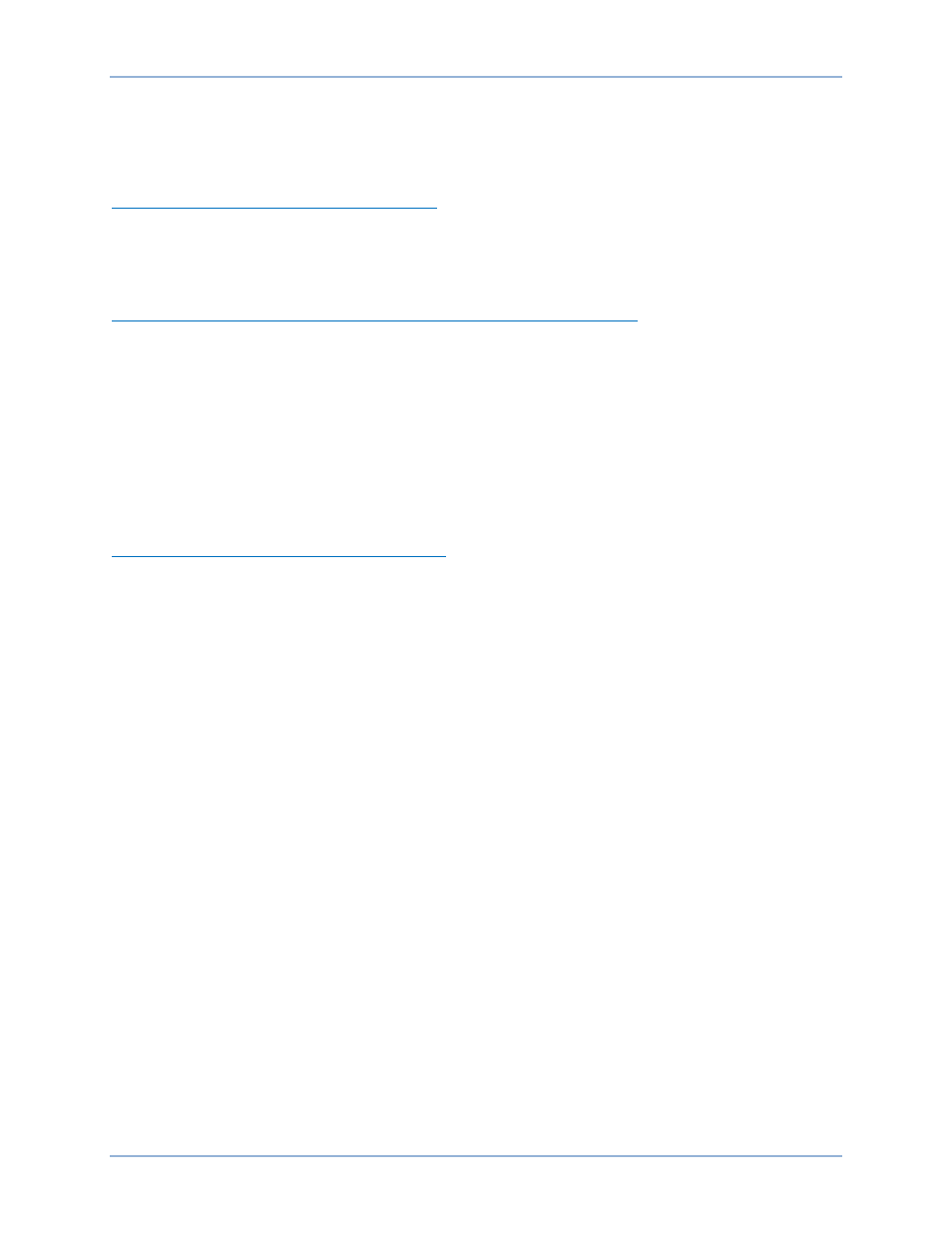
9469300990 Rev B
291
DGC-2020HD
Maintenance and Troubleshooting
Step 4.
Verify that the measured frequency of the voltage at the MPU input (P9-106 and P9-107) is
correct.
Step 5.
If the MPU is shared with the governor, verify that the polarity of the MPU input to the governor
matches the polarity of the MPU input to the DGC-2020HD.
DGC-2020HD Indicates Incorrect Power Factor
Check the rotation of the machine and the labeling of the A-B-C terminals. The machine must be rotating
in the same phase sequence as dictated by the generator phase rotation setting for correct power factor
metering. A power factor indication of 0.5 with resistive load present is a symptom of incorrect phase
rotation.
LCD is Blank and all LEDs are Flashing at Approximately 2 Second Intervals
This indicates that the DGC-2020HD does not detect that valid application firmware is installed. The unit
is running its boot loader program, waiting to accept a firmware upload.
Step 1.
Start BESTCOMSPlus
®. Use the top pull-down menu and select File, New, DGC-2020HD.
Step 2.
Select Communications, Upload Device Files and select the device package file that contains
the firmware you want to upload.
Step 3.
Check the boxes for DGC-2020HD Firmware. Click the Upload button to start the upload
process.
Generator Breaker and Mains Breaker
Generator Breaker Will Not Close to a Dead Bus
Step 1:
Review the description of how the generator breaker logic element functions contained in the
GENBRK logic element description in the BESTlogic
™Plus chapter.
Step 2:
Review the section on breaker close requests in the Breaker Management chapter.
Step 3:
Navigate to the Settings, Breaker Management, Breaker Hardware, Gen Breaker screen and
set Dead Bus Closure to Enable.
Step 4:
Verify that the Generator status is stable. The breaker will not close if the generator status is
not stable. Check status by using the Metering Explorer in BESTCOMSPlus and verify that
when the generator is running, the Generator Stable status LED is lit. If necessary, modify the
settings on the Settings, Breaker Management, Bus Condition screen.
Step 5:
Verify the bus status is Dead. Check status by using the Metering Explorer in BESTCOMSPlus
and verify that when the generator is running, the Bus Dead status LED is lit. If necessary,
modify the settings on the Settings, Breaker Management, Bus Condition screen.
Step 6:
Verify the connections in BESTlogicPlus Programmable Logic to the generator breaker logic
element. The Status
input must be driven by an “A” or normally open contact from the
generator breaker. The Open and Close command inputs on the left side of the logic block are
inputs for open and close commands. These can be wired to physical inputs if it is desired to
have open and close command switches. If they are wired, they must either be pulsed inputs,
or some logic must be employed so that the open and close command inputs are never driven
at the same time. If these are both driven at the same time, the breaker is receiving open and
close commands simultaneously. The breaker will not change state if it is being commanded to
open and close at the same time.
Step 7:
Verify the breaker is receiving a close command. Breaker close command sources are:
The DGC-2020HD itself when the automatic mains fail transfer (ATS) feature is enabled.
The DGC-2020HD itself when the Run with Load logic element receives a Start pulse in the
programmable logic.
The DGC-2020HD itself when started from the Exercise Timer and the Run with Load box
is checked in the Generator Exerciser settings.
Manual Breaker Close Input Contacts applied to the Open and Close inputs on the left side
of the Generator Breaker logic element in the programmable logic.
