Control panel, Emergency stop, Engine control – Basler Electric DGC-2020HD User Manual
Page 184: Run, auto, off, Generator and mains breakers, Switches 1 through 6, Generator network status
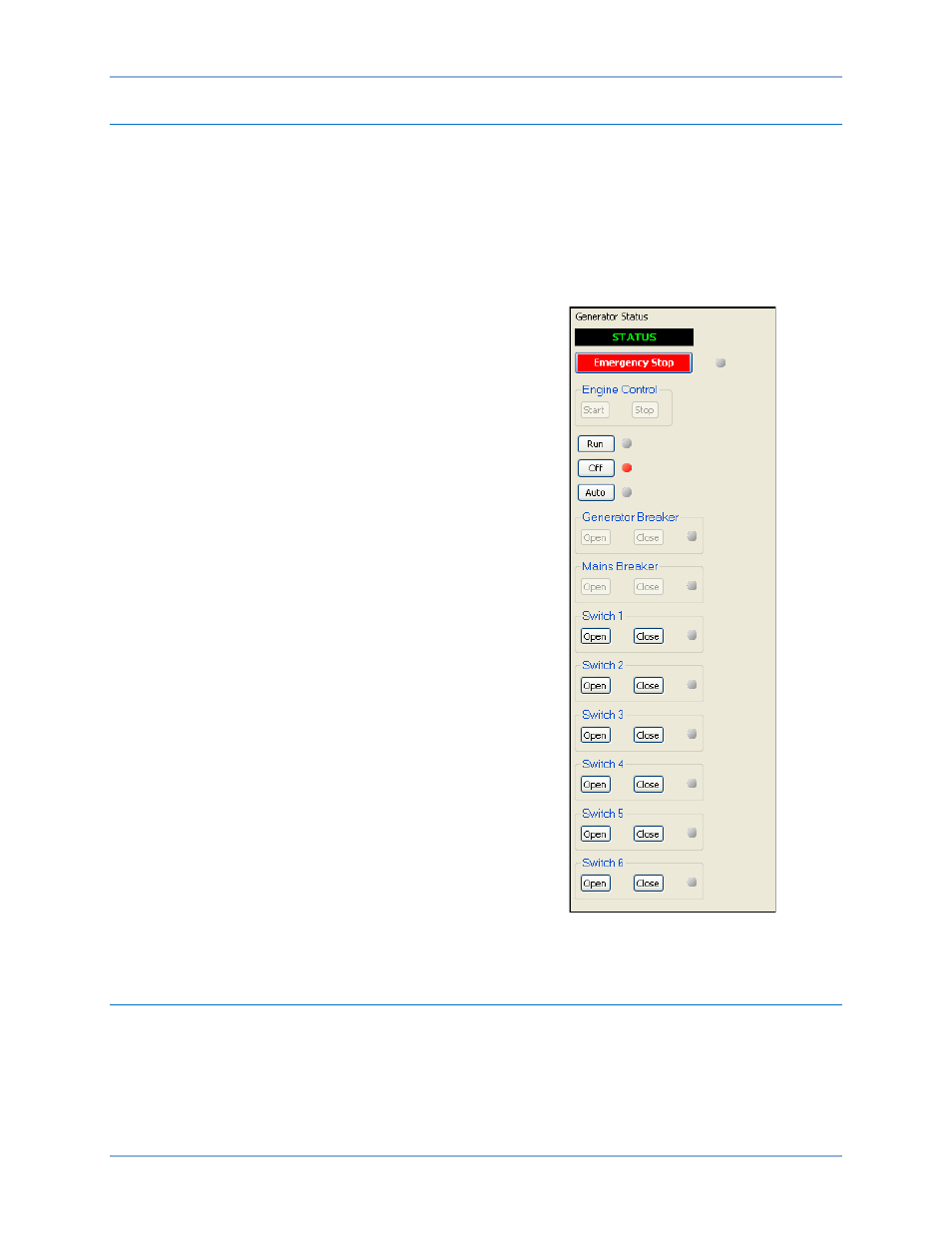
174
9469300990 Rev B
Control Panel
BESTCOMSPlus Navigation Path: Metering Explorer, Control Panel
Front Panel Navigation Path: Not available through front panel
Controls for stopping/starting the engine, opening/closing breakers, and opening/closing switches are
accessed using BESTCOMSPlus through the Metering Explorer, Control Panel screen. This set of
controls is especially useful when commissioning the DGC-2020HD. The PC or laptop running
BESTCOMSPlus must be connected to the DGC-2020HD via the USB, Ethernet, or Modem (see the
Communication chapter for details). Using the Metering Explorer in BESTCOMSPlus, open the Control
Panel screen. Refer to Figure 118.
Emergency Stop
The user has control to stop the generator in
case of emergency by clicking on the
Emergency Stop button.
Engine Control
The engine can be started and stopped by
clicking on the Start and Stop buttons. This
function requires a connection to a properly
configured ECU via J1939 (CAN).
Run, Auto, Off
The operating mode can be set to Run, Auto, or
Off.
Generator and Mains Breakers
There are controls for opening and closing the
generator breaker and mains breaker. The
breaker is open when the corresponding
indicator is green and closed when red. This
function requires that the Generator and Mains
breakers be configured.
Switches 1 through 6
Each of these switches can be opened or closed
by clicking on the Open or Close buttons. The
switch is closed when the corresponding
indicator is lit. These buttons control the virtual
inputs found in BESTlogicPlus Programmable
Logic. The number of the switch corresponds to
the number of the virtual input it controls. See
the BESTlogicPlus chapter for more information.
Figure 118. Metering Explorer, Control Panel
Screen
Generator Network Status
BESTCOMSPlus Navigation Path: Metering Explorer, Generator Network Status
Front Panel Navigation Path: Metering > Gen Network Status
The Generator Network Status metering screen is illustrated in Figure 119.
Metering
DGC-2020HD
