Manual activation of the dgc-2020hd plugin – Basler Electric DGC-2020HD User Manual
Page 206
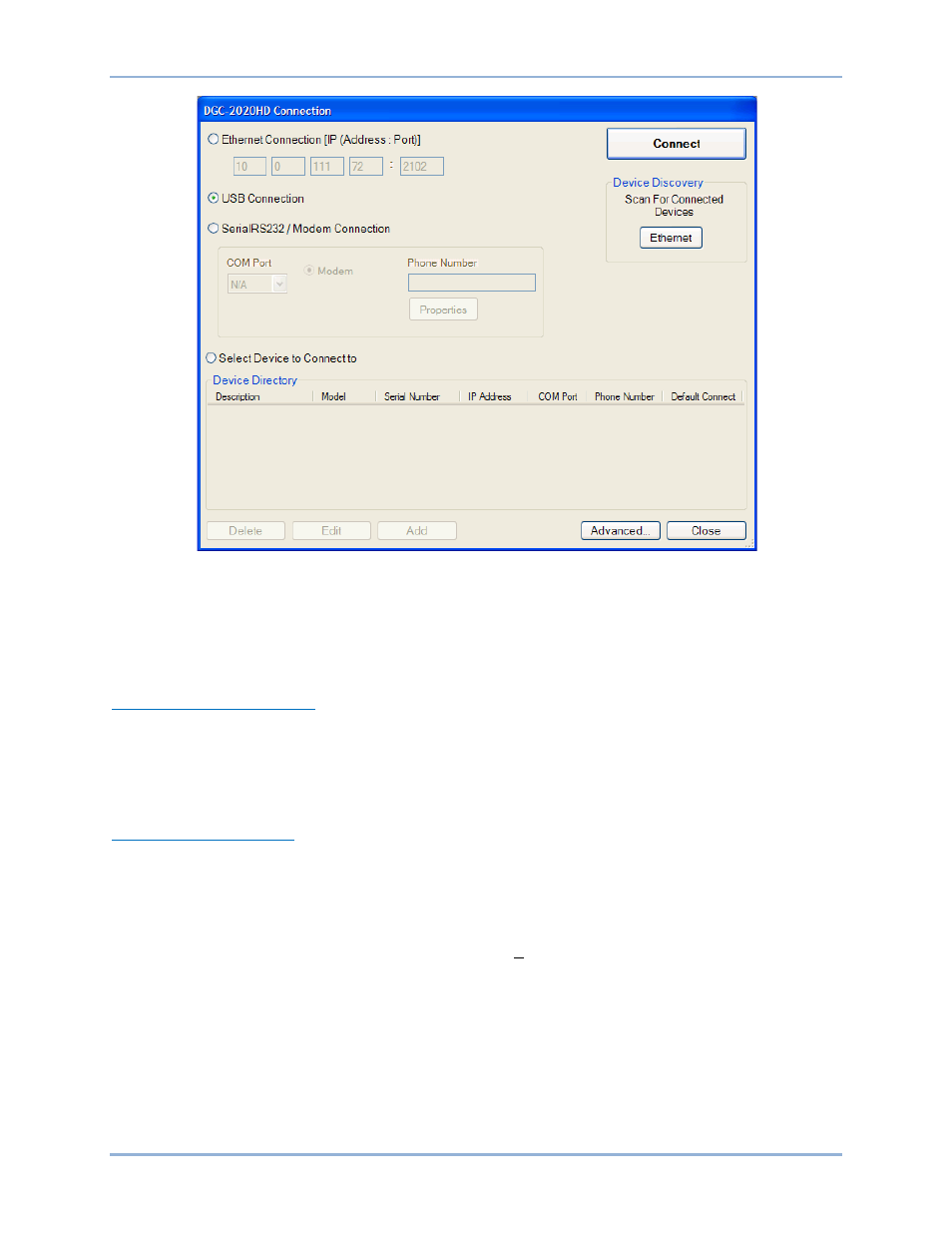
196
9469300990 Rev B
Figure 137. DGC-2020HD Connection Dialog
Manual Activation of the DGC-2020HD Plugin
Manual activation of the DGC-2020HD plugin is required only if your initial use of BESTCOMSPlus will be
on a PC that is not connected to a DGC-2020HD. Manual activation is described in the following
paragraphs.
Requesting an Activation Key
When initially running the DGC-2020HD plugin, the Activate Device Plugin pop-up appears. You must
contact Basler Electric for an activation key before you can activate the DGC-2020HD plugin. You can
request an activation key through email or the Basler Electric website. Click either the Website or Email
button. Click the Activate button when you are ready to enter the activation key you received from Basler
Electric. The Activate Device Plugin pop-up appears. Refer to Figure 138.
Entering an Activation Key
Select DGC-2020HD from the Device pull-down menu. Enter your Email Address and Activation Key
provided by Basler Electric. If you received an email containing the Activation Key, you can select all of
the text in the email and copy it to the Windows clipboard using normal Windows techniques. The Get
Data button will extract the Device, Email Address, and Activation Key from the Windows clipboard and
paste it into the appropriate fields. Click the Activate button to continue. The Activate Device Plugin
screen is also found by selecting Activate Device from the Tools pull-down menu of the BESTCOMSPlus
main screen.
BESTCOMSPlus
® Software
DGC-2020HD
