Resetting alarms and pre-alarms – Basler Electric DGC-2020HD User Manual
Page 202
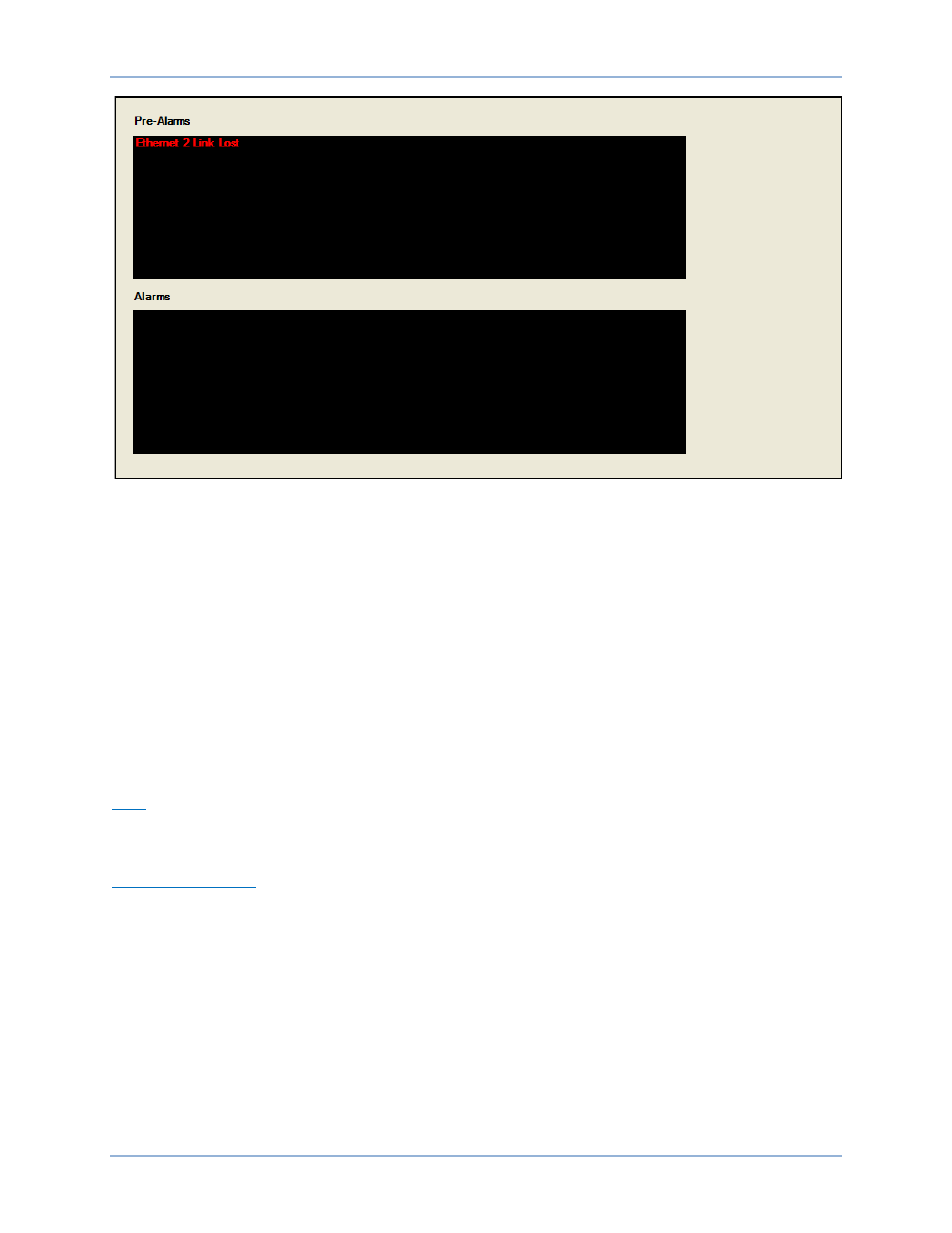
192
9469300990 Rev B
Figure 133. Metering Explorer, Alarms
Resetting Alarms and Pre-Alarms
Most pre-alarms automatically reset when the alarm condition no longer exists. Pre-alarms that do not
automatically reset are listed below:
•
81 ROC DF/DT Rate of Change of Frequency
•
78 Vector Shift
•
Breaker Close Fail
•
Breaker Open Fail
•
Synchronizer Fail
•
Weak Battery
These pre-alarms are reset by navigating to the Overview screen on the front panel display and holding
the Reset pushbutton for two seconds.
Alarms do not automatically reset. Manually reset alarms by pressing the Off pushbutton.
Horn
The audible horn can be silenced by pressing the Alarm Silence pushbutton. This does not reset the
alarm or pre-alarm causing the horn to annunciate.
Maintenance Interval
To reset the maintenance interval pre-alarm through the front panel, navigate to the Settings > System
Parameters > System Settings > Reset Maintenance Timer screen. Operator, Settings, or OEM access
level is required to reset the maintenance interval pre-alarm.
To reset the maintenance interval pre-alarm by using BESTCOMSPlus, use the Metering Explorer to
open the Run Statistics screen and click on the Reset Maintenance Interval button.
Another way to reset the maintenance interval pre-alarm from the front panel is to hold the Reset
pushbutton for 10 seconds while viewing the Overview screen.
Reporting and Alarms
DGC-2020HD
