Trending – Basler Electric DGC-2020HD User Manual
Page 191
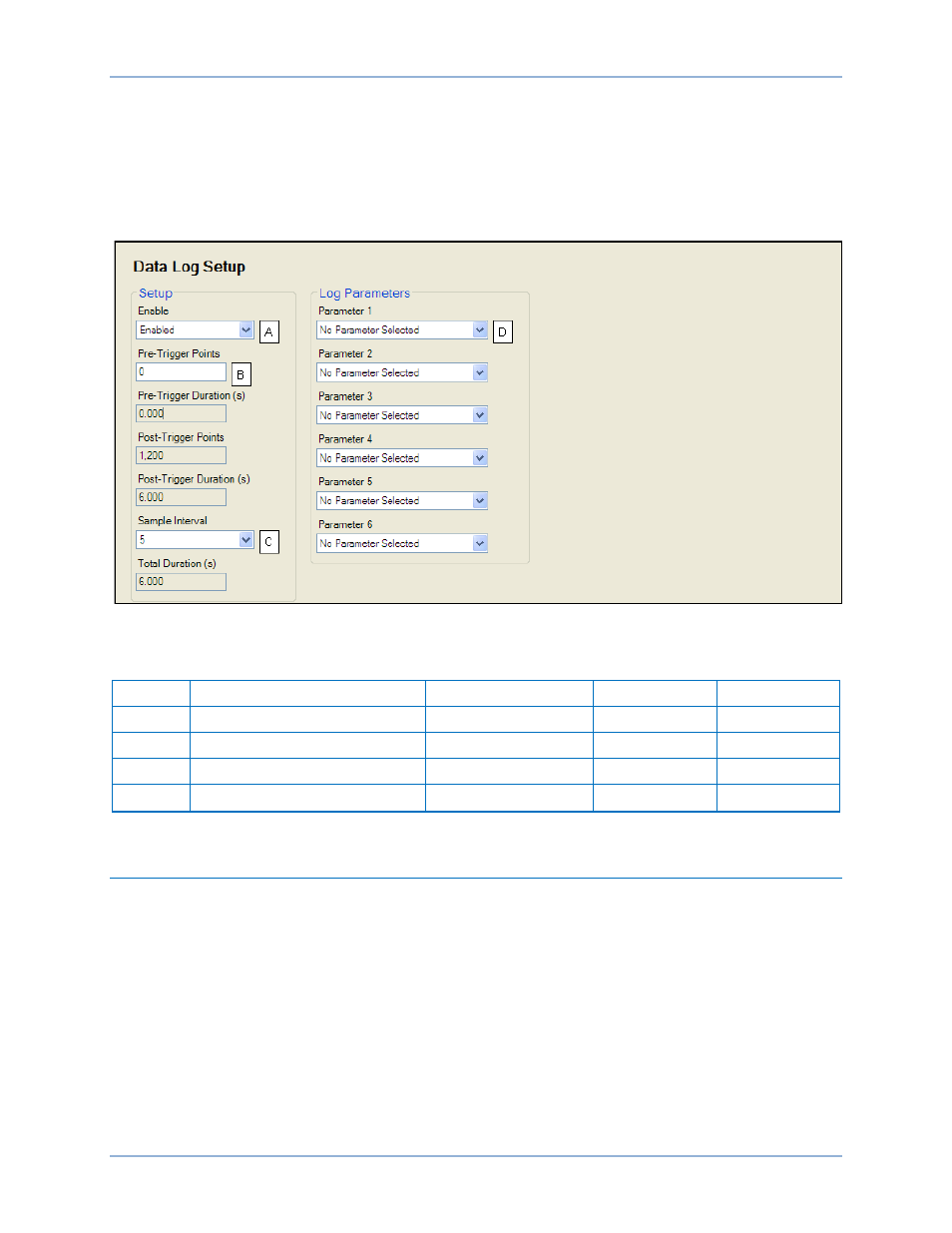
9469300990 Rev B
181
A pre-trigger-points setting enables a user-defined number of data points recorded prior to the event
trigger to be included in a data log. The value of this setting affects the duration of the recorded pre-
trigger points, the recorded post-trigger points, and the duration of the post-trigger points. A sample
interval setting establishes the sample rate of the data points recorded. The value of this setting affects
the pre- and post-trigger duration values and the total recording duration for a data log
Data logging is triggered by the BESTlogic™Plus DATALOGTRIGGER element. When this element
receives a TRUE input, the data logger function begins recording.
Figure 126. Settings Explorer, Report Configuration, Data Log Setup
Table 49. Settings for Data Log Setup
Locator
Setting
Range
Increment
Unit
A
Enable
Disabled or Enabled
n/a
n/a
B
Pre-Trigger Points
0 to 1,199
1
points
C
Sample Interval
5 to 12,500
5
n/a
D
Parameter 1 to 6
∗
n/a
n/a
∗ Selectable parameters are listed in the Configurable Protection chapter.
Trending
BESTCOMSPlus
®
Navigation Path: Settings Explorer, Report Configuration, Trending
Front Panel Navigation Path: Settings > Report Configuration > Trending
The trend log records the activity of DGC-2020HD parameters over an extended period of time. When
enabled, up to six selectable parameters can be monitored over a user-defined duration ranging from 1 to
720 hours. Trend log settings are illustrated in Figure 127.
DGC-2020HD
Reporting and Alarms
