Remote display panel (optional) – Basler Electric DGC-2020HD User Manual
Page 267
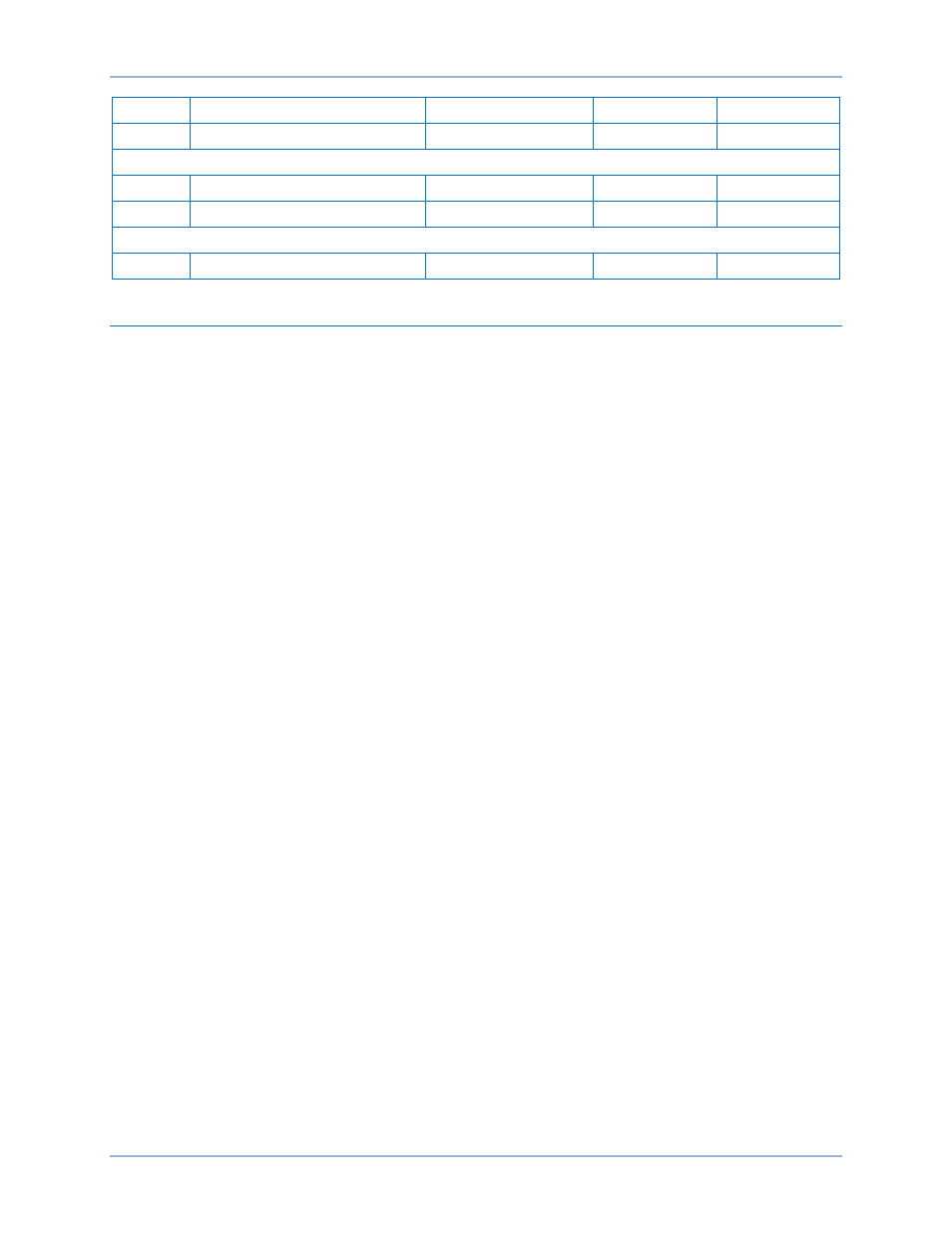
9469300990 Rev B
257
Locator
Setting
Range
Increment
Unit
A
Unit ID
1 to 247
1
n/a
RS485
B
Unit ID
1 to 247
1
n/a
C
Response Delay
10 to 10,000
10
milliseconds
Modbus
D
Mapping
Default or Legacy
n/a
n/a
Remote Display Panel (optional)
Applications that require remote annunciation can use Basler Electric’s Remote Display Panel. This
device provides remote indication of many pre-alarm and alarm conditions.
Remote Display Panel connections are made at 62 (RDP TxD–), 61 (RDP TxD+), 49 (BATT–), and 48
(BATT+).
The following pre-alarm conditions are indicated by LEDs on the Remote Display Panel when enabled in
the DGC-2020HD:
•
High coolant temperature
•
Low coolant temperature
•
Low oil pressure
•
Low fuel level
•
Weak battery
•
Battery overvoltage‡
•
Battery charger failure
∗‡
The following alarm conditions are indicated by LEDs and an audible alarm on the Remote Display Panel
when enabled in the DGC-2020HD. The Overcrank, Emergency Stop, Fuel Leak/Sender Failure, and
Sender Failure alarms are always enabled.
•
Low coolant level
∗
•
High coolant temperature
•
Low oil pressure
•
Overcrank
•
Overspeed
•
Emergency stop activated†
•
Fuel leak/Sender failure
∗‡
•
Sender failure‡
∗ The LED on the Remote Display Panel illuminates when the input that is assigned to this programmable
function is closed. This programmable function must be enabled in the DGC-2020HD.
† The LED on the Remote Display Panel illuminates when the input that is assigned to this programmable
function is closed.
‡ This LED can be reprogrammed in the DGC-2020HD to suit the needs of a particular application. The
condition listed above is annunciated by default. See the BESTlogicPlus chapter for information about
configuring the RDP Programmable Alarm and Pre-Alarm logic blocks.
Additionally, the Remote Display Panel indicates when the DGC-2020HD is not operating in Auto mode
and when the generator is supplying load. The Switch Not In Auto LED illuminates when the DGC-
2020HD is in an alarm state not listed above.
See the Terminals and Connectors chapter for more information on connecting the Remote Display Panel
to the DGC-2020HD. Refer to Basler Publication 9318100990 for more information on the Remote
Display Panel.
DGC-2020HD
Communication
