Basler Electric DGC-2020HD User Manual
Page 193
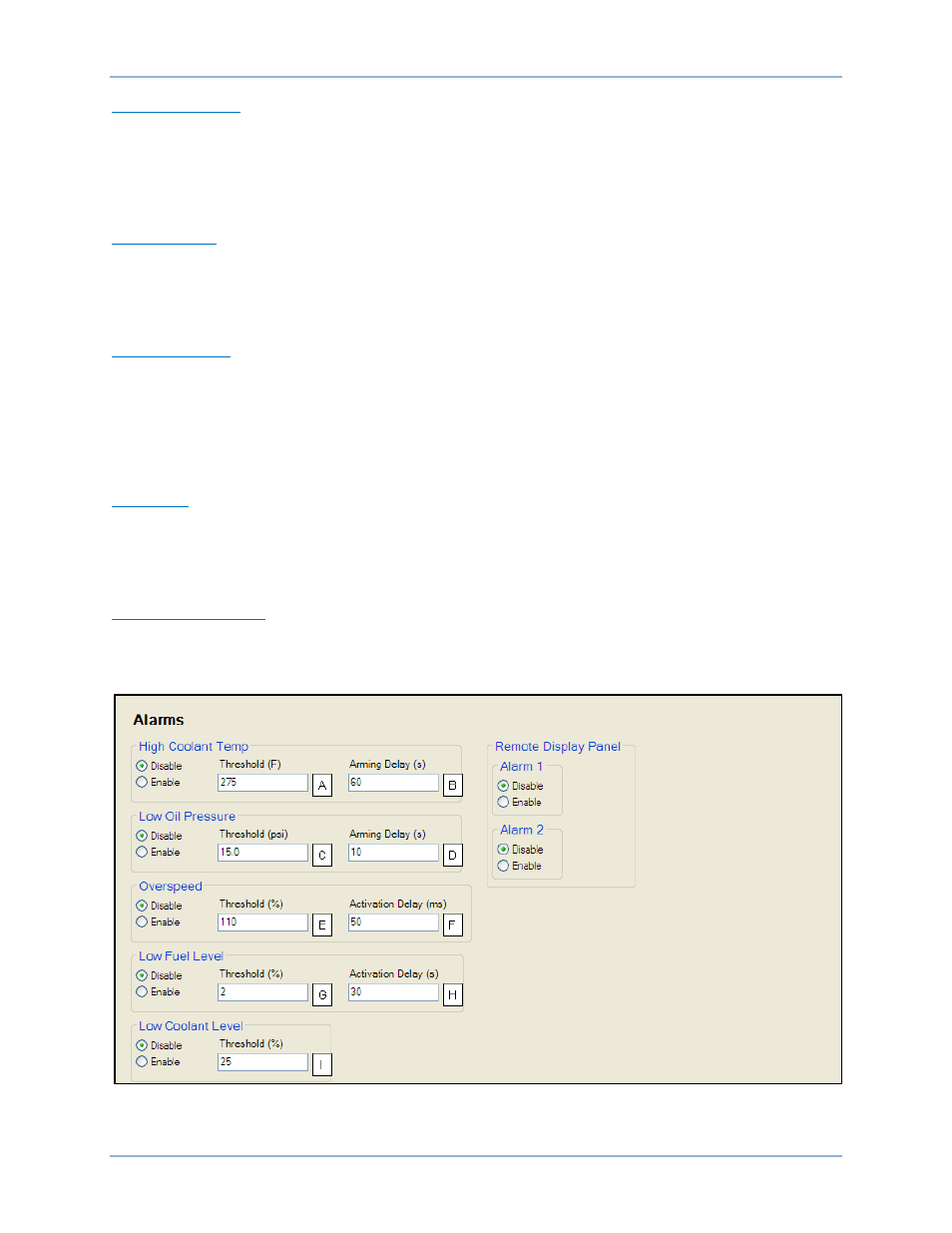
9469300990 Rev B
183
Low Coolant Level
Low coolant level alarm settings consist of an enable/disable setting and a threshold setting. If enabled, a
low coolant level alarm is triggered when the metered coolant level drops below the threshold setting. A
fixed hysteresis of 2% functions as a low coolant level dropout by preventing rapid switching of the pickup
output. ECU Support must be enabled on the Communications, CAN Bus, CAN Bus Setup screen before
this alarm can be configured.
Low Fuel Level
Low fuel level alarm settings consist of an enable/disable setting, a threshold setting, and an activation
delay setting. If enabled, a low fuel level alarm is triggered when the metered fuel level drops below the
threshold setting for the duration of the activation time delay. A fixed hysteresis of 2% functions as a low
fuel level dropout by preventing rapid switching of the pickup output.
Low Oil Pressure
Low oil pressure alarm settings consist of an enable/disable setting, a threshold setting, and an arming
delay. If enabled, a low oil pressure alarm is triggered instantaneously when the engine oil pressure
decreases below the threshold setting. A fixed hysteresis of 2% functions as a low oil pressure dropout by
preventing rapid switching of the pickup output. The arming delay disables the low oil pressure alarm
function for a user-adjustable period after engine startup. System units and metric pressure units are
configured on the System Settings screen.
Overspeed
Overspeed alarm settings include an enable/disable setting, a threshold setting, and an activation delay.
If enabled, an overspeed alarm occurs when the engine speed (in percent of rated rpm) exceeds the
threshold setting for the duration of the activation time delay. A fixed hysteresis of 2% functions as an
overspeed dropout by preventing rapid switching of the pickup output.
Remote Display Panel
Remote display panel alarm settings consist of a single enable/disable setting. If enabled, the Remote
Display Panel (RDP-110) annunciates an alarm when BESTlogicPlus logic element RDPPROGALM1 or
RDPPROGALM2 receives a true input.
Figure 128. Settings Explorer, Alarm Configuration, Alarms
DGC-2020HD
Reporting and Alarms
