Exercise timer settings – Basler Electric DGC-2020HD User Manual
Page 280
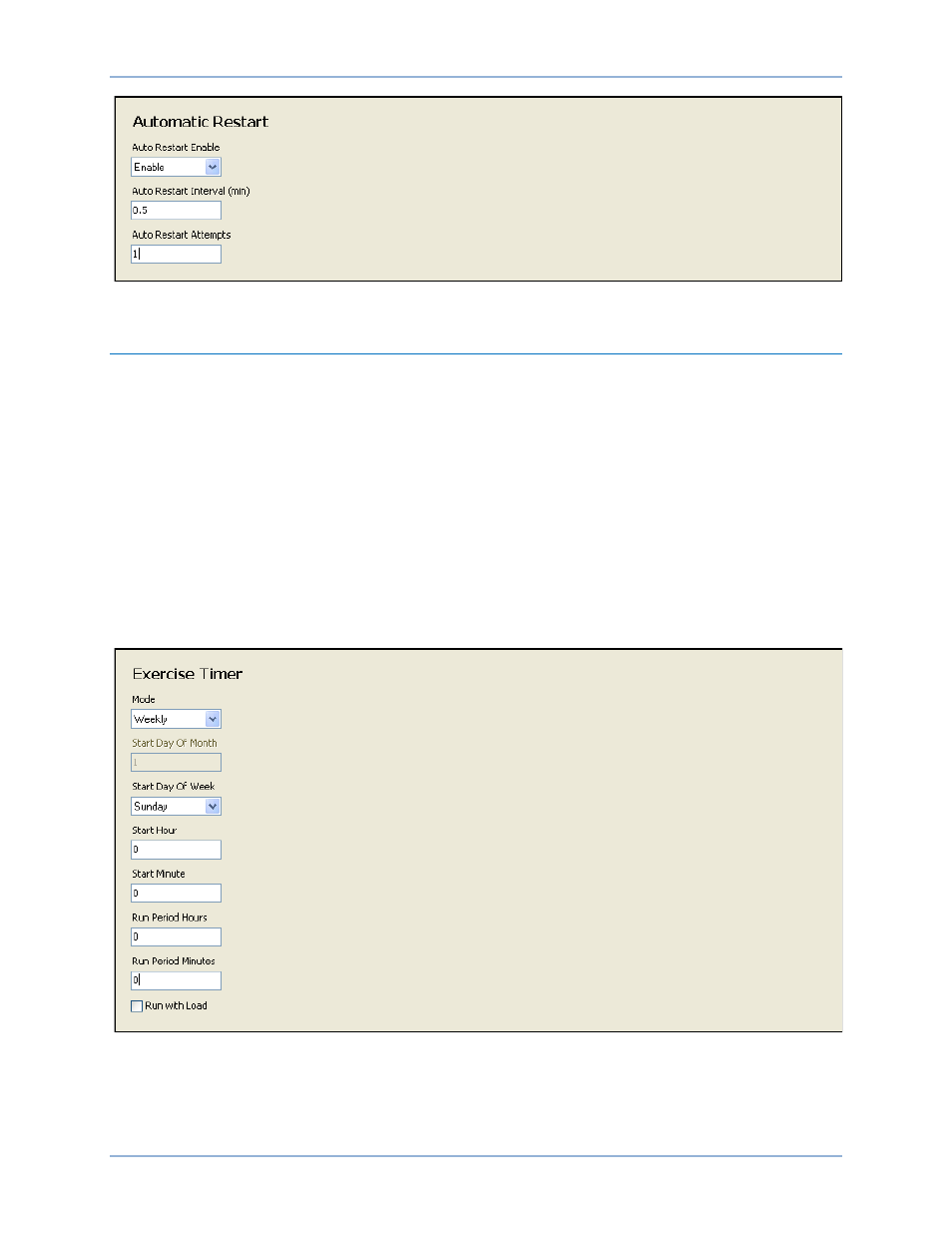
270
9469300990 Rev B
Figure 172. Settings Explorer, System Parameters, Automatic Restart
Exercise Timer Settings
BESTCOMSPlus Navigation Path: Settings Explorer, System Parameters, Exercise Timer
Front Panel Navigation Path: Settings > System Parameters > Exercise Timer
The exercise timer is used to start the genset at a predetermined time and run for a user-defined period.
The mode defines how often the genset will run. If monthly is selected, the day of the month to start must
also be selected. If weekly is selected, the day of the week to start must also be selected. Settings for
Start Hour and Start Minute can also be defined. The Run Period Hours and Minutes define how long the
genset will run each session. The Start Hour and Run Period Hours settings accept values from 0 to 23,
in increments of 1 hour. The Start Minute and Run Period Minutes settings accept values from 0 to 59, in
increments of 1. If Run with Load is enabled, the DGC-2020HD closes the generator breaker during the
run time.
Contact inputs and outputs can be assigned to this function. Refer to the BESTlogicPlus chapter for more
information.
The BESTCOMSPlus Exercise Timer screen is illustrated in Figure 173.
Figure 173. Settings Explorer, System Parameters, Exercise Timer
Configuration
DGC-2020HD
