Setting the time and date, Irig port, Connections – Basler Electric DGC-2020HD User Manual
Page 297: Specifications
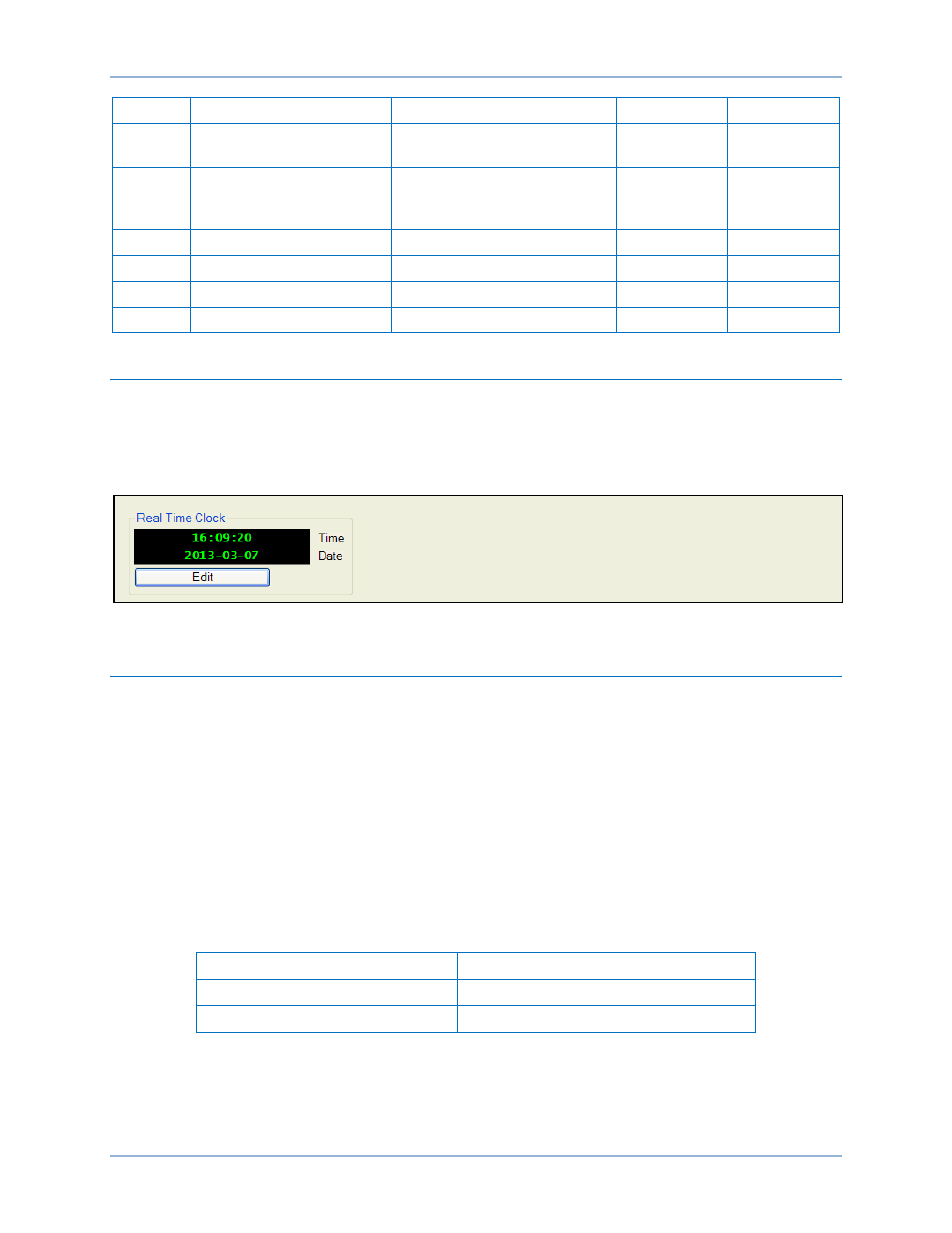
9469300990 Rev B
287
Locator
Setting
Range
Increment
Unit
G
Occurrence of Day
First, Second, Third, Fourth,
or Last
n/a
n/a
H
Weekday
Sunday, Monday, Tuesday,
Wednesday, Thursday,
Friday, or Saturday
n/a
n/a
I
Hour
0 to 23
1
hours
J
Minute
0 to 59
1
minutes
K
Bias Setup (Hour)
-23 to 23
1
hours
L
Bias Setup (Minute)
-59 to 59
1
minutes
Setting the Time and Date
BESTCOMSPlus Navigation Path: Metering Explorer, Real Time Clock
Front Panel Navigation Path: Metering > Status > Real Time Clock
Time and date settings can be made through BESTCOMSPlus on the Metering Explorer Real Time Clock
screen (Figure 185). Settings can also be made through the front panel.
Figure 185. Metering Explorer, Real Time Clock
IRIG Port
IRIG time code signal connections are located on the rear panel. When a valid time code signal is
detected at the port, it is used to synchronize the clock function. Note that the IRIG time code signal
received from older IRIG receivers does not contain year information. If this is the case, it will be
necessary to enter the date manually. Year information is stored in nonvolatile memory so that when
operating power is restored after an outage and the clock is re-synchronized the current year is restored.
When the clock rolls over to a new year, the year is automatically incremented in nonvolatile memory. A
pre-alarm is annunciated for loss of IRIG signal. The pre-alarm monitors for IRIG signal loss once a valid
signal is detected at the IRIG port.
Connections
IRIG connections are located on the terminal block closest to the USB port. Terminal designations and
functions are shown in Table 83.
Table 83. IRIG Terminal Assignments
Terminal
Function
59
(+) Signal
60
(
–) Reference
Specifications
Interface supports IRIG Standard 200-04, Format B006, and Standard 200-98, Format B002.
Input Signal ............................................................... Demodulated (dc level-shifted signal)
Input Voltage Range .................................................
±10 Vdc maximum
DGC-2020HD
Timekeeping
