Autoswath, Autoswath” on, Wath – Ag Leader EDGE Ver.4.5 Users Manual User Manual
Page 83
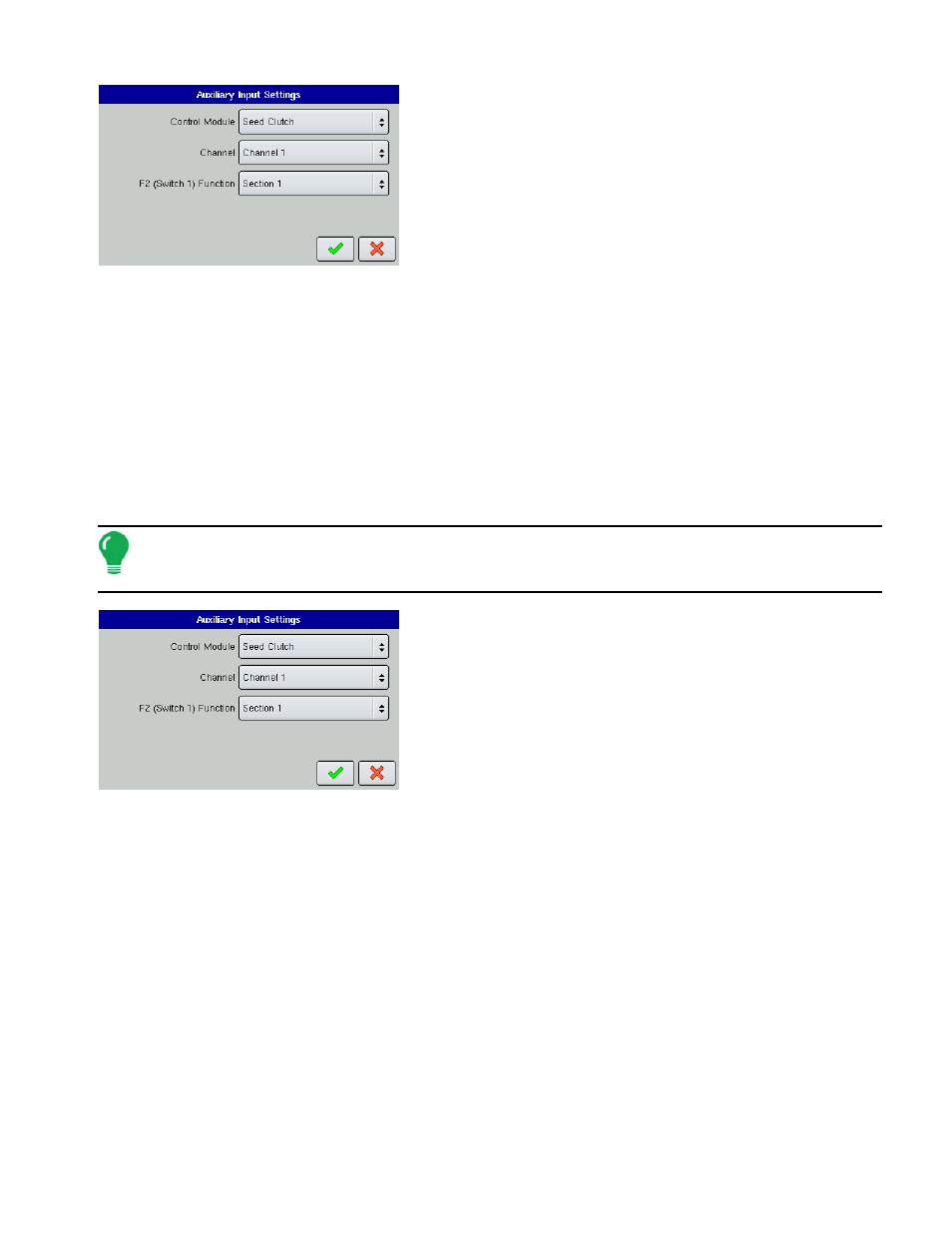
71
P
LANTING
• Control Module
Specifies the function of your DirectCommand or Planting Row
Shutoff.(For example, Seed Clutch).
• Channel
Select the channel to control.
• F2 Switch 1
Selects the section to turn on and off.
A
UTO
S
WATH
The Automatic Swath Control feature turns sections off and on automatically based upon the following
conditions:
• Entering and exiting internal and outer field boundaries.
• Entering and exiting previously-applied areas within a field.
To access the Automatic Swath Control settings, go to the Configuration Tab, highlight a configuration
and press the Wrench button. Once the Configuration Settings Screen appears, press the AutoSwath
button. The Automatic Swath Control screen appears, as shown. This screen displays Automatic Swath
Control settings that are specific to that operation.
Note: The Automatic Swath Control functionality is an optional feature of both the DirectCommand and
SeedCommand Systems. An unlock code must be purchased and installed to enable this feature. Call your
local dealer for details and pricing.
• Turn-On Look Ahead
This setting determines how far ahead the system looks to turn the
sections back on. This setting compensates for delay in the
planting control system when the implement sections are turned
on.
• Turn-Off Look Ahead
This setting determines how far ahead the system looks to turn the
sections off. This setting compensates for delay in the product
control system when the sections are turned off. To see what these
numbers should look like for Row Shutoff Modules, see
“Row Shutoff Look-Ahead Numbers” on page
• Outside Boundary Option
Select one of the two options to determine system behavior when a section exits a field boundary.
• Coverage Option
In the Coverage Option area, you must choose between three options:
- The Minimize Skip option turns off the implement section after the entire section is fully inside your
coverage area. This prevents the possibility of skips.
- The Minimize Overlap option turns off the implement section when that section first enters your
coverage area. This prevents the possibility of overlaps.
- The User Defined option allows you to choose what percentage of the implement section is within the
coverage area before that section turns off. For example, if you choose 70%, then the section will
switch off when half of it is within your coverage area.
