Fan settings, Conveyor rate and product density look-up – Ag Leader EDGE Ver.4.5 Users Manual User Manual
Page 162
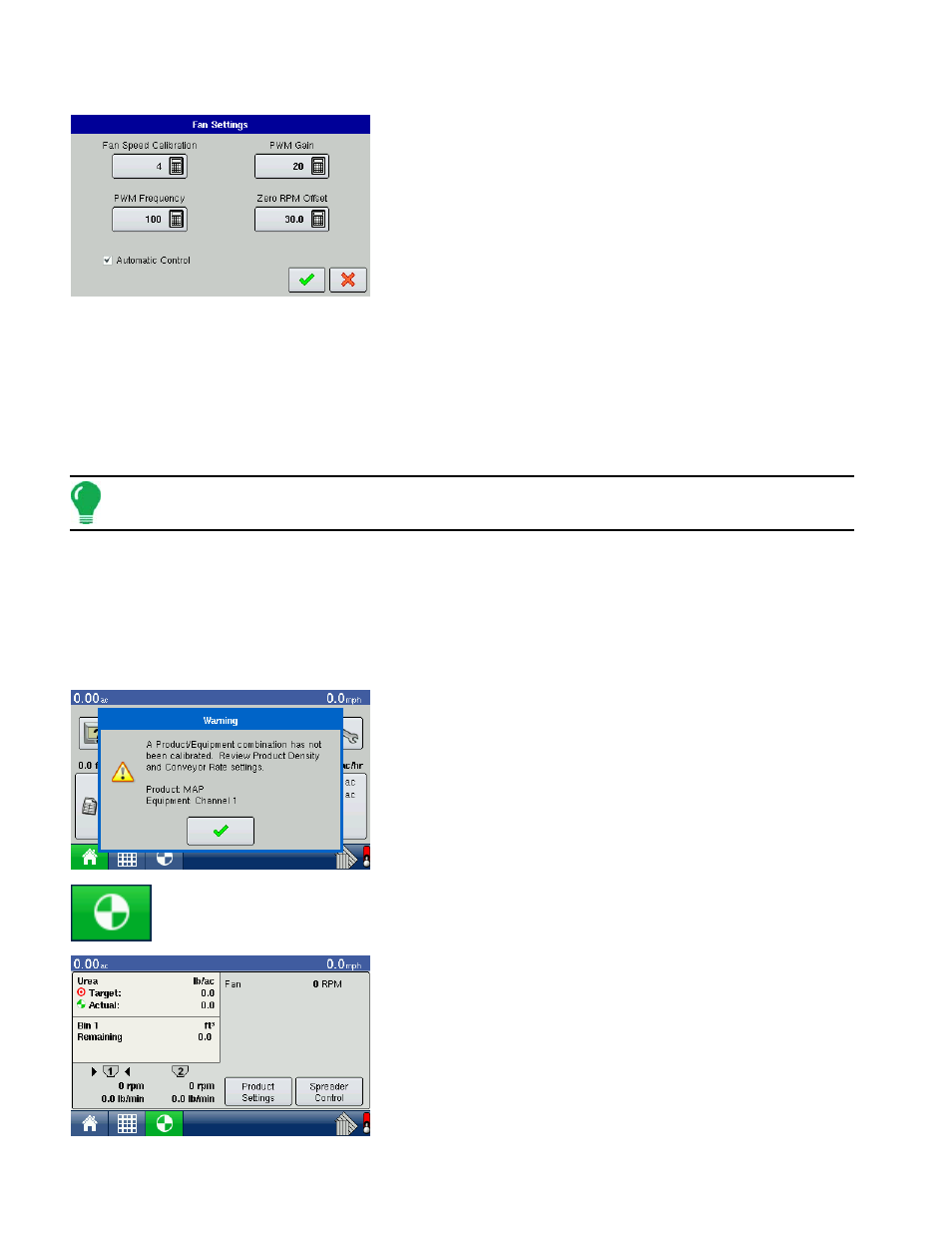
150
Fan Settings
• Fan Speed Calibration
The number of pulses that are generated by the sensor during one
revolution of the spinner dish. The Default Setting is 4.
• PWM Gain
Determines how aggressively the control valve responds when
making spinner speed adjustments. The higher the value the more
aggressive the system response is. The Default Setting is 20.
• PWM Frequency
The frequency that the PWM control valve is pulsed at. Settings can be found from the manufacturer of the
valve. Typical settings range from 100-125 Hz. The Default Setting is 100.
• Zero RPM Offset
Represents the maximum duty cycle that is sent to the control valve without producing any hydraulic flow
from the PWM valve. Using too high of a Zero RPM Offset value can cause the spinner system to not
properly shut off. The Default Setting is 30.
Note: See the PWM valve manufacturer information for recommended settings.
• Automatic Control
Checking the Automatic Control check box allows you to control the spinner speed. The Default Setting is
unchecked.
C
ONVEYOR
R
ATE AND
P
RODUCT
D
ENSITY
L
OOK
-U
P
A pop-up screen will display a warning when a product is
assigned to a container or bin for the first time and has not
been calibrated. The warning prompts the user to review
product density and conveyor rate.
Press checkmark button to accept warning.
Conveyor rates for previously applied products can be found by first pressing the Rate
button which opens the Application Rate screen.
The Rate button also toggles the selection between bins.
Select the desired bin and press the Product Settings button.
