Gps diagnostics, Gps information - first screen, Gps d – Ag Leader EDGE Ver.4.5 Users Manual User Manual
Page 43: Iagnostics, Gps i
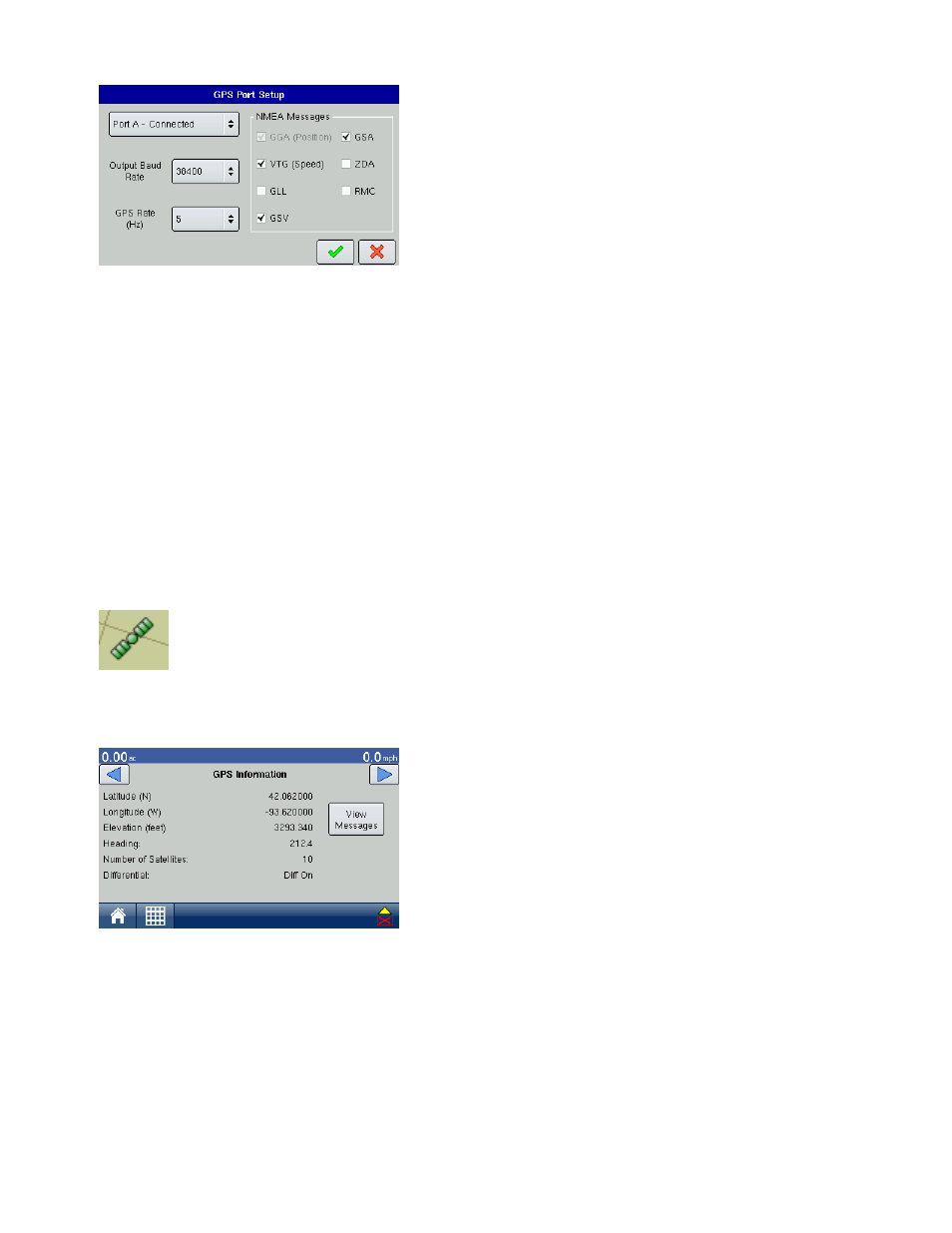
31
GPS
From this screen the user can adjust GPS output. The screen
is the same for both Port A and Port B.
• Output Baud Rate
Displays the speed at which the receiver communicates with the
display. For optimal performance, the GPS baud rate should be set
at 192000 or higher.
• GPS Rate (Hz)
Represents the cycles per second (shown in Hz) that the display
receives position information from the receiver. (This is the same
number as shown on GPS Rate (Hz) drop-down list menu located on the General Tab).
• NMEA Messages
These check boxes represent various communication protocols or formats that have been set by the
National Marine Electronics Association (NMEA), and used in information “strings” or sentences output by
the GPS Receiver. At present, the display only uses two NMEA Message formats: GGA and VTG.
- GGA: This NMEA message format is the data fix that establishes your position in longitude and
latitude.
- VTG: This NMEA message format stands for ground speed (velocity) in area over distance
- GLL, GSV, GSA, ZDA, RMC, MSS: Leave these other NMEA message formats unchecked, unless you
are connected to a third-party monitor and have been directed to do so.
GPS D
IAGNOSTICS
To access Diagnostic information about the GPS signal, press the Satellite icon that appears
in the top-left corner of the Map Screen. GPS Information then appears on three different
GPS Information screens. You can cycle through these screens by pressing the blue right-
arrow button.
GPS I
NFORMATION
- F
IRST
S
CREEN
• Latitude, Longitude, Elevation
Displays current position (in longitude and latitude) and elevation.
• Heading
Displays degree heading of travel.
• Differential
If a TSIP receiver is being used, the differential status will display
the differential source,(i.e. WAAS, Beacon or OmniSTAR). This
message field will display either Diff On or Diff Off.
- Diff On: Indicates the receiver is receiving a differential GPS signal.
- Diff Off: Indicates the receiver is not receiving a differential GPS signal.
• View Messages
To view the NMEA or TSIP messages coming from the receiver, press the View Messages button.
