Shape file conversion, Beginning on, Hape – Ag Leader EDGE Ver.4.5 Users Manual User Manual
Page 147: Onversion
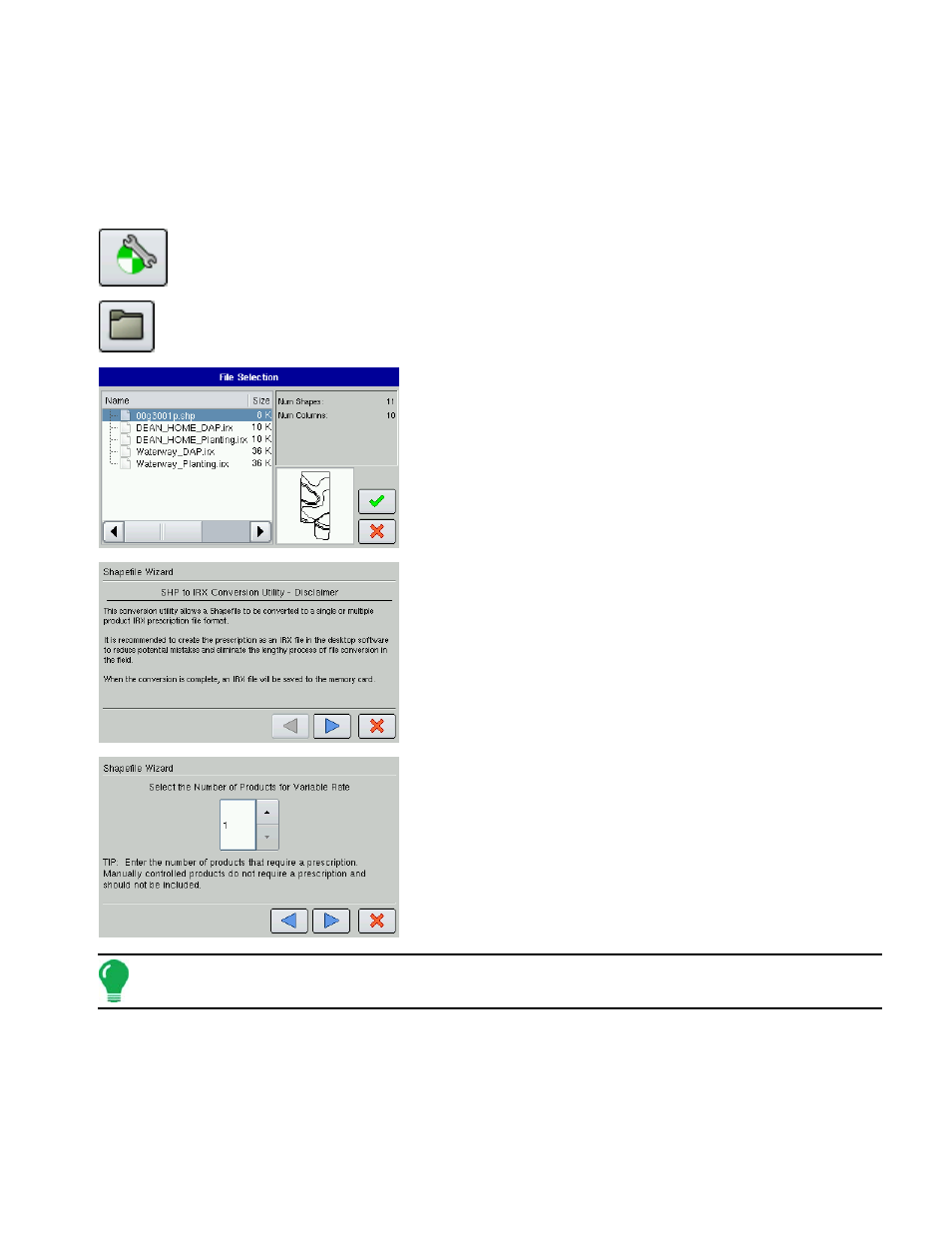
135
A
PPLICATION
S
HAPE
F
ILE
C
ONVERSION
What is commonly called a shape file is actually a collection of three different files. All three of the files
are required and must be present on the external storage card for the system to use shape file groups
for variable rate product application. A single "shape file" can contain recommendation rates for multiple
products.
To begin, go to the Rate Screen, press the Application Configuration button and the
Application Rate Control Configuration screen appears.
1. Open File Selection Screen
Press the Prescription button, as shown at left. The File Selection screen opens, as shown.
2. Select Shape File
Select the desired .shp file for conversion. Press the checkmark
box when complete.
3. Read instructions and disclaimer
Read instructions and disclaimer regarding the shape file
conversion process. User knowledge of the column name
containing the product recommendation is required to complete
this process. Press the blue right-arrow button to continue.
4. Select Number and Products
Select the number of products to be used in a variable-rate
application.
Note: Enter the number of products that require a prescription. Manually-controlled products do not require
a prescription and should not be included.
