Gps general tab, Gps g, Eneral – Ag Leader EDGE Ver.4.5 Users Manual User Manual
Page 39
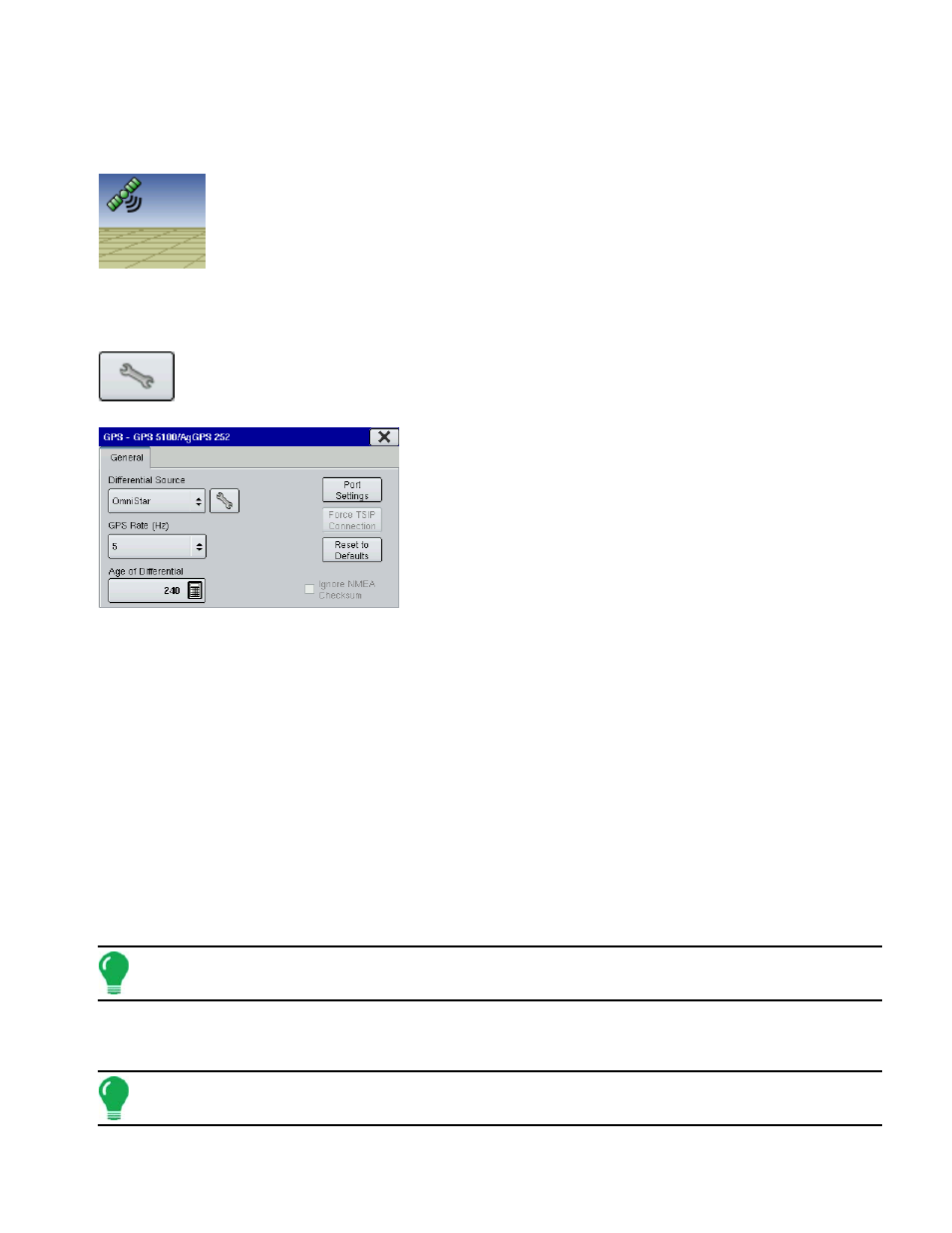
27
GPS
GPS
GPS
During your field operation, the GPS icon/button in the upper left-hand side of the Map
Screen should appear as green, which means you are receiving a differential GPS
signal. If this icon appears yellow, you are still receiving GPS but are not receiving a
differential signal. If it appears gray then you have lost GPS. In either case, you should
check your GPS settings.
GPS G
ENERAL
T
AB
At the Home screen, press the Wrench Button to go to the Setup Screen. Press the GPS
button, and the GPS General Tab appears, as shown.
- If using a GPS 2500 receiver, see
“OmniSTAR Settings — GPS 2500” on page
.
• Differential Source
Select choice of WAAS/EGNOS, Satellite (OmniSTAR®) or
Beacon (Coast Guard) differential sources.
• Wrench button
Pressing the Wrench button opens different settings screens,
depending on whether you are using OmniSTAR®, Beacon, or
WAAS.
• If using OmniSTAR
• GPS Rate (Hz)
The GPS Position Rate drop-down menu represents the cycles per second that the display receives
guidance information from the GPS receiver. Select one of the available Hz rates from the drop-down menu.
• Age of Differential
Displays the elapsed time since reception of last differential correction signal. The Age of Differential button
is only functional when GPS is connected.
• Port Settings button
Displays the Serial Port Settings screen, where you can adjust GPS output. For more information, see
“Serial Port Settings” on page
• Force TSIP Connection button
Forcibly connects to TSIP GPS receiver. Pressing this button will force the port to TSIP communication.
Note: This button is functional only if the TSIP GPS receiver is physically connected.
• Reset to Defaults button
Press this button to restore receiver settings to the factory default. This will remove all custom settings.
Note: Differential settings and NMEA messages will need to be configured for the system to function properly
after resetting factory defaults.
