Guidance, Gps guidance tab, Guidance control – Ag Leader EDGE Ver.4.5 Users Manual User Manual
Page 47: Pattern files, Guidance control pattern files, For more information, see the guidance chapter at, Uidance, Gps g
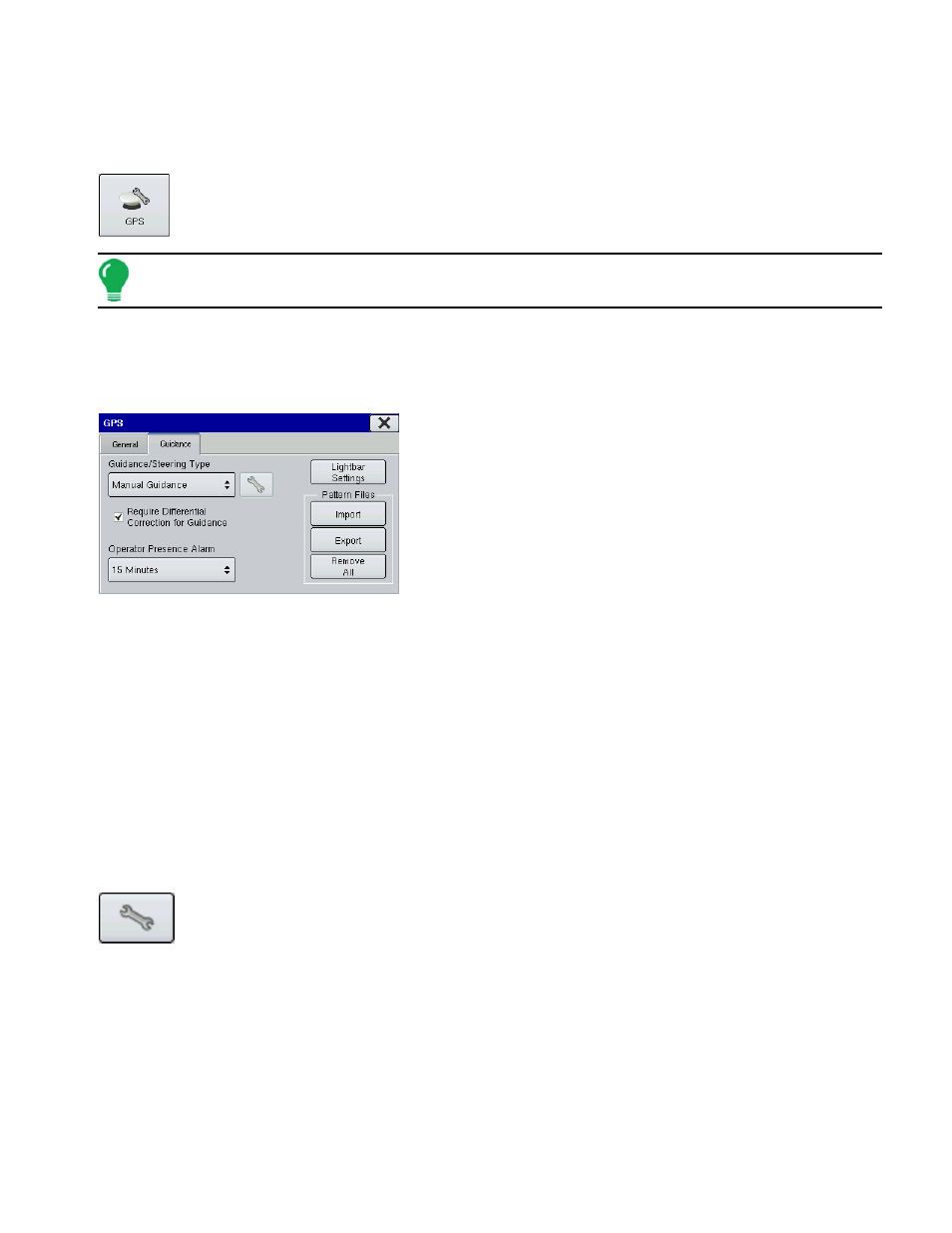
35
G
UIDANCE
G
UIDANCE
G
UIDANCE
The Guidance Tab, located on the GPS screen, includes some general settings for the on-
screen lightbar and L160 External Lightbar features.
Note: In order to use guidance with the display, you must have a GPS receiver capable of a GPS output rate
of 5 Hz or more.
GPS G
UIDANCE
T
AB
Guidance Control
The Guidance Controls area of the Guidance Tab includes
information specific to lightbar and guidance features.
• Manual Guidance
Select this to adjust lightbar settings. For more information, see
• OnTrac2 Steering
Select this for the OnTrac2 feature. For more information, see
• ParaDyme Steering
Select this for the ParaDyme feature. For more information, consult the ParaDyme Insert, PN 4002139 Rev.
C.
• Required Differential Correction for Guidance
When un-checked allows guidance to operate without differential correction.
• Lightbar Settings
Opens the Lightbar Settings screen. For more information, see
• Operator Presence Alarm
Available for OnTrac2 and ParaDyme users. The Operator Presence Alarm disengages guidance control if
the operator does not have any interaction with the display for a specified period of time. Use the drop-down
menu to specify the period of time before guidance is automatically disengaged.
Pressing the Wrench Button on the Guidance Tab opens the guidance system settings for
the selected guidance system.
Pattern Files
The Pattern Files area of the Guidance Tab Imports guidance pattern files from the compact flash card.
For more information, see
• Import
Imports guidance pattern files from the compact flash card.
• Export
Exports guidance pattern files from the display to the compact flash card.
