Engage button, Boom height control options, Troubleshooting – Ag Leader EDGE Ver.4.5 Users Manual User Manual
Page 166: Troubleshooting directcommand liquid applications, Beginning on, Roubleshooting
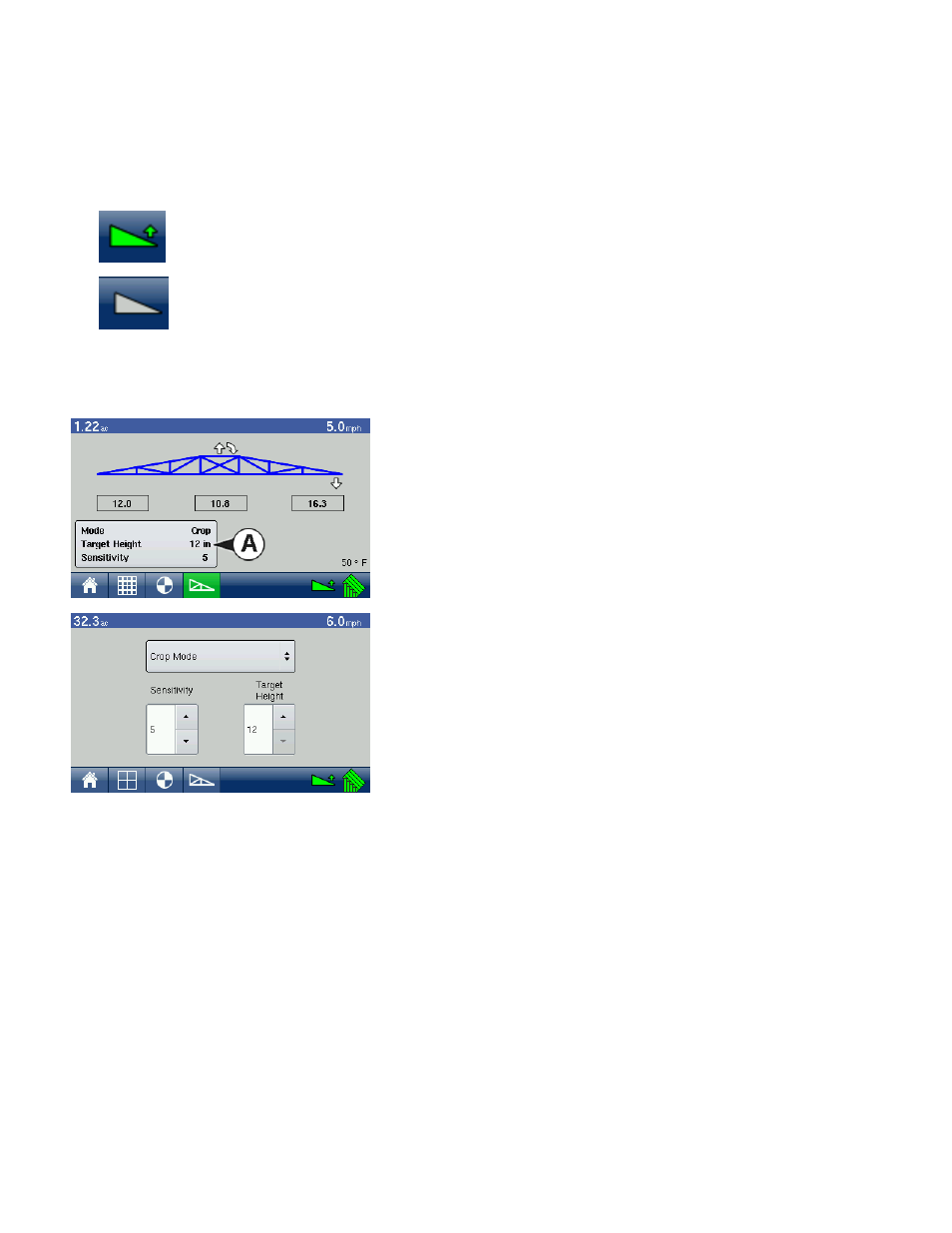
154
• Temperature
Shows the measurement of the outside ambient air temperature.
Engage button
The Engage button enables boom height control. This button can toggle back and forth between
Automatic Mode and Manual Mode.
When you enable Automatic Mode, this button turns green and the display beeps three times.
When you disable Automatic Mode on any part of the boom and the display switches to Manual
Mode, this button turns white and the display beeps twice. If less than the full boom remains in
Manual Mode, the display will continue beeping twice every three seconds.
Boom Height Control Options
You can adjust the mode, sensitivity and target height by
pressing on the Boom Height Settings Area (A) at the lower
left-hand portion of the Boom Height Screen, as shown.
The Boom Height Settings Area opens the Boom Height
Control Options screen shown at left.
• Mode
The drop-down menu is where you can choose one of two modes:
- In Soil Mode, the UC5 controls boom height relative to the distance
from the soil.
- In Crop Mode, the UC5 controls boom height relative to distance
from the crop canopy.
• Sensitivity
Adjusts the boom response. Higher values make the height control more responsive; settings range from
0-10.
• Target Height
User-defined desired boom height in relation to the selected control mode.
T
ROUBLESHOOTING
T
ROUBLESHOOTING
D
IRECT
C
OMMAND
L
IQUID
A
PPLICATIONS
Problem: Section indicators on the Map screen of the display do not turn green.
Solution:
1. Make sure ground speed is registering a value greater than zero on the display.
2. Verify a target rate greater than zero is entered into the display.
