Configuration notes, Gps offsets, Antenna offsets – Ag Leader EDGE Ver.4.5 Users Manual User Manual
Page 74: Gps o, Ffsets
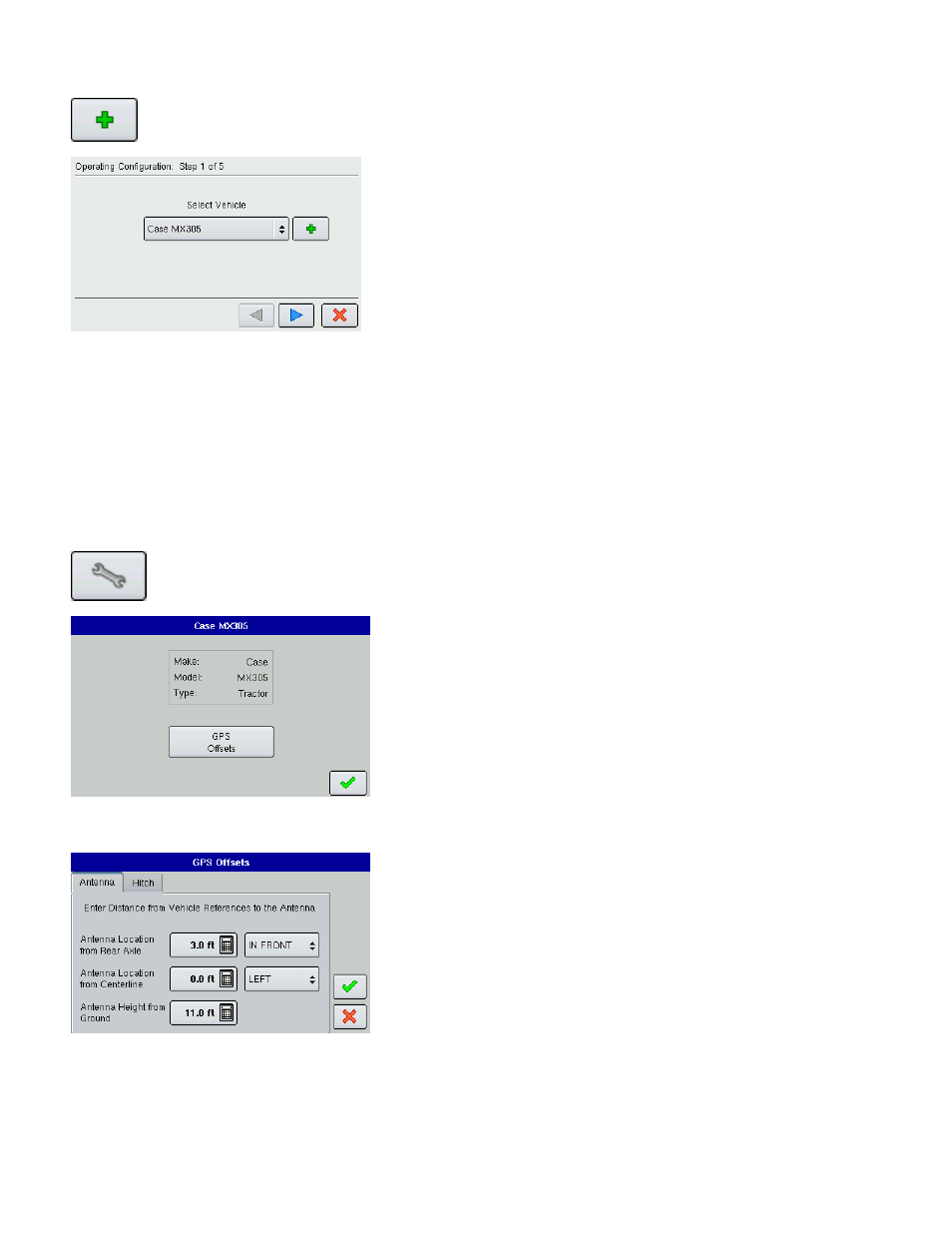
62
3. Press the Add button.
4. The Operating Configuration Wizard appears. Follow the
wizard’s instructions to complete the configuration.
Configuration Notes
If you are not using GPS for ground speed, then the ground speed sensor input must be calibrated for
accurate speed and area calculations.
GPS O
FFSETS
After completing the process of setting up a Vehicle, you must configure GPS Offsets. The GPS Offsets
define where the machine’s rear axle and hitch is in relation to the GPS antenna. These settings are
used by mapping.
To configure the GPS Offsets, you must first press the Tillage button and go to the Vehicle
Tab. Press on the vehicle name to highlight it, then press the Wrench Button.
The Make/Model/Type screen opens.
Press the GPS Offsets button, and the GPS Offsets screen
appears, which has two tabs: Antenna and Hitch.
A
NTENNA
O
FFSETS
The Antenna Tab is shown. This tab contains three different
settings:
• Measure and enter the horizontal distance from the rear axle to
the position of the GPS antenna. Select IN FRONT or BEHIND to
indicate the position of the antenna in relation to the rear axle.
• Measure and enter the horizontal distance from the centerline of
the vehicle to the position of the GPS antenna. Select LEFT or
RIGHT to indicate the position from the vehicle centerline.
• Measure and enter the vertical height of the antenna above the
ground.
