Drive unit, Status, Adjust disengage sensitivity – Ag Leader EDGE Ver.4.5 Users Manual User Manual
Page 66: Minimum output, Drive unit status, Adjust disengage sensitivity minimum output, Adjust disengage sensitivity” on, Minimum
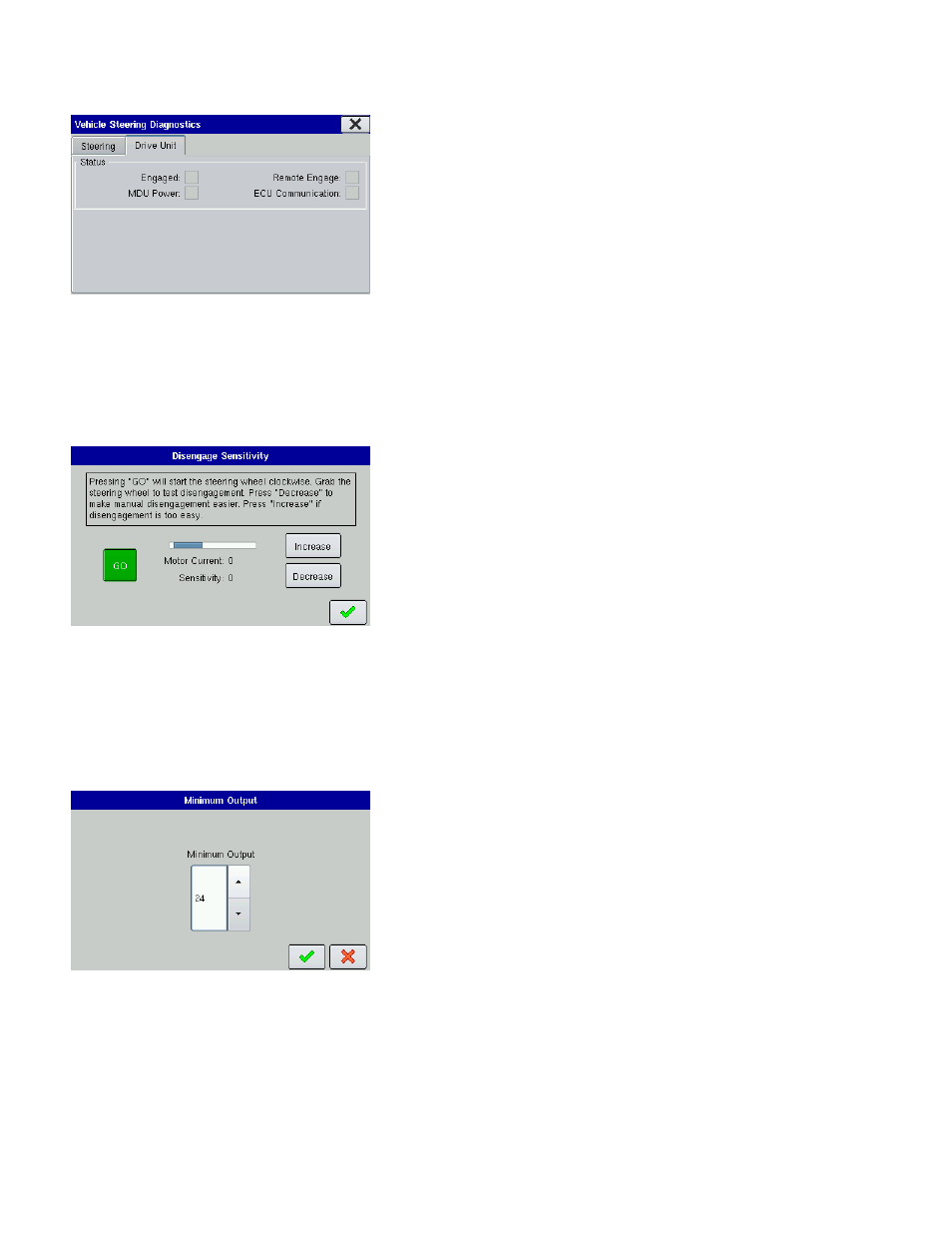
54
Drive Unit
The Drive Unit Tab displays the following information:
Status
• Engaged
Shows the OnTrac2 system is actively attempting to turn the
steering wheel.
• MDU Power
Shows the MDU Power Switch is set to On.
• Remote Engage
Flashes green when the remote switch is pressed.
• ECU Communication
Fast blinking green indicates normal operation.
Adjust Disengage Sensitivity
The Disengage Sensitivity adjusts how hard you have to turn
the wheel to get the OnTrac2 guidance to disengage and
return to manual steering.
Press the GO button and the steering wheel will begin to move
clockwise.
- If steering disengages too easily, press Increase.
- If steering does not disengage easily, press Decrease.
Other Notes:
- If the limit is set too low the system will disengage under normal conditions.
- On some vehicles, disengaging steering is easier through the use of the Remote Engage Switch
instead of grabbing the steering wheel.
The Remote Engage Switch is optional. Contact a sales representative for details.
Minimum Output
The initial Minimum Output is determined during the calibration
process which calculates how much electrical current is
needed to make steering adjustments. Minimum Output can
also be adjusted manually on the Minimum Output screen. It
can be adjusted up if sluggish or down if too aggressive.
