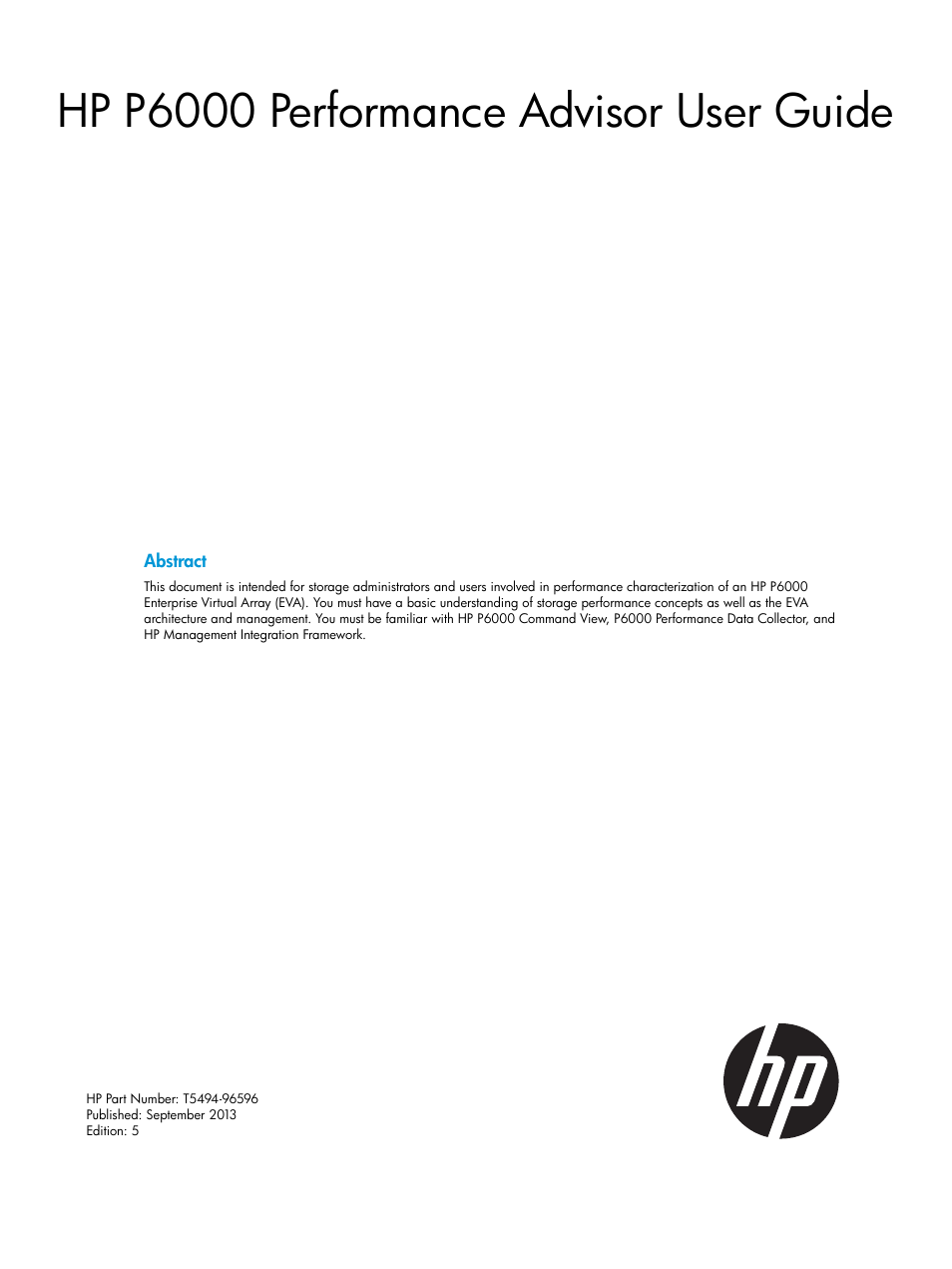HP P6000 Performance Advisor Software User Manual
Hp p6000 performance advisor user guide
This manual is related to the following products:
Table of contents
Document Outline
- HP P6000 Performance Advisor User Guide
- Contents
- 1 HP P6000 Performance Advisor overview
- 2 Getting started
- 3 SPoG interface and common tasks
- 4 HP P6000 Performance Advisor concepts
- 5 Quick tour of HP P6000 Performance Advisor pages
- 6 Working with HP P6000 Performance Advisor
- Configuring monitoring settings in HP P6000 Performance Advisor
- Managing configured settings in HP P6000 Performance Advisor
- Managing HP P6000 Performance Data Collector settings
- Viewing HP P6000 Command View instances
- Managing configured settings for performance objects
- Viewing configured monitoring settings for storage systems
- Viewing configured monitoring settings for other performance objects
- Viewing configured monitoring settings for virtual disks
- Viewing configured monitoring settings for hosts
- Viewing configured monitoring settings for disk groups
- Viewing configured monitoring settings for data replication groups
- Viewing configured monitoring settings for controllers
- Viewing configured monitoring settings for host ports
- Viewing configured monitoring settings for physical disks
- Editing monitored settings for a storage system or performance object
- Removing storage system or performance object records
- Starting or stopping data collection for a storage system
- Updating the object state for a storage system
- Viewing configured dashboard settings
- Managing configured threshold profiles
- Managing configured dashboard profiles
- Managing additional settings
- Viewing a summary of configured monitoring settings
- Summary of configured monitoring settings for storage systems
- Summary of configured monitoring settings for virtual disks
- Summary of configured monitoring settings for hosts
- Summary of configured monitoring settings for disk groups
- Summary of configured monitoring settings for data replication groups
- Summary of configured monitoring settings for controllers and host ports
- Summary of configured monitoring settings for physical disks
- Summary of configured monitoring settings for storage systems
- Viewing the HP P6000 Performance Advisor configuration summary
- Licensing behavior in HP P6000 Performance Advisor
- Viewing performance metrics of storage systems
- Viewing the Dashboard Overview
- Viewing the Dashboard Host Port Performance
- Viewing and managing the Dashboard KPIs
- Viewing a threshold summary
- Viewing a summary of key metrics
- Viewing charts
- Managing charts
- Viewing and managing reports
- 7 Managing the event log
- 8 Maintaining database
- 9 Troubleshooting HP P6000 Performance Advisor issues
- 10 Support and other resources
- A Object types and properties
- B Use cases
- C Counters in HP P6000 Performance Advisor
- D Event codes
- E Viewing CSV report using HP TLViz
- F HP P6000 Performance Advisor deployment architecture
- Glossary
- Index