Procedure – HP P6000 Performance Advisor Software User Manual
Page 163
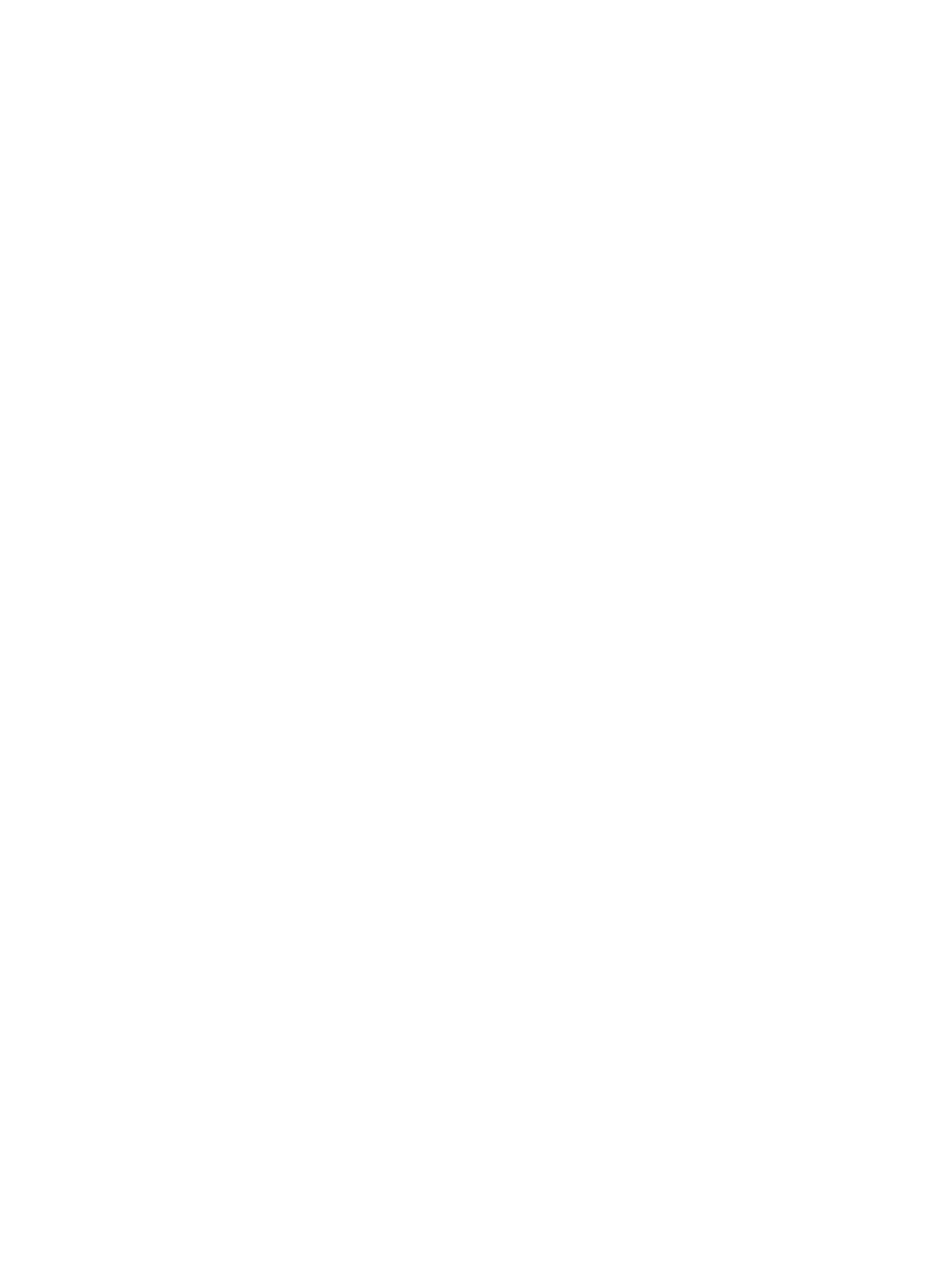
Procedure
1.
Add storage system and corresponding performance objects to the monitored list for which
you want to receive threshold notifications.
2.
Allow performance data collection to progress both during the peak and non-peak hours.
3.
View the historical performance data in the statistical table under the Key Metrics tab. For
more information, see
“Key metric summary for storage systems” (page 109)
.
4.
Decide the minor and major threshold values based on the statistical values displayed.
Incorrect setting of threshold value may result in too many notifications or absolutely no
notifications.
5.
Configure the threshold profile settings. For more information, see
.
6.
Associate the threshold profile with the storage system or performance object. For more
information, see
“Adding performance objects for monitoring” (page 55)
For example, if a latency counter for a performance object received a maximum of 10ms in the
last 24 hours, you may choose to configure 15ms as the minor threshold value and 25ms as the
major threshold value.
Determining threshold monitoring values 163
