Key metric summary for object types, Key metric summary for object – HP P6000 Performance Advisor Software User Manual
Page 110
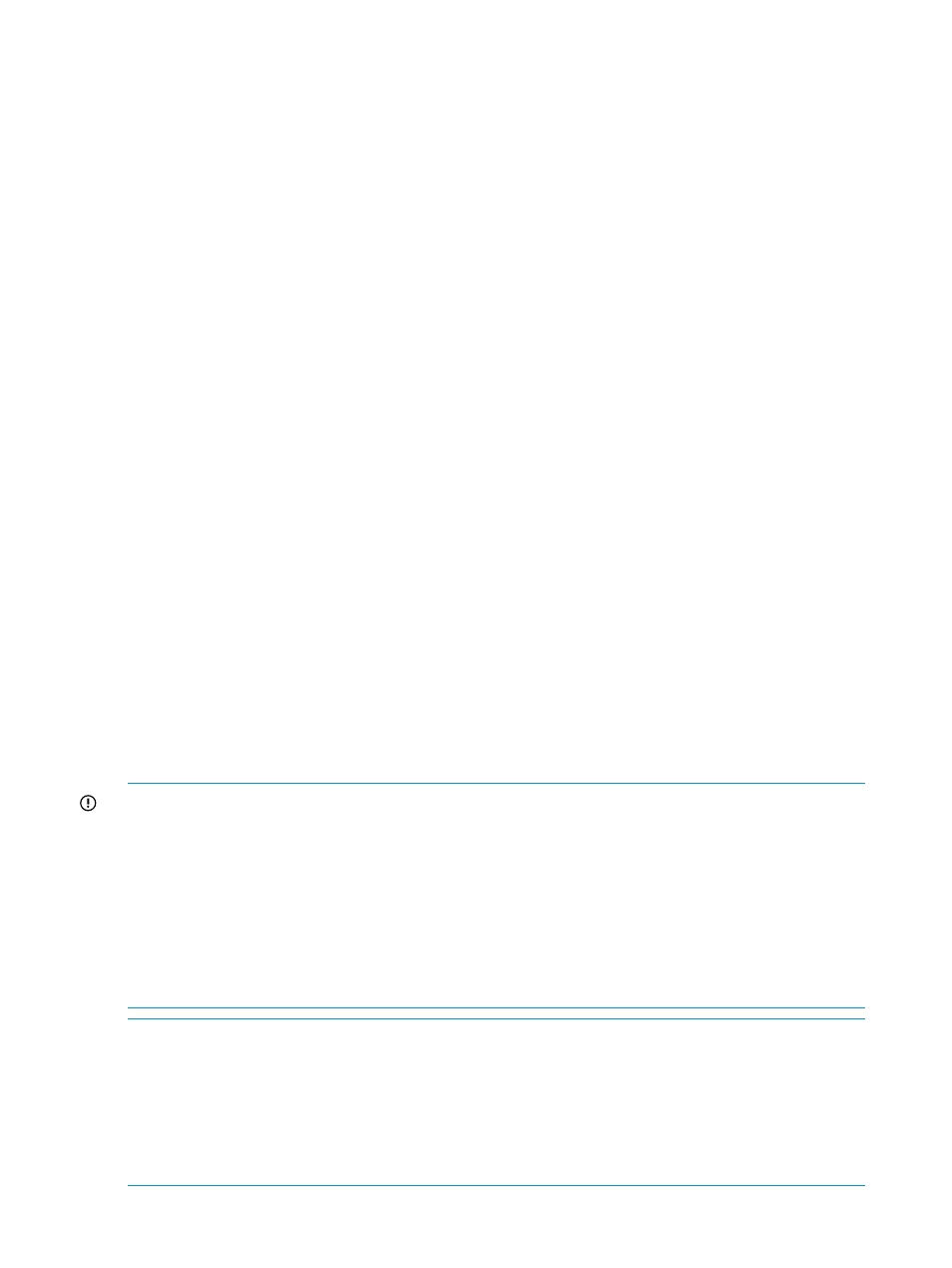
Key metric summary for object types
The Key Metrics tab displays all performance objects key metrics summary for an object type and
constitutes the basic statistical data of each monitored performance object. The statistical data of
each monitored object is derived as an aggregate (default) of both Controller A and Controller B
data for every key metric counter. You can drill down to view data collected through Controller A
or Controller B. The supported key metrics counters for an object type appear as column headers
in the statistical table and each performance object record appears in a separate row in the
statistical table. To access the Key Metrics tab for an object type, see
For Virtual Disks and Disk Groups object types, the key metrics counters are segregated as follows:
•
Read counters
•
Write counters
You can toggle between these counters to view the read (default) or write data for the monitored
virtual disks and disk groups respectively.
For the following object types, the key metrics statistical data is segregated under the categories
as shown:
•
Disk Groups: Virtual Disk Group (default), Physical Disk Group
Based on the category you select, the read and write counters are segregated as belonging
to only the Virtual Disk Group or Physical Disk Group object type. Also, the read or write
counters data that you view in the statistical table will be specific to the selected object type
category.
•
Controllers: Controllers (default), Host Port
•
Data Replication: Data Replication Group (default), Data Replication Tunnel
You can filter records in the statistical table based on parameters specific to the selected object
type. For more information, see
“Filtering records for object types” (page 111)
. Also, drill down
further to view statistical data specific to each performance object by clicking the link for that object
in the statistical table. For more information, see
“Key metric summary for a performance object”
.
For an understanding of statistical data that HP P6000 Performance Advisor provides, see
. For more information on the supported predefined key metrics counters, see
“Supported counters” (page 167)
.
IMPORTANT:
•
In addition to the basic statistical data, you can also view the VRaid Level and Write Mode
data for each monitored virtual disk. To view the updated VRaid level and write mode data,
synchronize the state data of the respective storage system with the corresponding data in HP
P6000 Command View. For more information, see
“Updating the object state for a storage
•
Individual host nodes display chart and statistical data for all the host connections associated
with a host.
•
The data replication tunnel key metrics is shown only at the Data Replication object type level.
NOTE:
In storage system point of view, you can navigate from the root node to the object node
through the object node hyperlink. The object node hyperlinks are accessible from the Key Metrics
tab or the Threshold tab at the root level (that is, Virtual Disk, Host, Disk Group, Data Replication
Group, Host Port, and Controller).
Before navigation, you can change the value of the parameters. In earlier releases, the parameter
values were reset to default after navigating to the object node. In this release, the parameter
values are retained even after you navigate to the object node through hyperlink.
110
Working with HP P6000 Performance Advisor
