Key performance indicators – dashboard, Key performance, Key performance indicators – HP P6000 Performance Advisor Software User Manual
Page 97
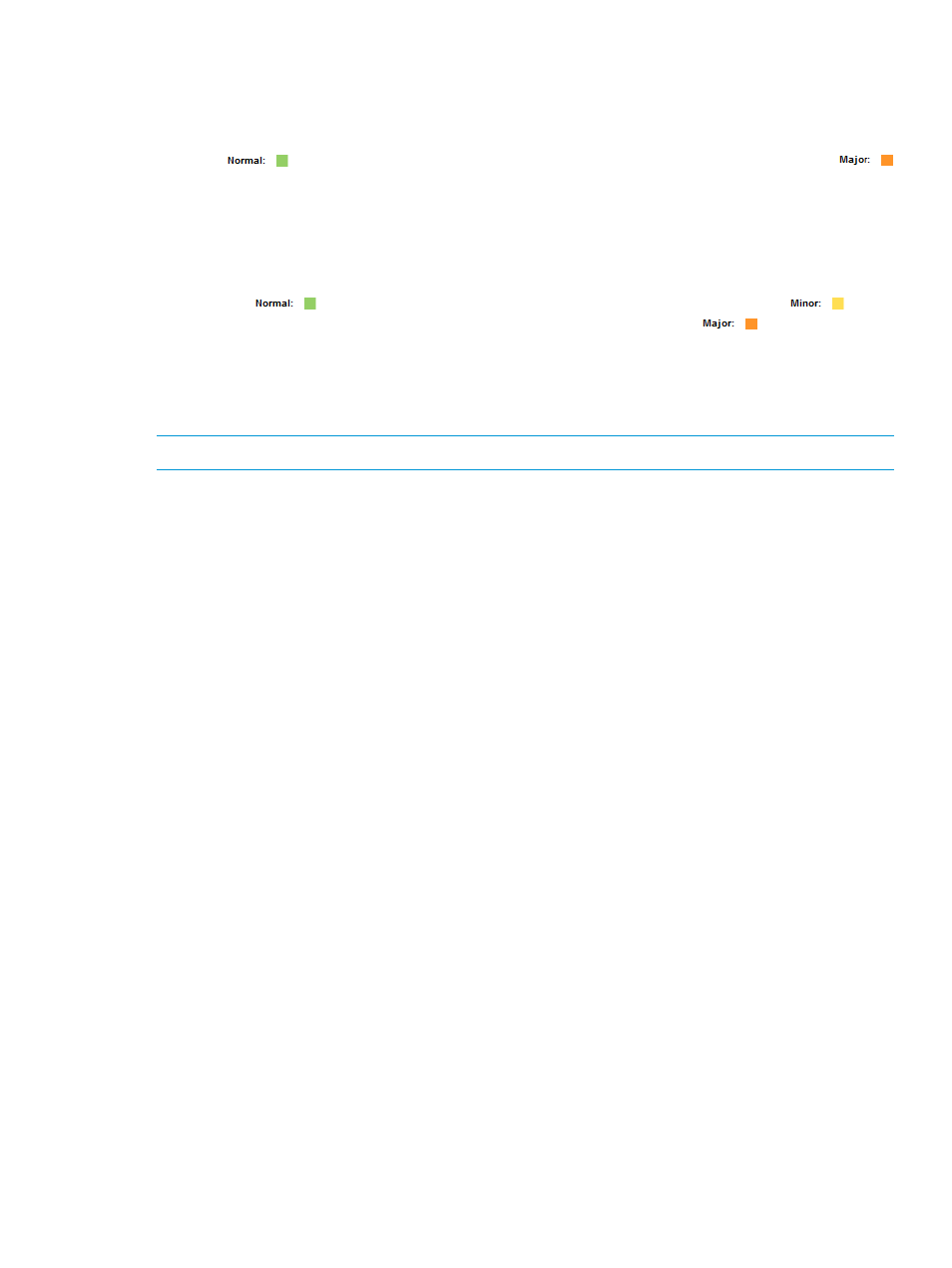
•
Virtual Disk object type:
A total of 52 virtual disks are threshold monitored.
◦
◦
The threshold monitoring status bar is green for the 27 virtual disks that have been in the
state and orange for the remaining 25 virtual disks that have been in the
state.
•
Host Connections object type:
A total of four host connections are threshold monitored.
◦
◦
The threshold monitoring status bar is green for two host connections that have been in
the
state, yellow for the third host connection that has been in the
state,
and orange for the fourth host connection that has been in the
state.
You can click the Virtual Disks or Host Connections object type link to view the object type threshold
summary which lists performance objects and their threshold monitoring status.
Key Performance Indicators – Dashboard
NOTE:
To know what is a KPI, see
.
By default, this section of the Dashboard > Overview tab displays the following details for KPI
records that you configured under the Key Performance Indicators tab and for the duration that
you specified under the Dashboard Settings tab (see
“Configuring dashboard settings” (page 62)
):
•
Performance object that is monitored
•
Object type to which the performance object belongs
•
Controller through which data is collected. If the data is collected by both Controller A and
Controller B, the aggregate is shown.
•
Counter selected for the KPI record. Click the link for a Counter to view the corresponding
performance object chart. By default, the chart for the first KPI record is displayed in this
section (if KPI records are already configured). All the performance data samples collected
during the selected duration are displayed in the chart and the recent value shown in the
statistical table.
•
Recent value and basic (Avg, Min, Max) statistical data (displayed by default).
You can also view the advanced statistical data that includes the standard deviation, 90th,
95th, and 99th percentile values in addition to the basic statistics. The statistical data with the
exception of the recent value is derived for the duration that you configured while adding a
KPI. For more information about, see
.
Additionally, the statistical data can also be displayed for the predefined interval or custom duration
that you select. To select a different predefined interval or custom duration, see
Click the Advanced Statistics link to view additional statistical data for all the KPI records under
the Key Performance Indicators tab. For more information about, see
.
For more information on charts, see
.
Viewing performance metrics of storage systems
97
